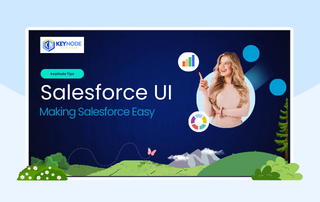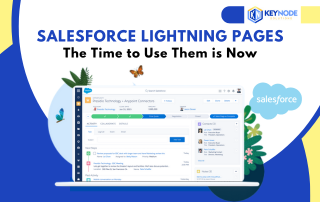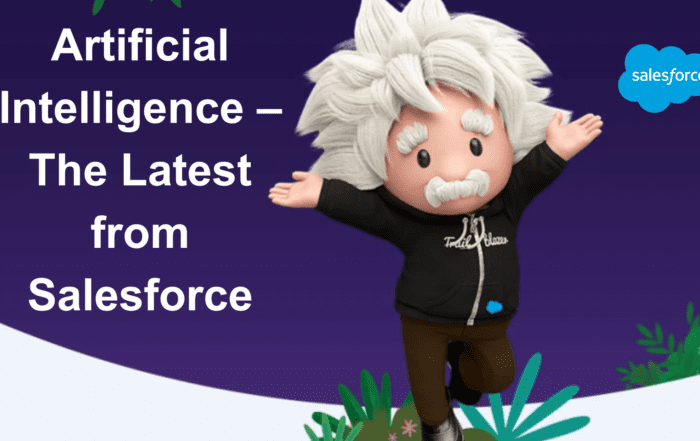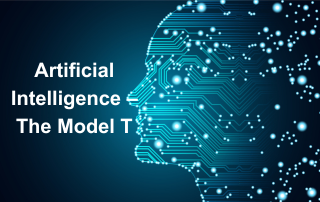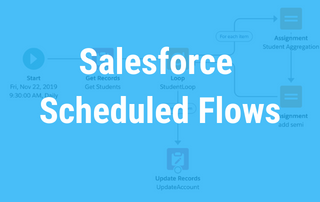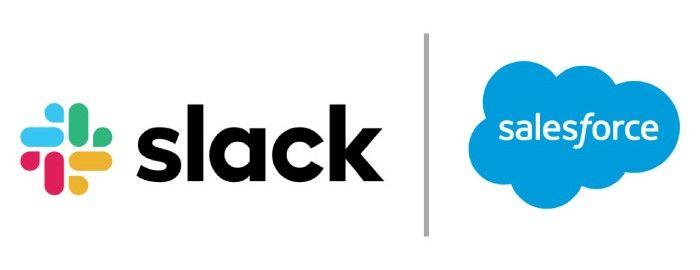
KeyNode Solutions is always looking for ways to help organizations better utilize Salesforce to help increase productivity and revenue. As avid users of Slack ourselves, we a major proponent of using this platform. Continue reading to learn more how integrating Slack with Salesforce can be a game changer. If you have any questions on how we can help, don’t hesitate to contact us at hello@keynodesolutions.com or call us at (858) 215-5371.
Staying connected with your team is even more important when you are working from home or part of your team is working remotely. Being able to stay up to date with what is happening with your customers and colleagues is critical. This is where Slack can help.
“Slack” is derived from “Searchable Log of All Conversation and Knowledge” and has been promoted as an “email killer”. Slack offers a number of features:
- Chat Channels for teams in public or private channels
- Voice and video call integration with screen sharing
- Direct messaging to individuals
- Integrations to over 150 apps
- API allowing automation and alerts
Channels are like chat rooms and are organized around a specific topic of interest to channel members. The channel can be set to private (invitation only) or public (open to all).
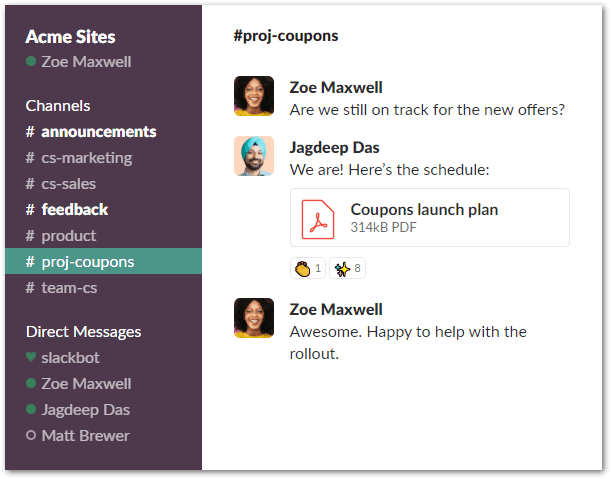
Slack has a large number of integrations with some of the more common apps used by our certified Salesforce consultant in Seattle including Google Drive, Google Calendar, Gmail, Google Hangouts, OneDrive, Outlook, Outlook Calendar, Dropbox, Box, Zoom, Skype, Cisco WebEx, GoToMeeting, Zapier, Trello, Microsoft Teams, Twitter, Jira, ServiceNow, Asana, ZenDesk, and Salesforce.
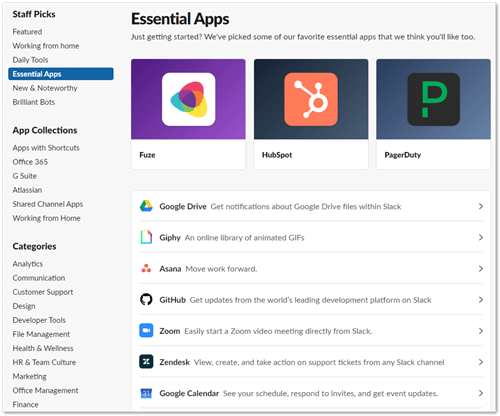
Using the Slack API, allows you to extend and expand the capabilities of your Slack workspace. Cultivate conversation, customize functionality, or integrate ingenious services. Slack apps can:
- Send messages to all kinds of conversations using Web APIs and webhooks.
- Read messages, conversations, and other data with Web, RTM, and Events APIs.
- Create, archive, and manage conversations using conversation-specific Web APIs.
- Act on mentions, or receive notifications about various goings-on via Events APIs.
Some Slack integrations also support “shortcuts” that create a task, comment, or follow-up direct from any Slack message. Shortcuts make it quick and simple to kick off the next step in your work, so nothing gets lost as you go about your day. Supported apps include:
- Asana
- Zendesk
- Jira
- BitBucket
- HubSpot
- Evernote
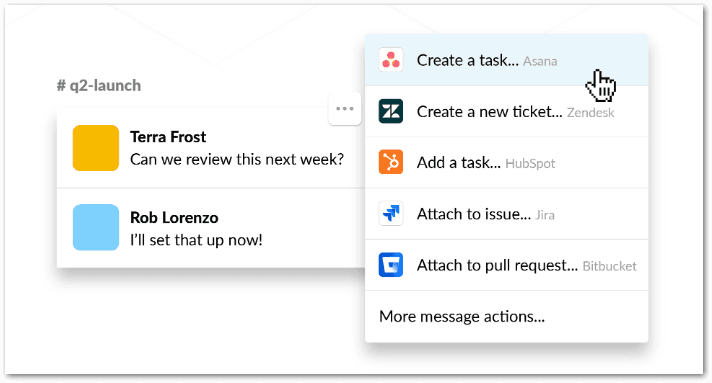
Salesforce and Slack Integration
There are two apps that need to be installed for Salesforce and Slack integration, one on each platform to enable bi-directional communication. These integrations also allow you to share messages both ways between Salesforce Chatter and your Slack channel(s).
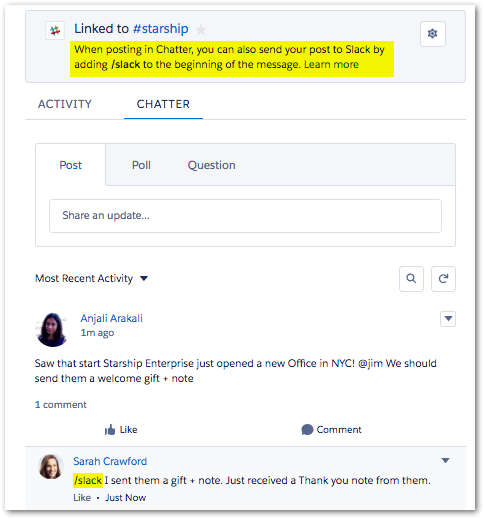
The Slack app for Salesforce (available in the Salesforce AppExchange) allows Slack messages to be associated with Salesforce records, can send Salesforce records to Slack, and can setup records alerts in Slack channels. Note: This app requires access to the Salesforce API (Enterprise, Unlimited, or Developer Edition). Professional users will need to request API access from Salesforce.
The Salesforce app for Slack (available in the Slack App Directory) allows searching and previewing Salesforce records for all standard objects, routes relevant alerts to channels, and adds Slack messages to Salesforce records.
Using the Salesforce/Slack integration
To search Salesforce from within Slack, type the /salesforce slash command and your search term into the message field, then press Enter or click Send.
Slack will return a summary of the Account, Case, Contact, Lead, Opportunity, or Task. If there’s more than one result for a search, Slack will show the top five matching records. Click View record to see the details in Slack.
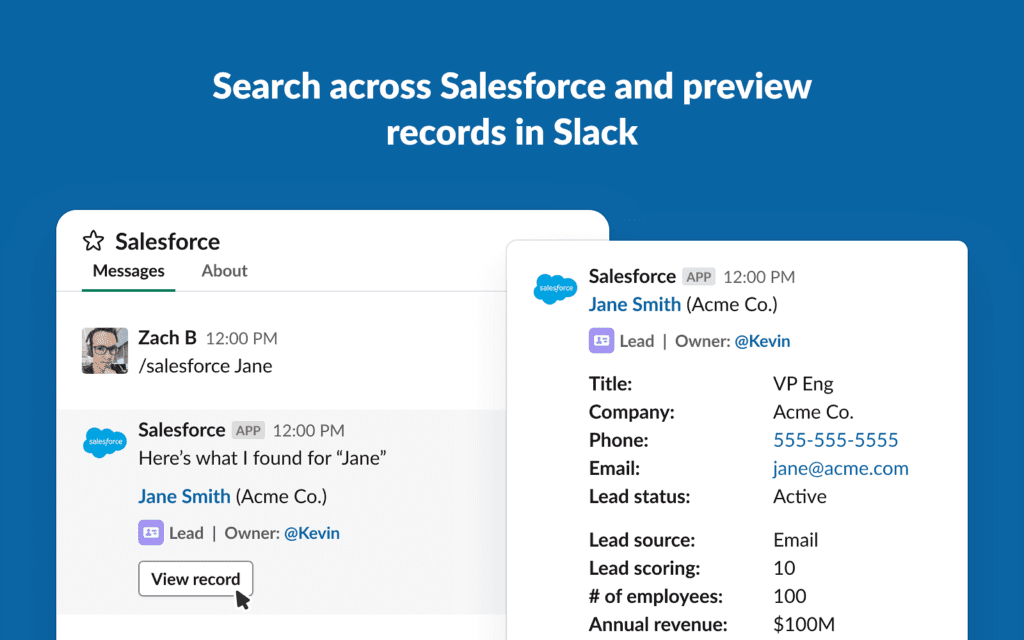
There are two types of Salesforce alerts you can configure in Slack:
- My Alerts: Notifications from the Salesforce app when records assigned to you
- Channel Alerts: Notifications of record or object changes are sent to a channel.
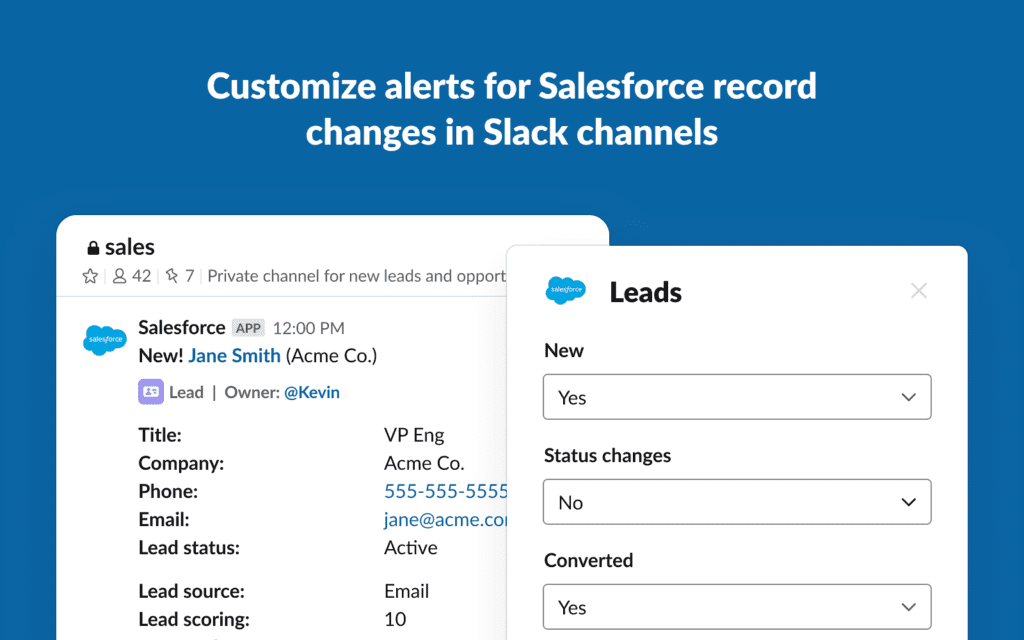
Use the Add to Salesforce message shortcut to attach a Slack message to the Related Slack Messages component of any record in Salesforce.
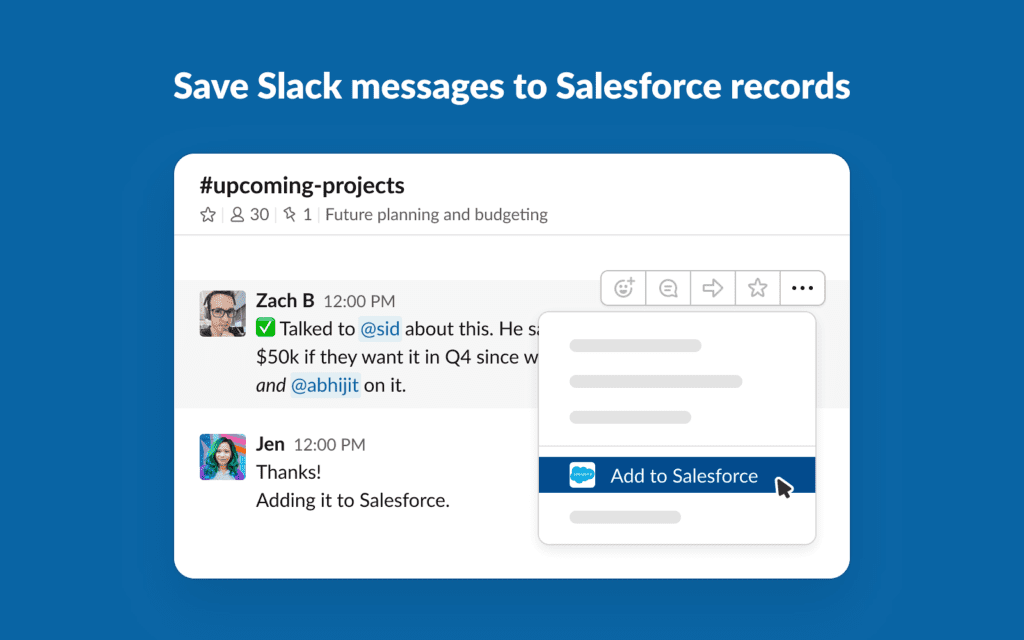
Use the Send to Slack action to send records from Salesforce to Slack.
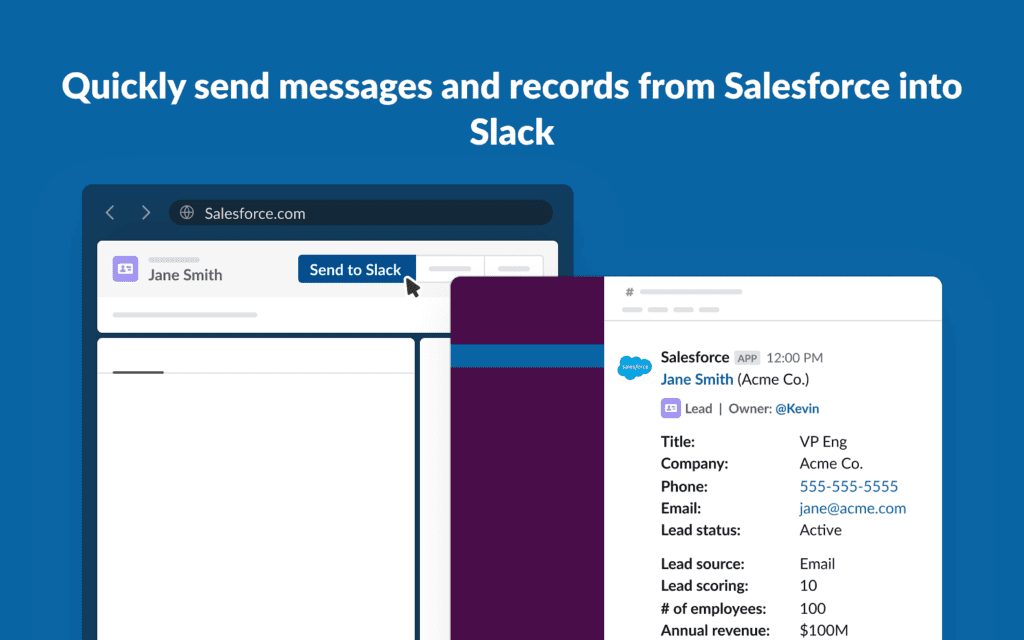
Slack support has now been extended to provide support for custom Salesforce objects.
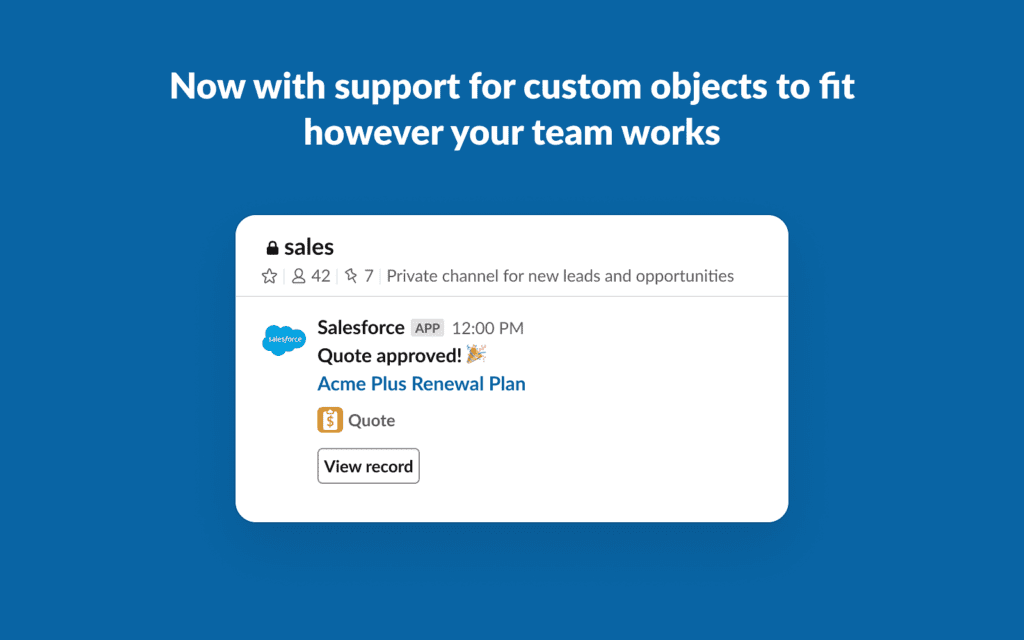
Customizing your Slack implementation
If you wish to take things one step further, you can customize your Slack implementation using one of their development tools.
The Slack Workflow Builder is a simple set of tools to automate routine processes into workflows in Slack. A workflow is an automated version of a multi-step task or process. A workflow starts with a trigger which can be a manual action of automated based on date/time or a new message creation. Next, the workflow can send a message to a channel or a person, or display a data collection form before performing a final action. The beauty of workflows is they are completely code-free!
Bolt for JavaScript is a foundation that makes it easier for developers to build Slack apps.
The full details of interfacing to the Slack API’s, together with plenty of helpful documentation is available on the Slack website if you want to do your own custom development.
As a Salesforce Consulting Partner KeyNode Solution helps clients from San Diego, Los Angeles, Chicago, and other cities across the nation, so we can vouch that using Slack for collaboration is very handy. The guide for Salesforce integration is available on the Slack website but if you’re interested in getting help with Slack features, or would like to discuss any other Salesforce integrations for your business, drop us a line at hello@keynodesolutions.com or call us at (858) 215-5371.
 KeyNode Solutions is a full-service Salesforce Consulting Partner company. We deliver the ultimate Salesforce solutions to grow your business: implementation, integration, customization, and development. Our best-in-class Salesforce managed services for ongoing support available nationwide.
KeyNode Solutions is a full-service Salesforce Consulting Partner company. We deliver the ultimate Salesforce solutions to grow your business: implementation, integration, customization, and development. Our best-in-class Salesforce managed services for ongoing support available nationwide.