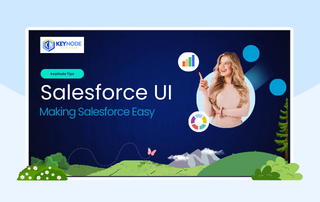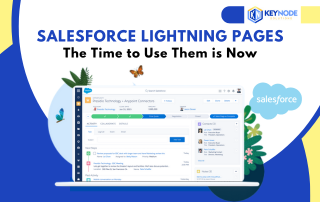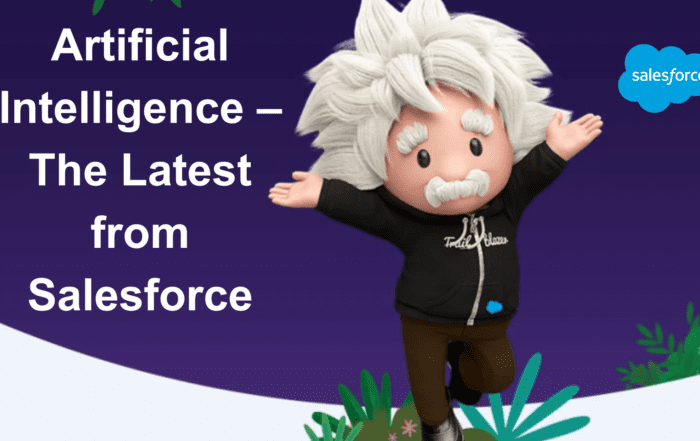The Spring ’23 release of Salesforce is just around the corner (January 13th-Feb 10th, 2023) so let’s take a look at some of the new features.
Migrate to Flow Tool Supports Process Builder
As part of migrating your automations to Flow, the official Migrate to Flow tool now supports converting automations built with Process Builder. While not a perfect solution (sometimes rebuilding is better) this will help in many migration scenarios.
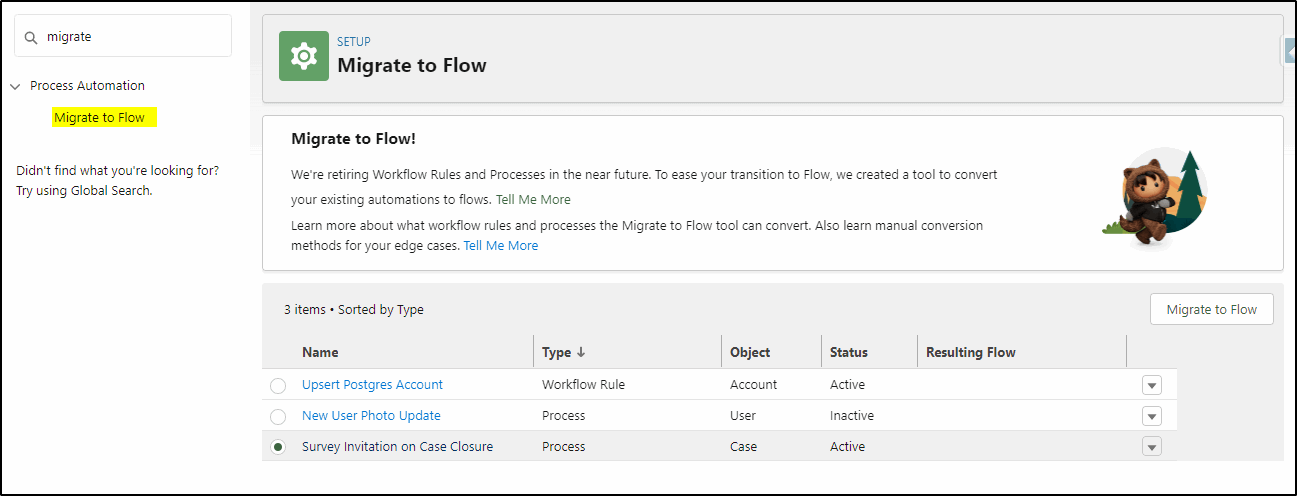
Dynamic Forms for Cases and Leads
Previously only available on custom objects and a few standard objects (Account/Contact/Opportunity), the dynamic forms feature is now available on both cases and leads.
This allows for much greater flexibility in screen design and allows you to utilize conditional formatting to decide when a field or page section needs to be displayed, reducing the need to create multiple page layouts.
On a new opportunity record for example, you can limit the number of fields displayed in early stages, allowing for a less cluttered page that is easier to navigate, faster to load and more likely to be completed correctly. When the opportunity moves to the next stage you can reveal another section with fields that are relevant for that stage.
Dynamic Actions for all Standard Objects
Instead of relying on the page layout for the action buttons on a lightning page, dynamic actions are now available on all standard objects. This allows you to apply conditional formatting, instead of all action buttons being displayed, only those that are appropriate can be shown.
For example, if a record is not at the correct stage, then don’t display the Submit for Approval button.
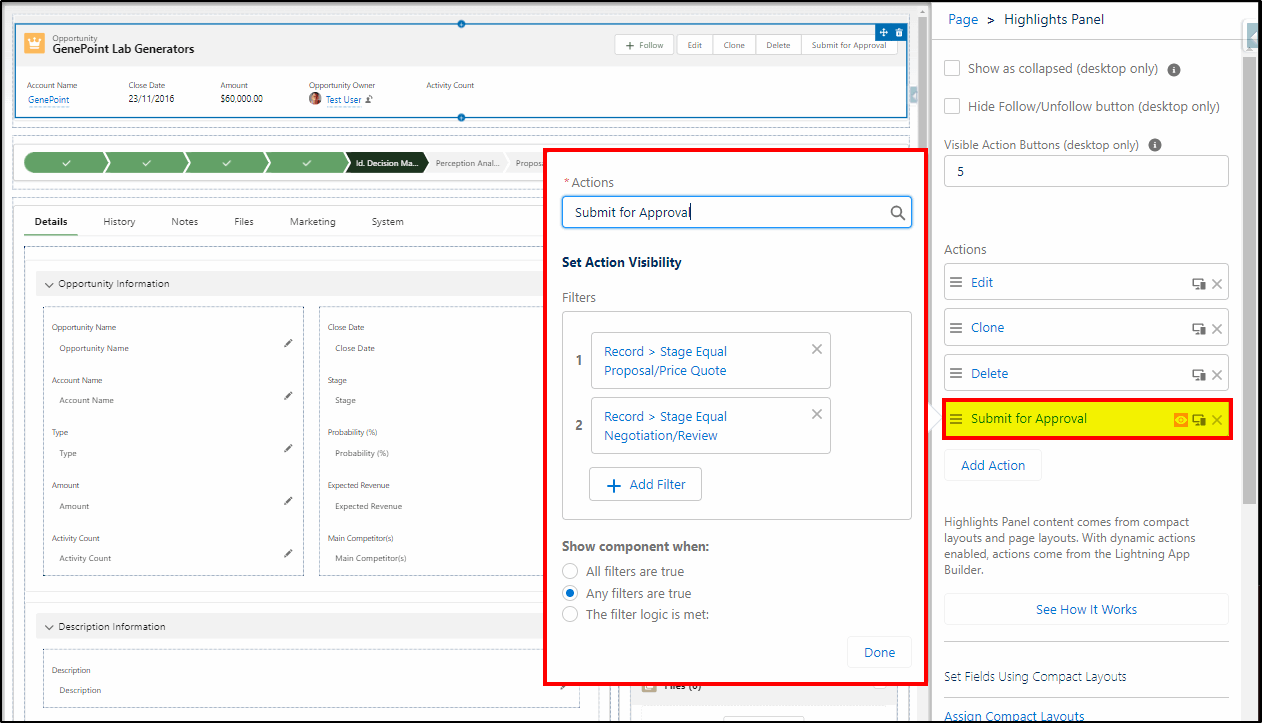
Field History Tracking for Tasks and Events
Previously, activities (tasks and events) did not have field history tracking available so you could not show the history of what was changed, by whom and when. Now you can enable this feature and display the history of changes in a standard related list.
Note: Unlike other objects that you can track 20 fields, tasks and events are limited to only 6 fields.
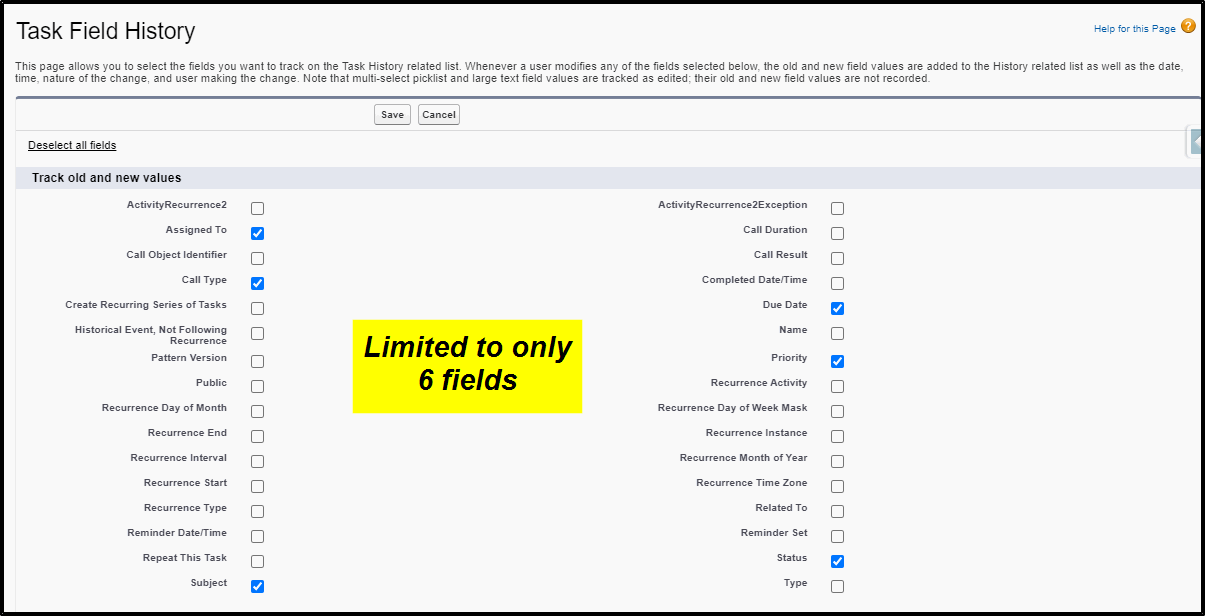
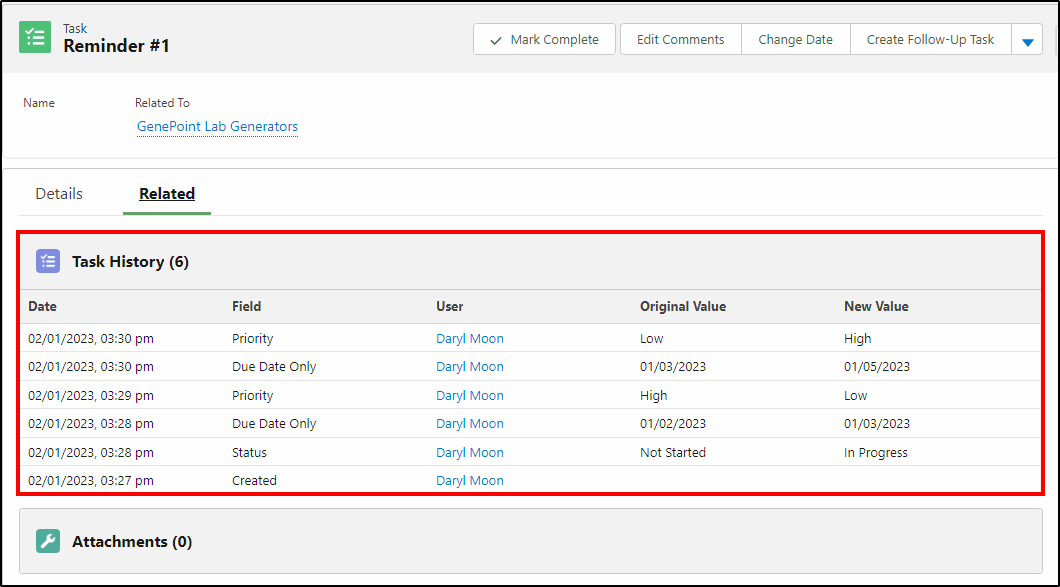
Personalized Report Filters
Dynamically filter reports for your team by using the relative value on a user field like Opportunity Owner or Created by, this way you only need a single report and it will dynamically adjust the filter for the currently logged in user.
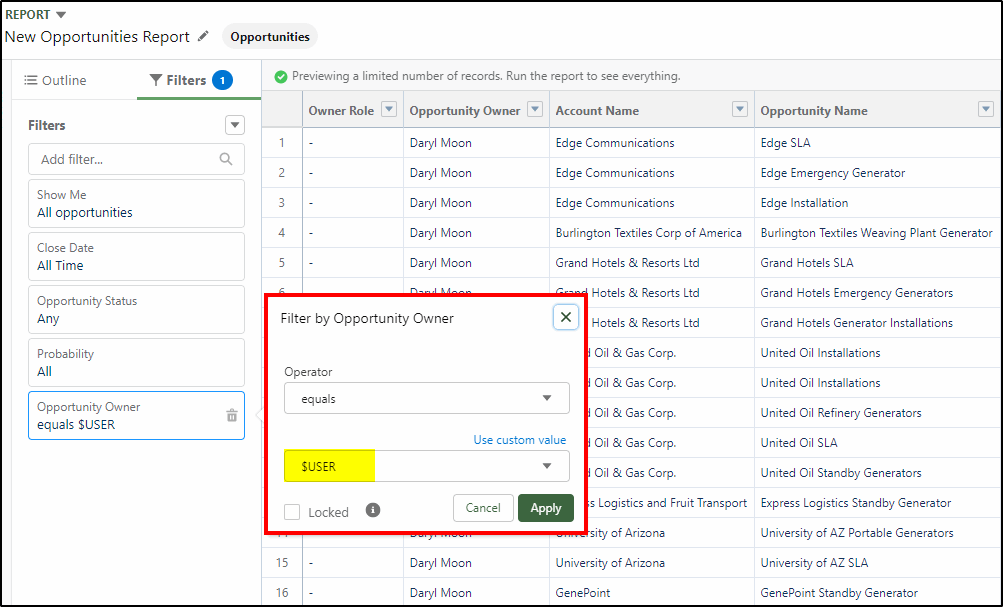
Organize Reports and Dashboard into Collections
You can now organize reports and dashboards into collections. Group related reports and dashboards (regardless of their folder locations) into a single collection and pin to your home page and share with others.
How: From Setup, in the Quick Find box, enter Reports, and then select Reports and Dashboards Settings. Select “Enable the Unified Experience for Analytics Home”.
From the App Launcher, select the Analytics app. In the Collections panel on Unified Home, click + (1). In the New Collection window (2), enter the collection name and optional description.
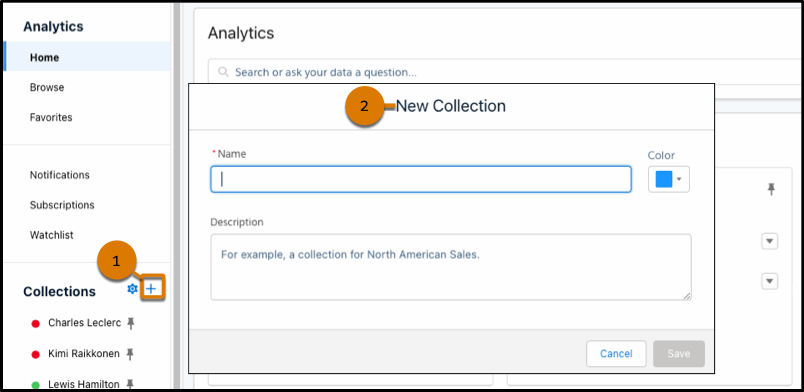
One other nice feature about using the Analytics App is that you can easily add a report or dashboard to a collection from within the report. Select the Analytics App first (1) then with your report open, select the Add to Collection icon (2).
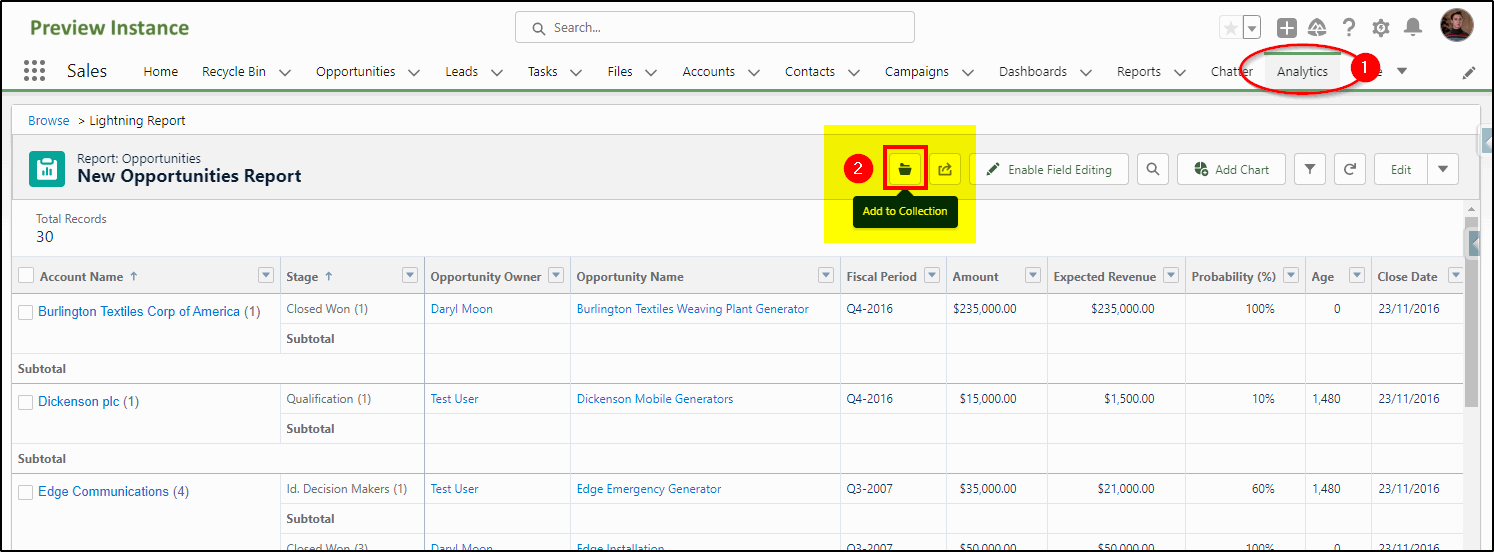
Enhance Dashboard with Text and Graphics (beta)
Although just in beta testing in this release, the ability to add text and graphics to dashboards will allow you to explain charts, describe metrics and KPIs, and clarify tables with rich text right in context. Add company logos and branding, flow diagrams, and embedded images. Guide users through their data with section titles, narrative text, and even animated GIFs.
You need to get Salesforce support to enable this feature to be able to test this out.
Salesforce Flow Enhancements
There are also a host of improvements to Salesforce Flow to build your amazing automations too:
- Element Descriptions are Easier to See
- Descriptions are Visible on the Canvas
- Data Table is Generally Available
- No More Element Iteration Limit
- Dynamic Forms for Flow Now Supports Multi-Select Picklists
- HTTP Callout (Beta)
- Choice Lookup (Beta) Component
DevOps Center Released
On December 15, 2022, Salesforce announced DevOps Center, a new application to help customers accelerate application development and reduce the time taken to deploy new releases.
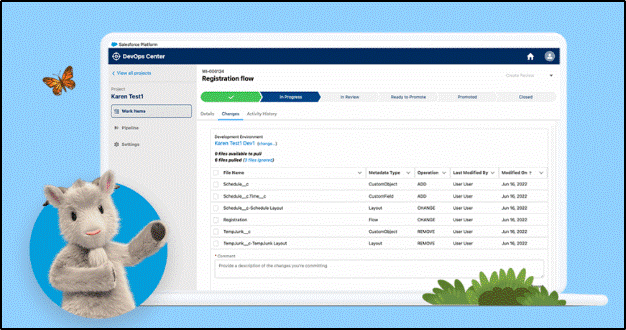
This new product allows teams of admins and developers to work together to develop new features without conflicting with each other’s work. DevOps Centre tracks changes, avoids conflicts and provides a point and click interface to deploy changes from sandboxes through to production.
The highly anticipated new product accelerates development on the Salesforce Platform to help teams release technology solutions faster, where organizations can reduce IT costs by as much as 25%. Companies that build on the Salesforce Platform deploy solutions 30% faster, and increase developer productivity by 28%*.
*Source: 2022 Salesforce Success Metrics Global Highlights. A 2022 study based on 3,706 customer interviews in the US, Canada, UK, Germany, France, Australia, India, Singapore, Japan, and Brazil.
More details on this product will be provided in an upcoming article.
Spring ‘23 Release Notes
The complete Spring ’23 Release Notes are available here:
Just a note of warning: There are 570 pages in this document. This is why we provide you with a summary of some of the highlights.
This is just a sample of some of the changes in this upcoming release. If you need some help or more information on any of the new features, the San Diego Salesforce Consultants at KeyNode Solutions can help you out. Drop us a line at hello@keynodesolutions.comor call us at 1-858-215-5371
How Can Salesforce Help Improve Sales?
Improving Sales is a combination of boosting efficiency, working smarter, and using intelligence to power decision-making. Salesforce has many features that help transform the sales performance of your company. Turning Leads Into Opportunities Capturing, [...]
Making Salesforce Easy
Salesforce is a tool that can be used to make life easier for your sales and service teams. Like any good tool however, if not maintained and cared for, it can start to hinder [...]
Salesforce Spring ’24 – The Top Features
With another Salesforce release imminent (Jan 12, Feb 2, Feb 9) along comes a slew of new features for Spring ’24. We spend the time to dig through hundreds of pages of release notes [...]
Salesforce Lightning Pages – The Time to Use Them is Now
Prior to the release of Salesforce Lightning, the design and layout of a Salesforce page was all done in the Page Layout. Now the Lightning Record Page has largely replaced the Page Layout and [...]
Salesforce Winter ’24 – The Top Features
The Winter ‘24 Salesforce release has just been delivered, along with some awesome new features. Here is our summary of the top features that users can benefit from this latest release. Lead and Contact [...]
Artificial Intelligence – Latest from Salesforce
Following on from our previous article – “Artificial Intelligence – The Model T”, Salesforce and other vendors have announced a raft of new AI related products. Announcements are one thing; product releases are another. [...]