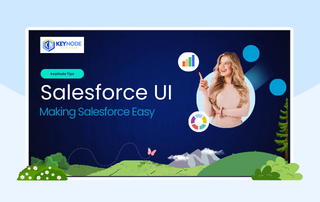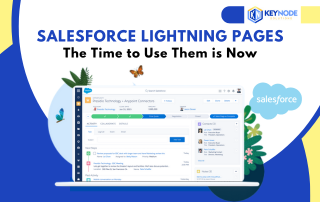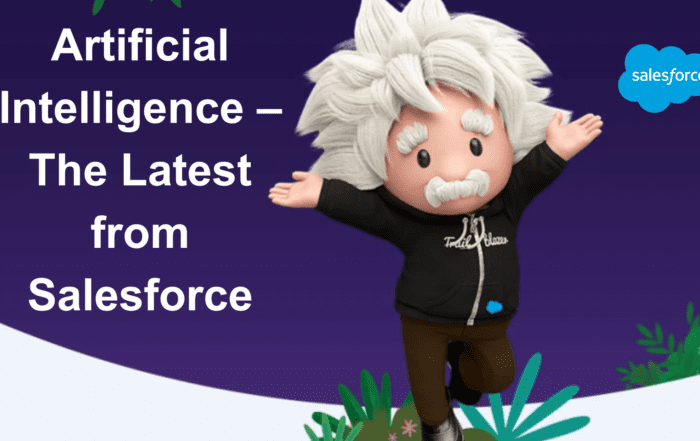With another Salesforce release imminent (Jan 12, Feb 2, Feb 9) along comes a slew of new features for Spring ’24. We spend the time to dig through hundreds of pages of release notes to pick out the key features that will impact you – the business user of Salesforce. While there are plenty of other changes that occur “under the hood”, we try to focus on the changes that you can see and use every day.
If your environment has already been upgraded to Spring ’24 you will see the new logo when you login or refresh a page. It looks like a cross between Steve Irwin and Einstein. 😊

Seller Home
With the new Seller Home tab in Salesforce, your sales team can start their day with a complete overview of their work. All their leads, opportunities and contacts with the agenda for the day are displayed on one page. This feature is available with all Salesforce editions with Sales Cloud.
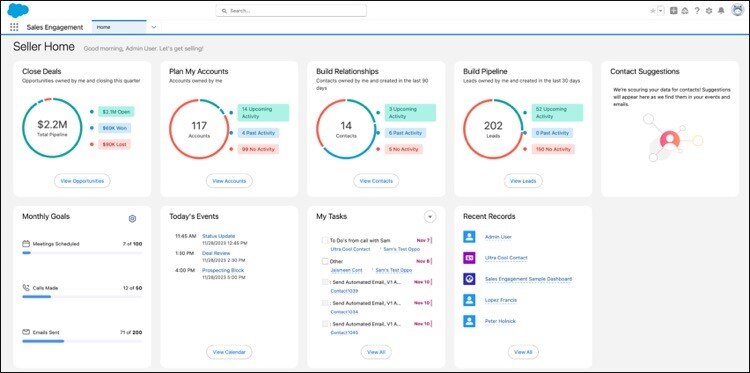
Seller Home includes:
- Opportunity overview
- Account overview
- Lead overview
- Contact overview
- Weekly or monthly goals
- Today’s Events
- To-do items
- Recent Records
- Contact suggestions—identified by Einstein from a user’s emails and events
Seller Home will be the default Home page for the Sales, Sales Console, and Sales Engagement apps and will appear automatically if you haven’t applied a custom home page to these apps or as your org-wide default.
More Filters in Salesforce Dashboards
While we are talking about Salesforce dashboards, the number of filters available has been increased from 3 to 5 per dashboard. Having more filters means you can reuse the same dashboard for different teams, saving time and effort, eliminating the need to clone dashboards to meet the needs of different groups of users.
Previously, if you filtered by Stage, Opportunity Owner, and Type, you couldn’t add a Region filter to reuse the dashboard for all your teams. Now you can include the Region filter and even have room for a Created Date filter.
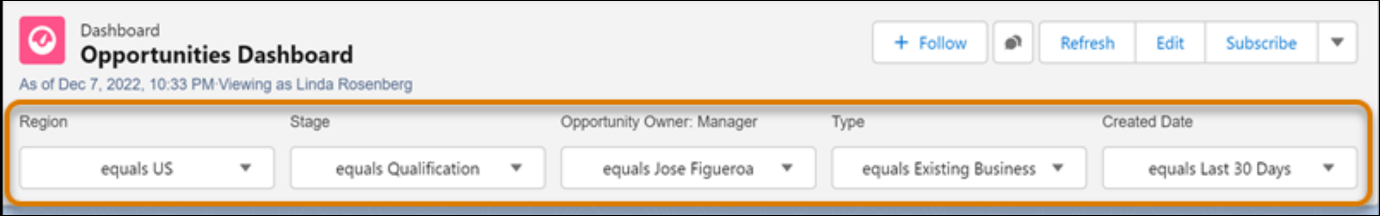
Images and Text in Dashboards
Rich text and images can now be added as widgets in Lightning dashboards to explain charts, describe metrics and KPIs, and clarify tables. You can add a company logo or branding, flow diagrams, and embedded images. Users can be guided through their data with section titles, narrative text, and even animated GIFs. Dashboards can now support up to 25 widgets, including a maximum of 20 charts and tables, 2 images, and 25 rich text widgets.
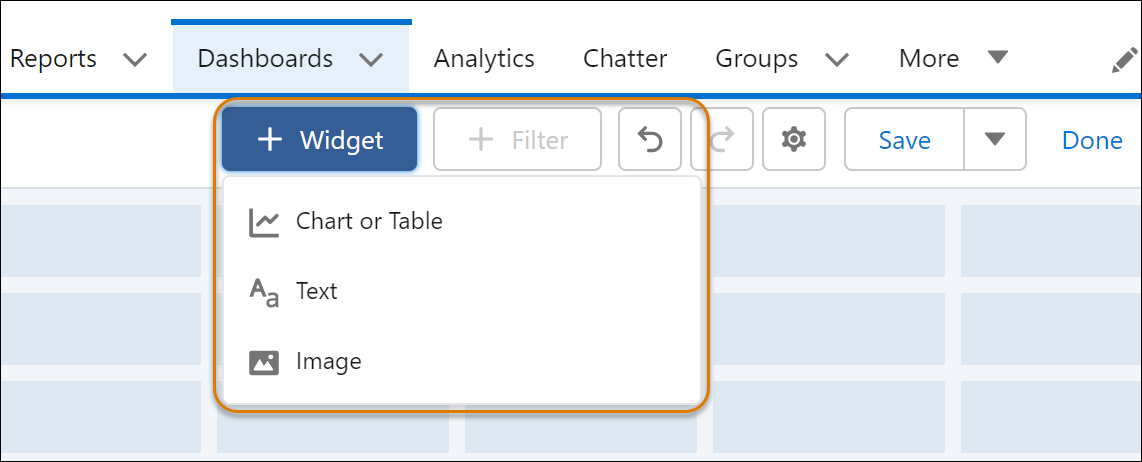
Transfer Lightning Dashboard Ownership
Now, when a user leaves the company, you can transfer their Lightning dashboards to another user, one dashboard at a time or in bulk, and notify the new owner by email with ease. Previously you had to clone or rebuild the dashboards to provide access to a new owner.
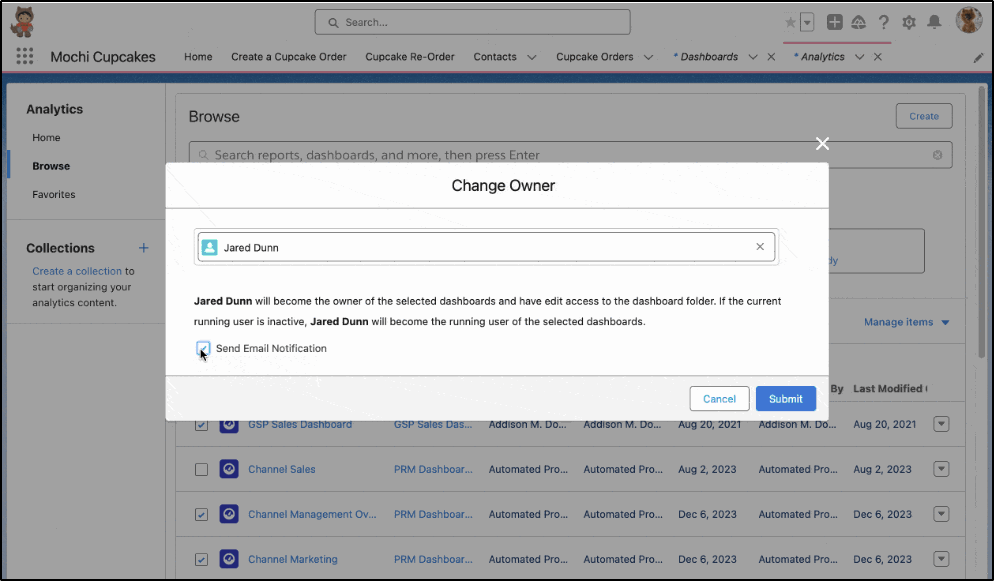
Rearrange Multiple Report Columns
You can now move multiple Salesforce report columns at once. In the Lightning Report Builder, you can now select and move multiple fields at once (just like you could do in classic!). – this is a new feature for Spring ’24.
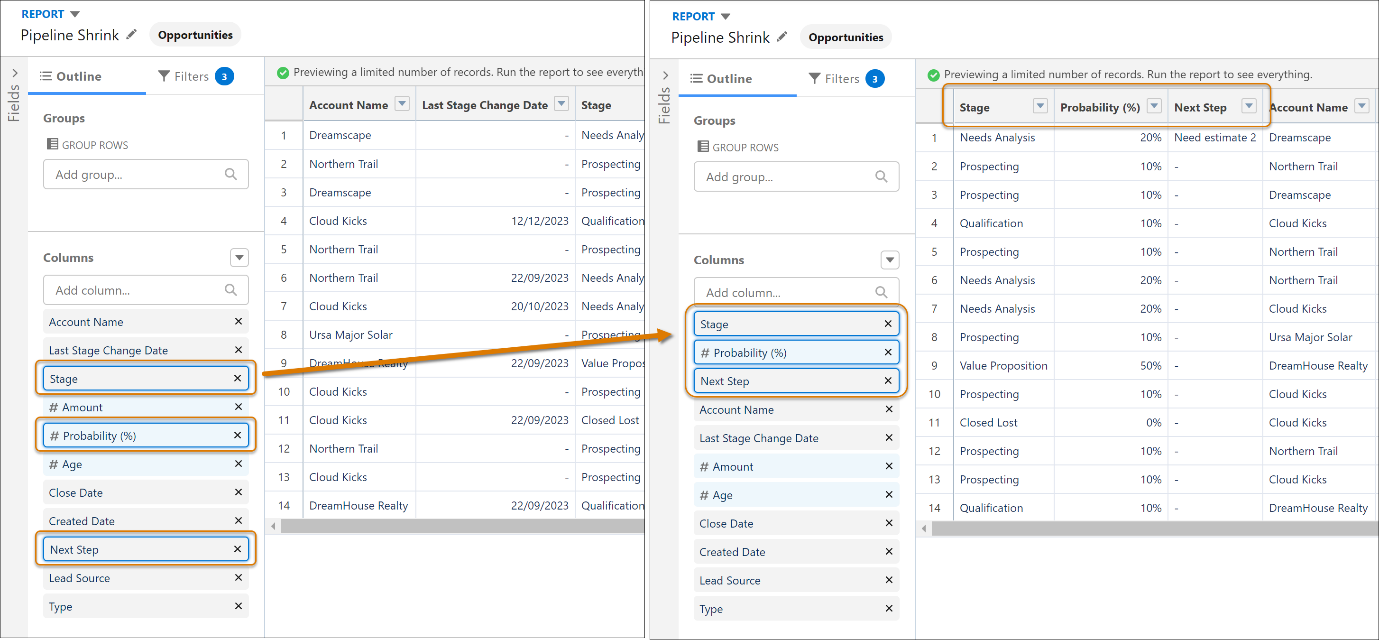
Visualize Customers and Prospects on a Map
Salesforce Maps Lite (currently only for Performance and Unlimited editions with Sales Cloud, Service Cloud, Industry Clouds, and Government Cloud Plus. Not available for customers complying with Hyperforce European Union Operating Zone data residency requirements) allows up to 50 accounts, contacts or leads to be displayed on the Maps Lite tab.
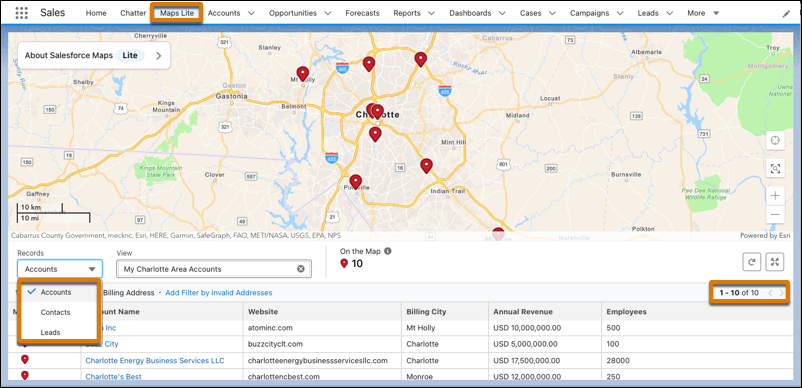
Lead, Account and Contact Engagement
If you have Salesforce Sales Engagement (or Sales Cloud Unlimited edition) then you can take advantage of these new features in Spring ’24 for measuring engagement of Leads, Contacts and Accounts. While these updates may look similar to the changes delivered in Winter ’24, the previous changes were about which records required action and these updates are more about actual engagement and insights from Einstein Intelligence.
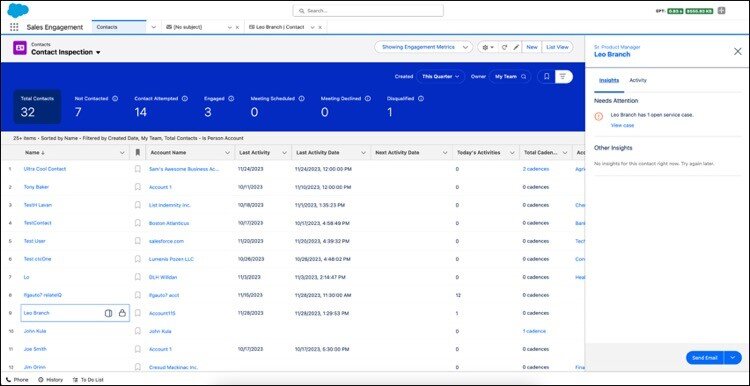
Email to Case improvements
The default size limit for the email body has been increased from 32,000 to 131,072 characters. If you use Lightning threading, you can choose how emails are threaded if no token matches are found. This can be set in the Email-to-case setup options.
New Email Editor
A new, sleek HTML 5 email editor is now available offering modern features, including a more responsive toolbar and an accessibility checker. Large recipient lists are no problem now that you can drag—or copy and paste—recipients’ email addresses. This is available to Salesforce orgs with Email-to-Case enabled. Orgs created in Winter ‘24 or later see the new editor by default. Older orgs can enable the update in Setup.
Flow Validation Expanded
In Spring ’24, the Address, Email, Enhanced Message, File Upload, Lookup, Name, Phone, Slider, Toggle and URL components that are used by app builders when building Flow based automations now support input validation. This means that data input can be validated at the field level and corrections made before proceeding to the next field and potentially generating an error due to invalid data.
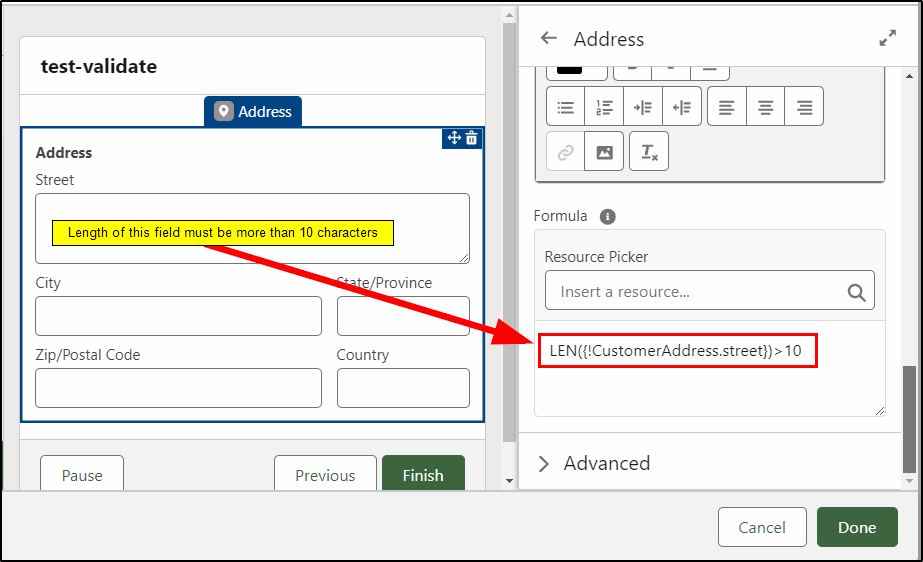
At KeyNode Solutions, a leading Salesforce Partner, we want to keep our visitors and clients up to date with the latest information. If you have any questions about this release, contact us at hello@keynodesolutions.com or call us at 1-858-215-5371.
 KeyNode Solutions is a full-service Salesforce Consulting Partner company. We deliver the ultimate Salesforce solutions to grow your business: implementation, integration, customization, and development. Our best-in-class Salesforce managed services for ongoing support available nationwide.
KeyNode Solutions is a full-service Salesforce Consulting Partner company. We deliver the ultimate Salesforce solutions to grow your business: implementation, integration, customization, and development. Our best-in-class Salesforce managed services for ongoing support available nationwide.
How Can Salesforce Help Improve Sales?
Improving Sales is a combination of boosting efficiency, working smarter, and using intelligence to power decision-making. Salesforce has many features that help transform the sales performance of your company. Turning Leads Into Opportunities Capturing, [...]
Making Salesforce Easy
Salesforce is a tool that can be used to make life easier for your sales and service teams. Like any good tool however, if not maintained and cared for, it can start to hinder [...]
Salesforce Spring ’24 – The Top Features
With another Salesforce release imminent (Jan 12, Feb 2, Feb 9) along comes a slew of new features for Spring ’24. We spend the time to dig through hundreds of pages of release notes [...]
Salesforce Lightning Pages – The Time to Use Them is Now
Prior to the release of Salesforce Lightning, the design and layout of a Salesforce page was all done in the Page Layout. Now the Lightning Record Page has largely replaced the Page Layout and [...]
Salesforce Winter ’24 – The Top Features
The Winter ‘24 Salesforce release has just been delivered, along with some awesome new features. Here is our summary of the top features that users can benefit from this latest release. Lead and Contact [...]
Artificial Intelligence – Latest from Salesforce
Following on from our previous article – “Artificial Intelligence – The Model T”, Salesforce and other vendors have announced a raft of new AI related products. Announcements are one thing; product releases are another. [...]