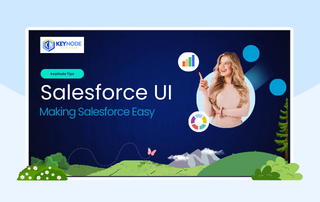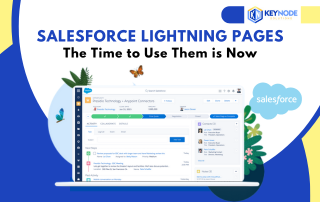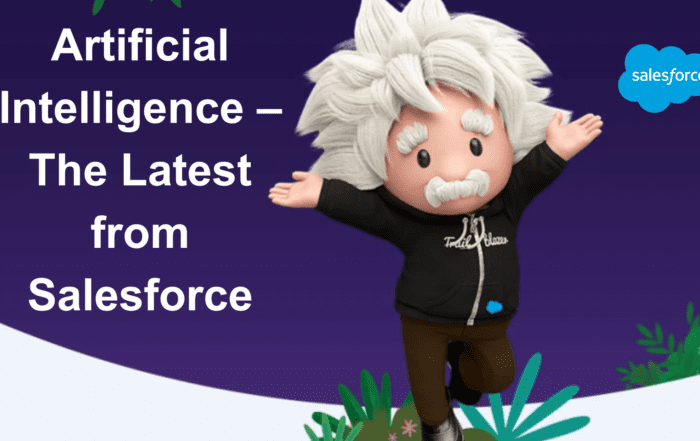Improving Sales is a combination of boosting efficiency, working smarter, and using intelligence to power decision-making. Salesforce has many features that help transform the sales performance of your company.
Turning Leads Into Opportunities
Capturing, qualifying, and converting leads into Opportunities is a key starting point for the customer journey on the Salesforce platform. The web-to-lead process embeds the input fields and codes into your website to capture prospects directly into Salesforce.
Once captured, the process of qualifying these leads can be as individual as the industries that utilize this process. Configure the stages and the input fields required to allow a systematic process of information gathering and decision-making. Einstein lead scoring helps prioritize which leads should be actioned first and approval processes help formalize decisions.
Managing and Nurturing the Sales Pipeline
Tracking deal stages, assigning tasks, and setting reminders help ensure that opportunities are actively and efficiently pursued. This organized approach leads to a more systematic and effective sales process. Customizing this process to suit your business is critical to ensure the right information is collected at the right time. Adding validation rules and approval processes into the mix ensures that the data collected is accurate and approvals are all documented.
Streamline Workflow Processes
Customization using clicks-not-code has always been a signature feature of the Salesforce platform. Not only do they have the Flow Builder tool for building amazing automation but supporting processes including approval processes, assignment rules, and Einstein intelligence help streamline workflow. This reduces the manual effort, ensuring sales teams concentrate on higher-value selling activities over administration and record keeping.
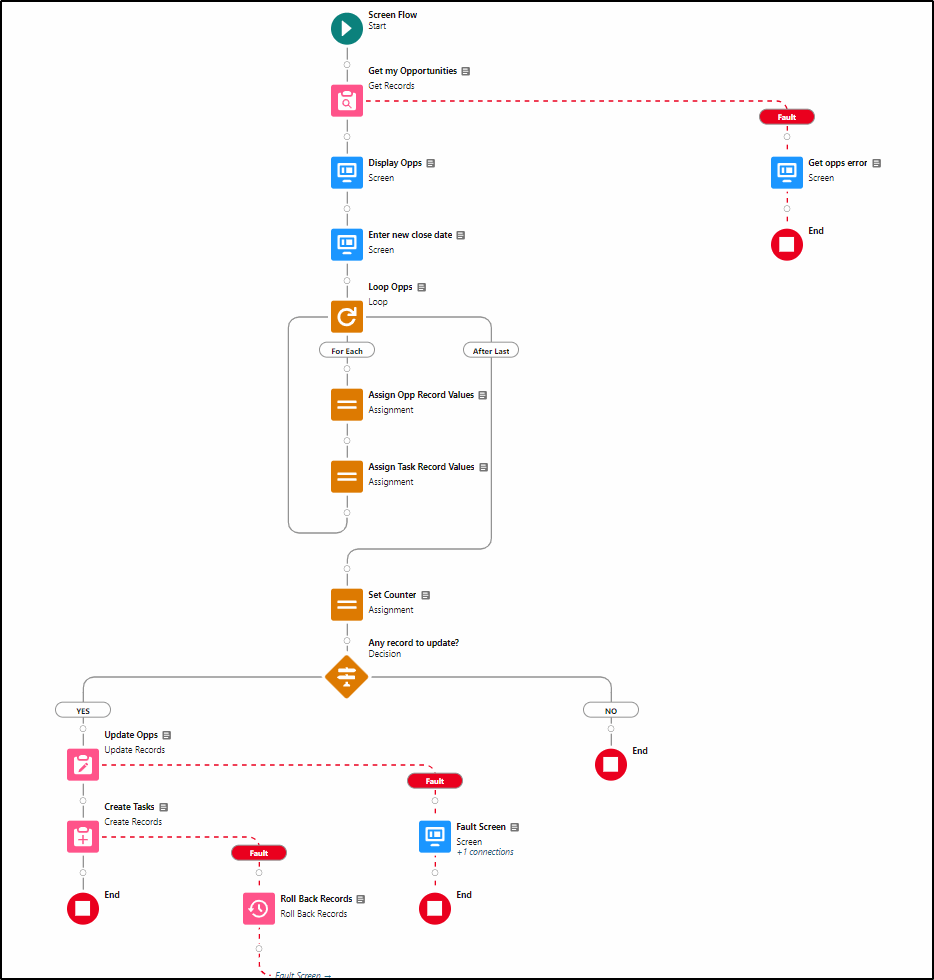
Salesforce Flow Builder
Personalized Customer Engagement
Customers expect a higher level of personalized service. Gone are the days of making customers jump through hoops explaining their needs and providing their contact details at every contact point. Customers expect to provide their needs and details once and for the entire sales team to understand and work with this information.
Salesforce not only provides the tools to ensure this information is securely stored and shared with only those team members that need to have it, they also ensure duplicate records are not created.
Keeping all team members informed about the customer, requirements, decisions made, communication, and planning new activities are all made easier via collaboration and recording activities within Salesforce. The activity timeline visualizes all communication and activities, including those automated ones that are triggered by record changes, decisions, and external events.
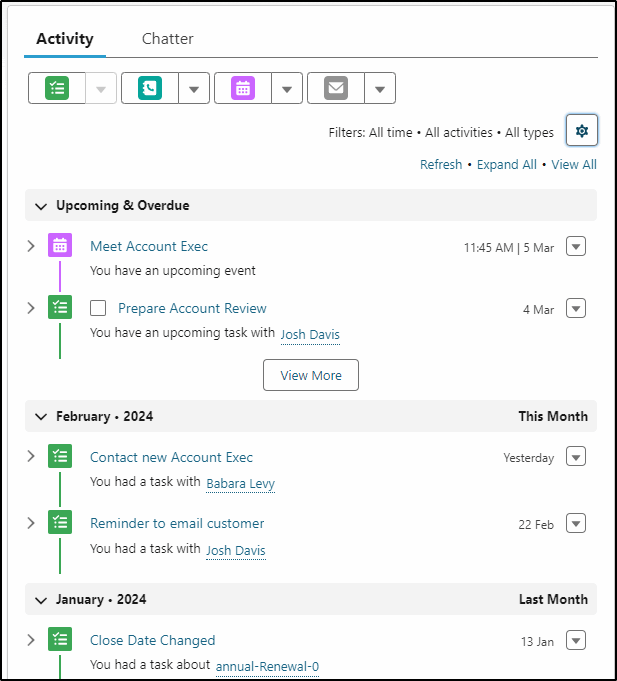
Activity Log
Data-Driven Decision Making
The Salesforce reports and dashboards capability allows customer data to be reported upon and presented in dashboards to visualize trends. Sales reps and managers can track the key metrics, and trends, and make data-driven decisions based on the single source of truth they have in Salesforce data. Accurate forecasting data enables the setting of realistic targets and the efficient allocation of resources to achieve these targets.
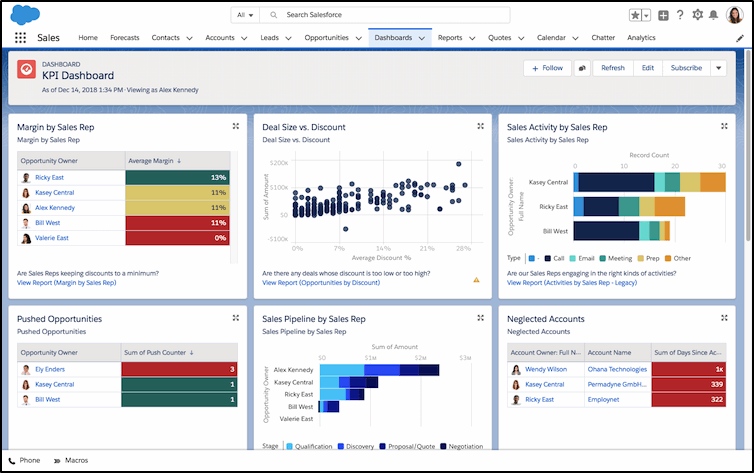
Dashboard
Team Collaboration
Having all members of the sales team collaborating “on the same page” gives them all access to information about all past and future actions around the customer. This collaboration is one of the most powerful features of a CRM and is referred to by Salesforce as the “360-degree view of the customer”.
Collaboration in the Salesforce environment includes not only recording all activities (tasks, calls, emails, and events) related to the customer but also includes Chatter. Chatter is a unique app that provides a record-orientated log of conversations by team members. This record-orientated feature is the part that makes this unique from other chat apps like Microsoft Teams. Chatter collaboration can be attached to a record and all the discussion remains with that record. This is invaluable when a new team member joins and wants to quickly get up to speed with all recent discussions about the customer. All the collaboration is right there, attached to the record.
Mobile Productivity
Salesforce’s mobile app enables sales reps have access to critical information and can perform key tasks while on the go, visiting their customers. This not only enhances productivity but also ensures that sales professionals stay connected with customers and opportunities, even outside the office.
The mobile app provides them with everything they need about their customer, recent and current deals, and access to any support issues too – allowing sales reps to be responsive to their customers.
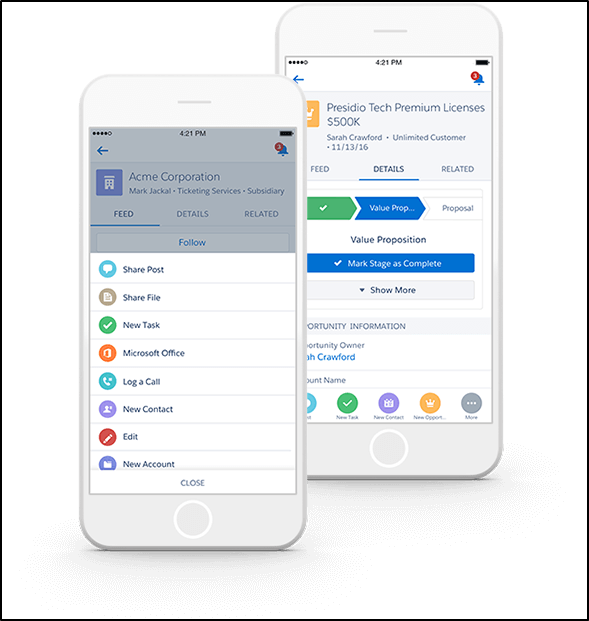
Salesforce Mobile App
Marketing Integration
Salesforce seamlessly integrates with marketing automation tools, enabling alignment between sales and marketing efforts. This integration aids in lead nurturing, campaign tracking, and delivering a cohesive customer experience from initial contact to conversion and sales.
Of course, this is no surprise given Salesforce’s massive marketing experience over the past 25 years. Several products in the Salesforce product stack support this integration. Salesforce Marketing Cloud is the heavyweight, with features to support email marketing, customer journeys, mobile experiences, social media integration, advertising campaigns, web content, and analytics and reporting.
Salesforce Marketing Cloud Account Engagement (formerly Pardot) is primarily targeted as a B2B (business-to-business) marketing tool.
A recent announcement is another tool: Salesforce Marketing Cloud Growth Edition, aimed at the B2B and SMB market and built on the Einstein 1 platform.
Tracking Communication
Logging all customer interactions provides a valuable historical context for sales reps. Sales professionals can then tailor their communications based on past engagements, building stronger and more meaningful relationships with customers.
Having all communication logged against the customer record also ensures all team members are presenting the same message to the customer and there is no cross-communication.
Scalability
Salesforce is a scalable solution, used by everyone from small SMB customers up to the majority of the NASDAQ top 100 companies with many thousands of users. The multi-tenant architecture of the platform ensures that all customers get a fair share of their resources and no single customer can consume more to the detriment of other customers.
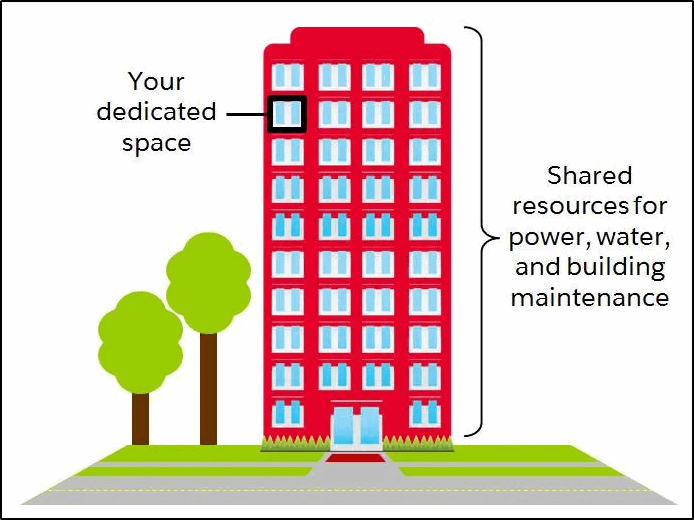
Multi-tenant architecture
To learn more and make Salesforce working for your team at full potential, contact us at hello@keynodesolutions.com or call us at 1-858-215-5371.
 KeyNode Solutions is a full-service Salesforce Consulting Partner company. We deliver the ultimate Salesforce solutions to grow your business: implementation, integration, customization, and development. Our best-in-class Salesforce managed services for ongoing support available nationwide.
KeyNode Solutions is a full-service Salesforce Consulting Partner company. We deliver the ultimate Salesforce solutions to grow your business: implementation, integration, customization, and development. Our best-in-class Salesforce managed services for ongoing support available nationwide.
How Can Salesforce Help Improve Sales?
Improving Sales is a combination of boosting efficiency, working smarter, and using intelligence to power decision-making. Salesforce has many features that help transform the sales performance of your company. Turning Leads Into Opportunities Capturing, [...]
Making Salesforce Easy
Salesforce is a tool that can be used to make life easier for your sales and service teams. Like any good tool however, if not maintained and cared for, it can start to hinder [...]
Salesforce Spring ’24 – The Top Features
With another Salesforce release imminent (Jan 12, Feb 2, Feb 9) along comes a slew of new features for Spring ’24. We spend the time to dig through hundreds of pages of release notes [...]
Salesforce Lightning Pages – The Time to Use Them is Now
Prior to the release of Salesforce Lightning, the design and layout of a Salesforce page was all done in the Page Layout. Now the Lightning Record Page has largely replaced the Page Layout and [...]
Salesforce Winter ’24 – The Top Features
The Winter ‘24 Salesforce release has just been delivered, along with some awesome new features. Here is our summary of the top features that users can benefit from this latest release. Lead and Contact [...]
Artificial Intelligence – Latest from Salesforce
Following on from our previous article – “Artificial Intelligence – The Model T”, Salesforce and other vendors have announced a raft of new AI related products. Announcements are one thing; product releases are another. [...]