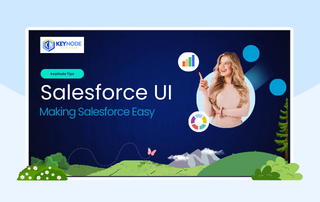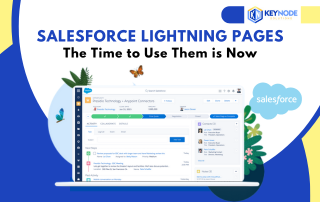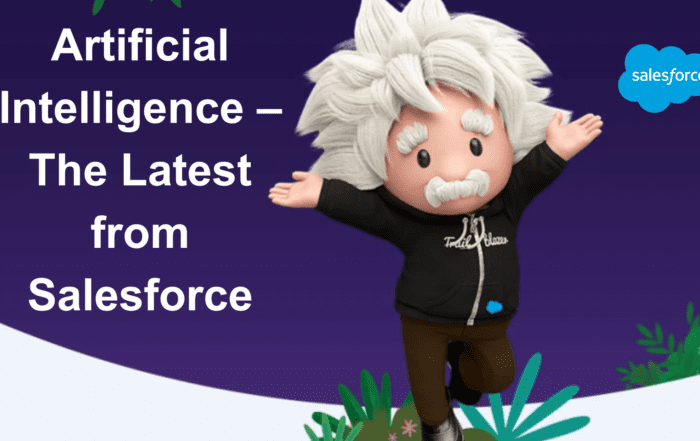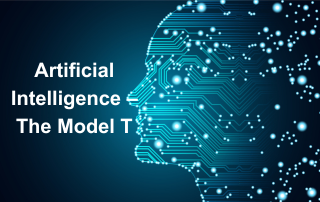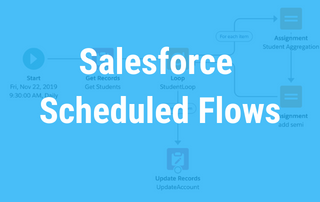Salesforce Winter ‘23 – The Top Features
Three times per year, Salesforce release a bunch of new features which all customers can immediately take advantage of. It’s not like a packaged software solution where you have to manually install all the updates; since it’s a cloud-based application, everyone gets the updates automatically! To learn more about the importance of Salesforce updates, read our recent article about Salesforce Release Updates and What You Should Know.
The Salesforce Winter ’23 release schedule is staggered over three weekends: Sept 10-11, Oct 8-9 and Oct 15-16, 2022. This release icon features Brandy enjoying winter sports.
Dynamic Forms for Account, Contact and Opportunity Record Pages
After a very long wait, we finally have access to dynamic forms for Account, Contact and Opportunity record pages. This is a major departure from using page layouts by providing access to individual fields within the Lightning App Builder.
With dynamic forms you can:
- Drag and drop individual fields into page sections
- Add visibility to fields and sections to provide the right information at the right time
- Experience improved page load times due to progressive page rendering
- Eliminate the need for multiple page layouts by building dynamic pages that adapt to User Profiles and Record Types.
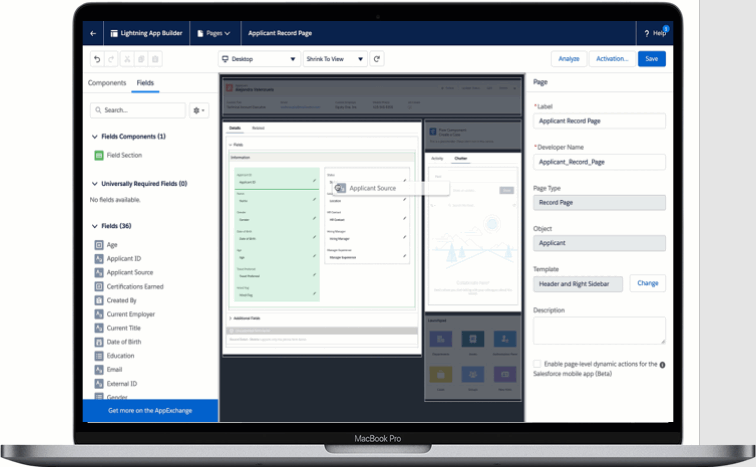
Analytics Home
This is a new feature to aggregate reports, dashboards, folders and other analytics all in one place.
To enable this feature, from Setup, in the Quick Find box, enter reports, and then select Reports and Dashboards Settings. Select Enable the Unified Experience for Analytics Home. From the App Launcher, select Analytics.
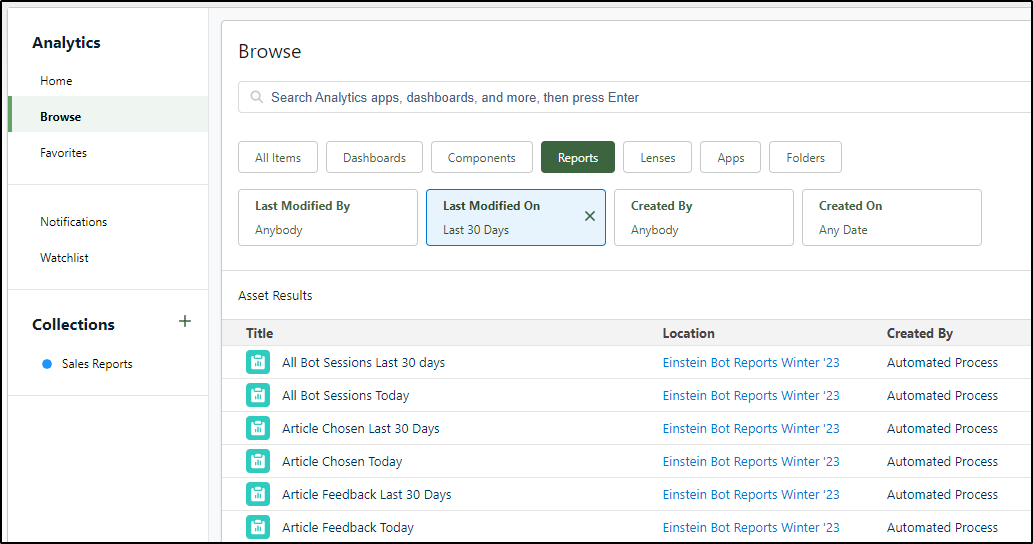
Forecasting Improvements
Customize forecasting with filters and custom columns to show forecasts based on commit coverage, commit ratios or annual contract value.
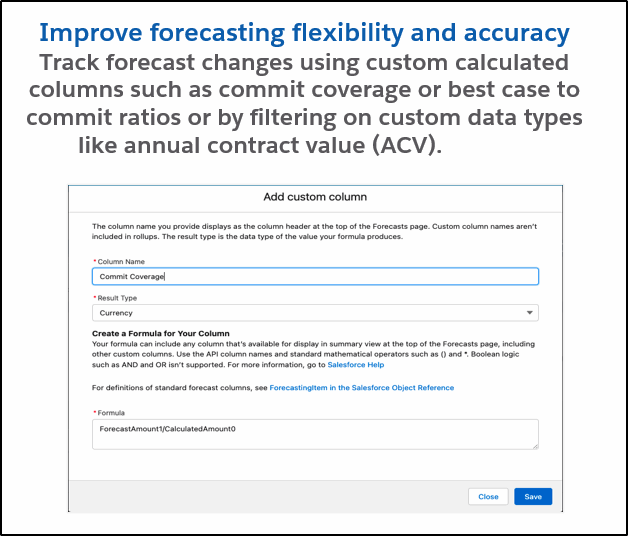
Customize the columns displayed in your forecasts to match your business needs:
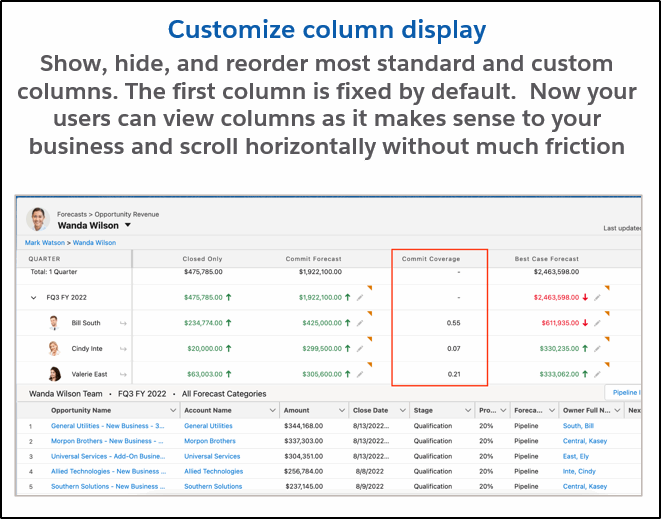
Workflow Rules Retirement
Starting in Winter ’23 you can no longer create new Workflow Rules. These have been depreciated in favor of Flow. You can still edit existing workflows and they will still run, you just can’t create new ones. To learn more, you can read our recent article about Salesforce Workflow Rules and Process Builder Retirement.
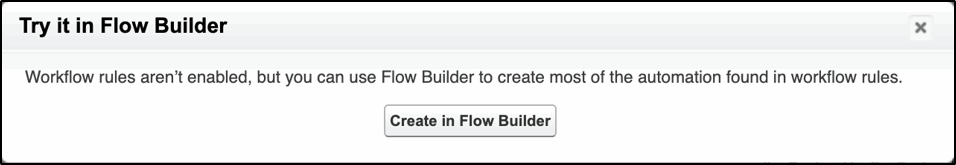
Flow Builder
Flow Datatable (beta)
A new (beta) feature coming to Winter ’23 is the native datatable element. You can easily create tables to enable users to view or select records. Create richer, more informative pages that can display hundreds of records. Provide all the information users need to make decisions all on the flow screen.
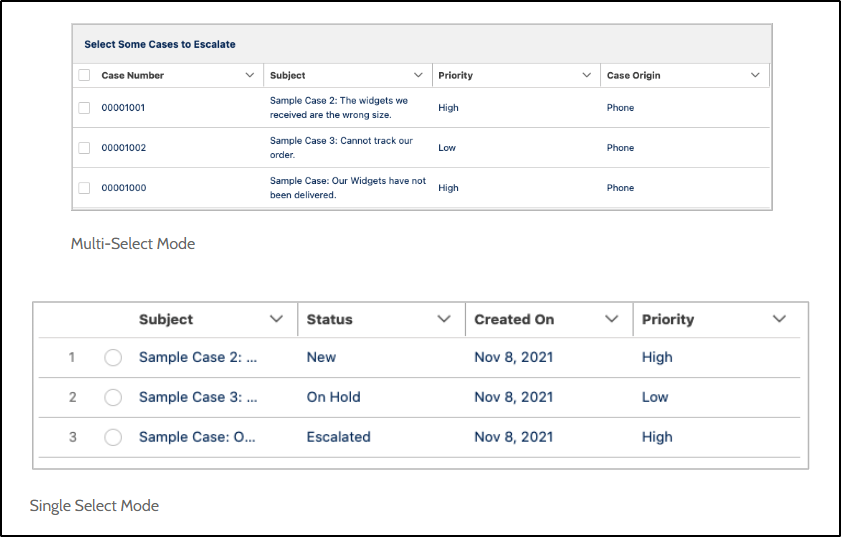
Formula Checking in Flow
The enhanced formula builder with the syntax checking feature now enables you to check formulas you have created right in the formula builder instead of having to save the flow to find syntax errors.
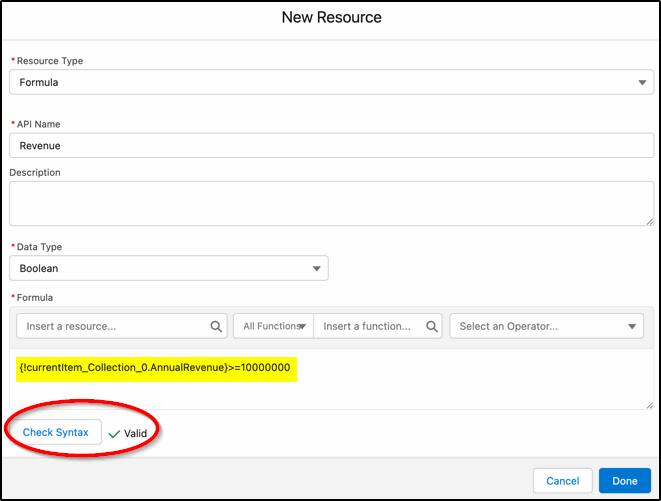
Cut and Paste Elements in Flow
You can now cut and paste elements in a flow instead of having to copy and paste and then delete the copied element. You don’t need to rename the pasted element either. Another great time saving technique for flow builders.

Flow testing goes GA
You can now build tests within a flow to make sure you don’t break things in your Production environment.
- Turn manual debug runs into automated tests
- Test each scenario with a single click
- Visualize the results for each test path without regression risks
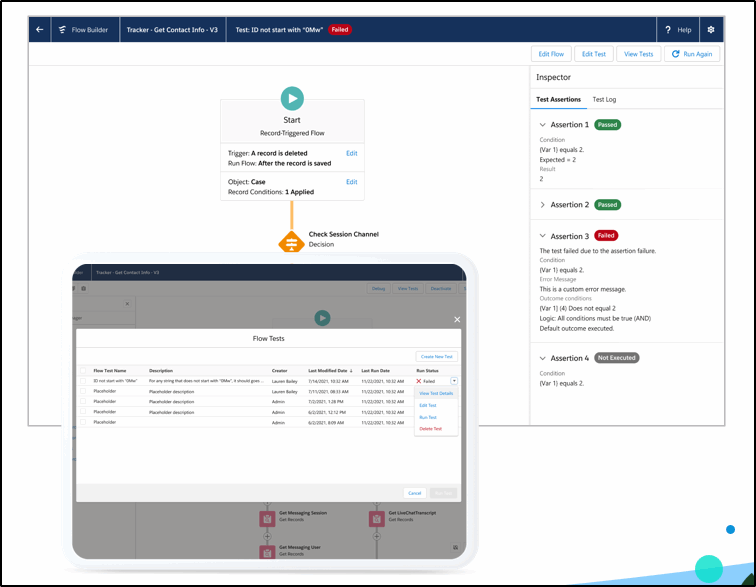
Other Improvements
Custom Address Fields
You can now create custom address fields using the Address data type. This uses your standard state and country picklist values and allows users to enter a street, city, state/province, zip/postal code, and country, or to search for an address with an external tool. When a user selects an address using the tool, the street, city, state/province, zip/postal code, and country are populated.
To enable this feature, have your Salesforce admin or consulting partner go to Setup -> User Interface > then check the box to “Use custom address fields.” Once enabled, custom address fields cannot be deactivated.
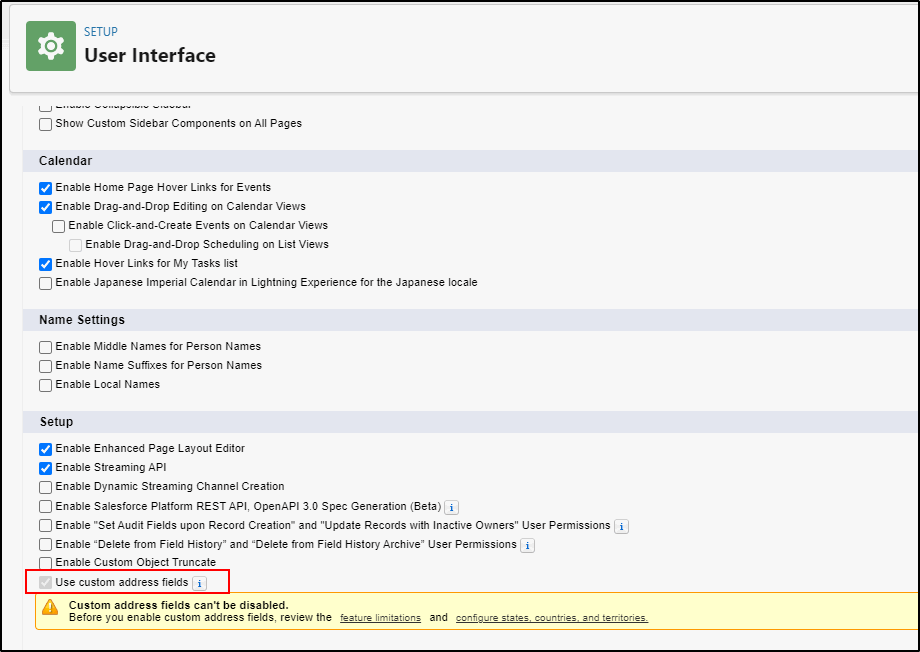
To Do List in Apps
Now your users can see all the tasks assigned to them in one component that’s available throughout Salesforce. With the To Do List docked in the Utility Bar, users can see, sort, and organize all their tasks in a single actionable view. Available for Lightning Experience in Enterprise, Performance, and Unlimited editions with Sales Cloud.
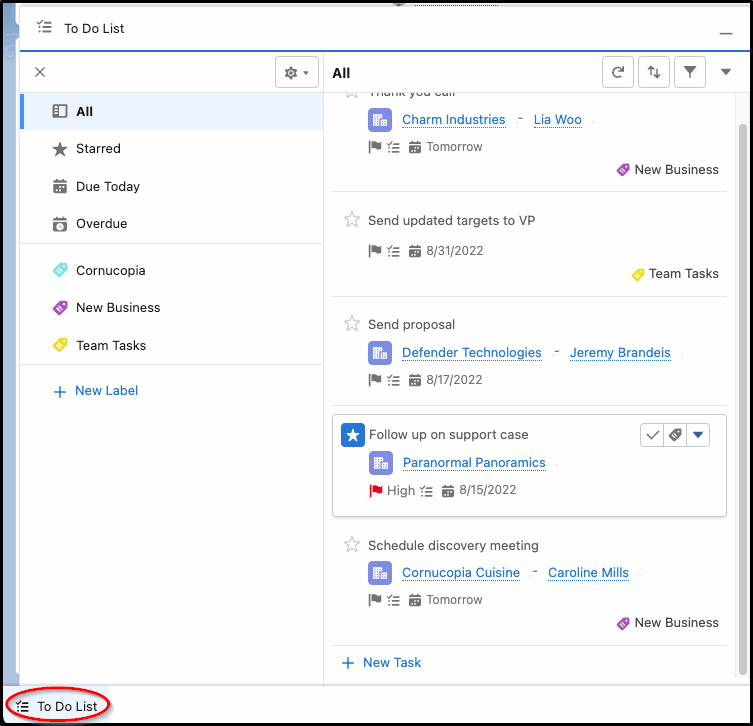
Assign Leads to Territories
Enable access to Leads based on territories when you distribute leads among territories manually.
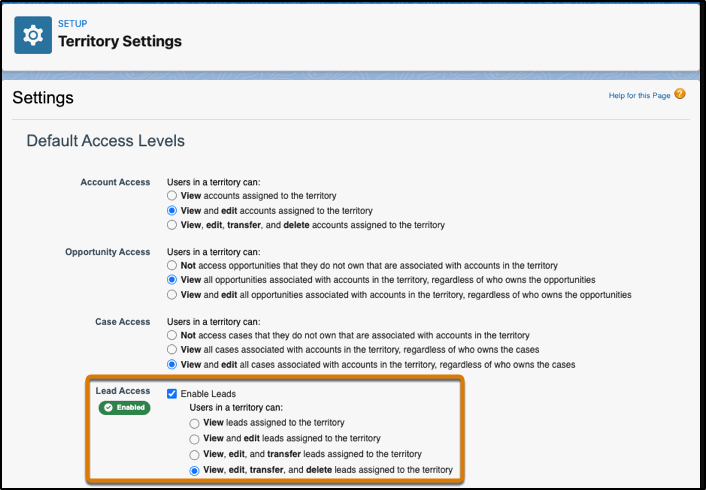
Contact KeyNode Solutions to Learn More
This is just a snapshot of the many new features available in the Winter ’23 release. The Salesforce Consultants at KeyNode Solutions are busy finding more treasures in the release notes document. Need to find out more or configure some of these features? Drop us a line at hello@keynodesolutions.com or call us at 1-858-215-5371
 KeyNode Solutions is a full-service Salesforce Consulting Partner company. We deliver the ultimate Salesforce solutions to grow your business: implementation, integration, customization, and development. Our best-in-class Salesforce managed services for ongoing support available nationwide.
KeyNode Solutions is a full-service Salesforce Consulting Partner company. We deliver the ultimate Salesforce solutions to grow your business: implementation, integration, customization, and development. Our best-in-class Salesforce managed services for ongoing support available nationwide.