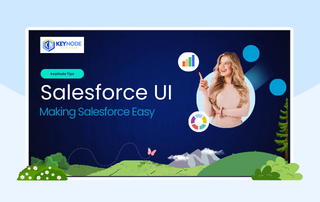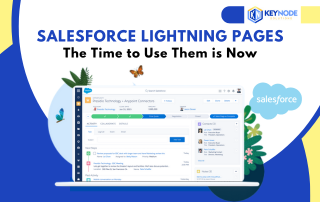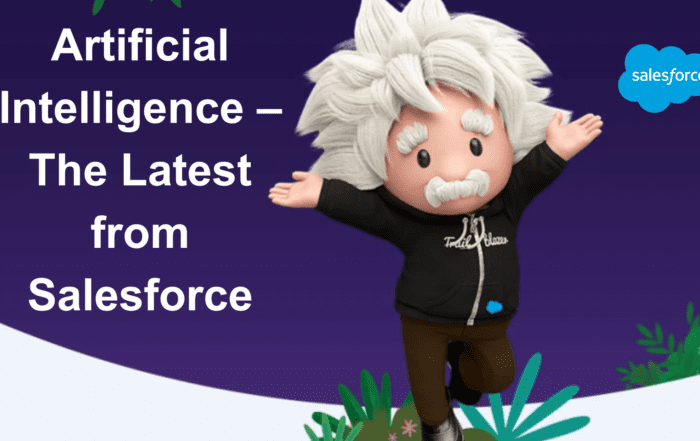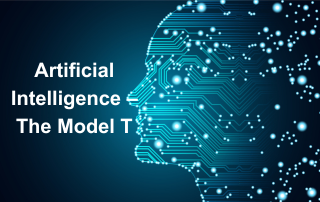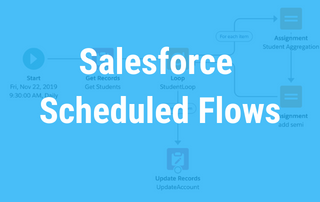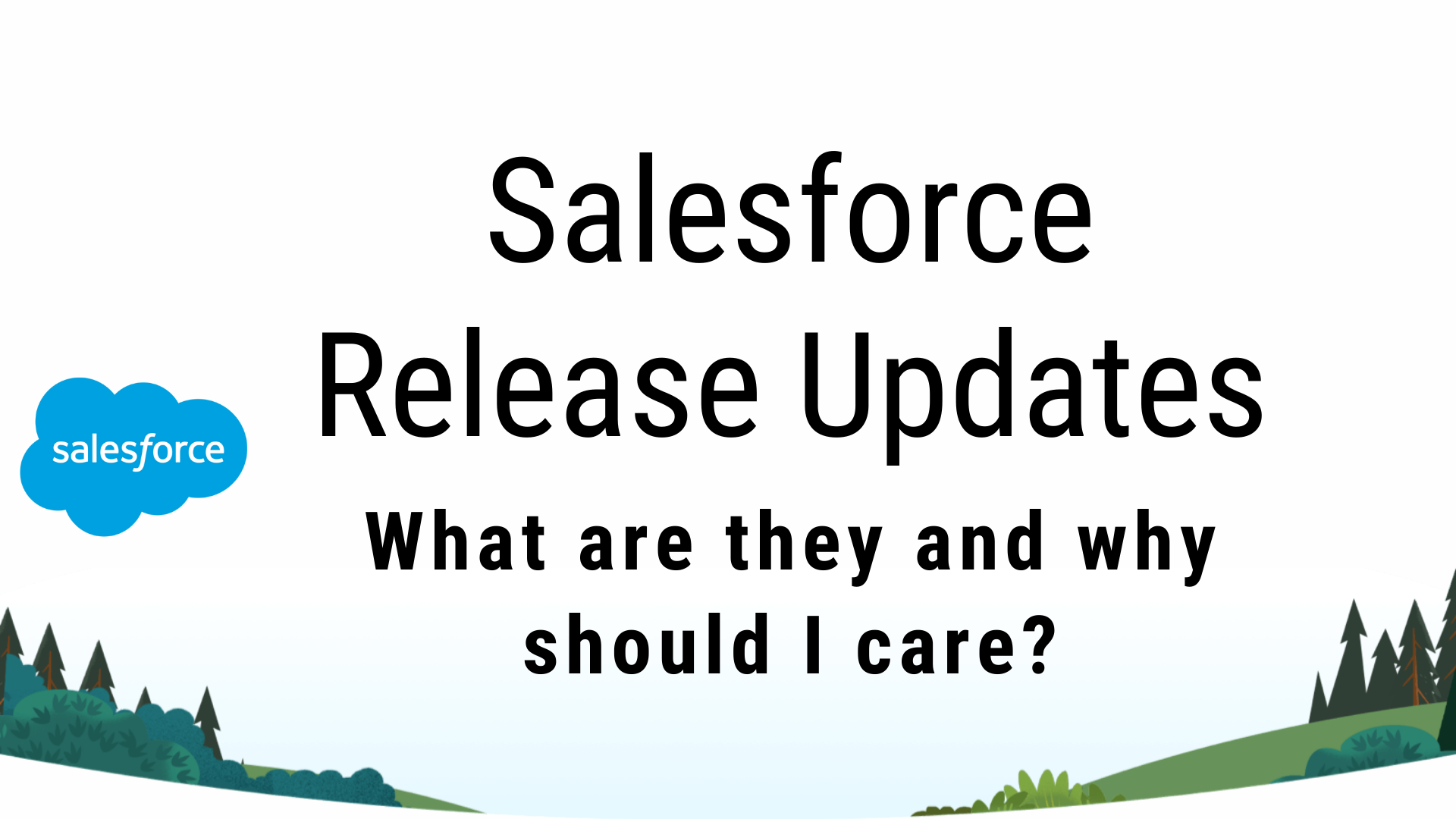
What are they and why should I care?
Three times per year (Winter, Spring and Summer), Salesforce deploys a major release of their software which is implemented for all customers. Unlike software you may host on your own servers and update according to your own time schedule, these major releases are enforced for all customers over a period of 2-3 weeks.
In addition to these, Release Updates are regularly made available to address performance, security, logic and usability issues. These updates can impact existing customizations you have made to your Salesforce org so they are not immediately applied. You can select when you want to deploy these updates as Salesforce provides comprehensive documentation and some even support a “Test Run” feature so you can evaluate the feature before it is enforced.
Why are they not just enforced for everyone?
Many of these updates can potentially cause problems for an existing Salesforce org, so you may need to make some changes to your org to address these problems or they may involve changes to how existing features work. This way you have time to carefully check and test the impact before they are enforced. They will eventually be enforced even if you do nothing, but you have the option and time to test them first.
Where do I find Release Updates?
When you login to Salesforce as an administrator and select the setup feature, search for Release Updates:
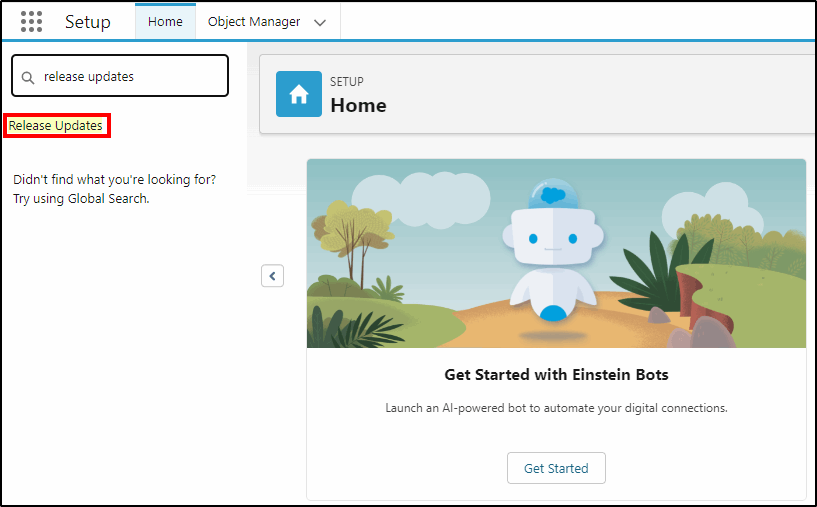
The initial page for Release Updates starts with the Needs Action tab, and is showing those updates that have not been completed or deployed yet, and require you to perform some additional actions.
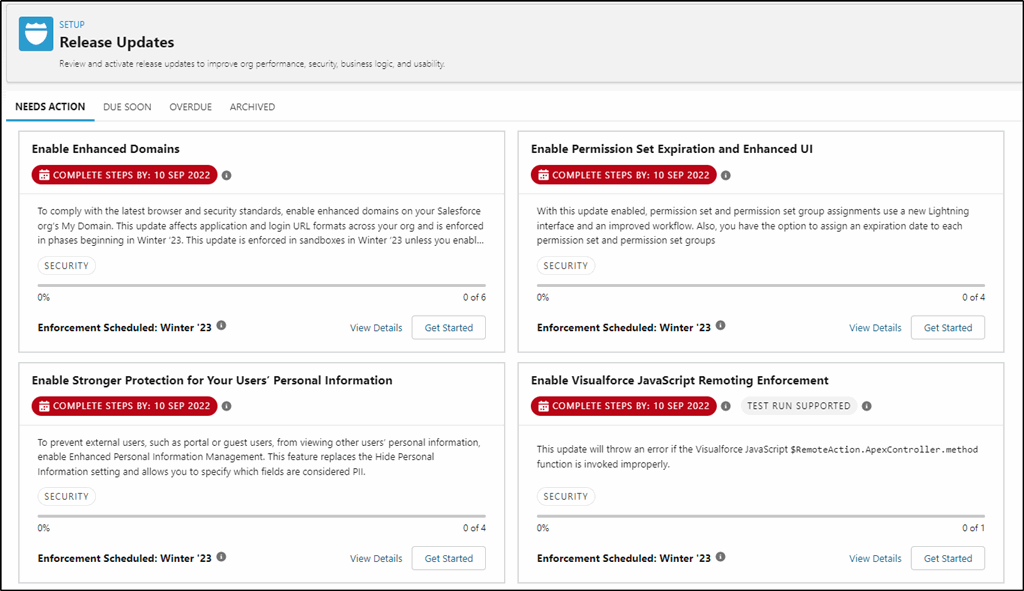
If you feel like this article gets too technical and you better get Salesforce Release Updates taken care for you, just drop us a line at hello@keynodesolutions.com or call us at 1-858-215-5371. KeyNode Solutions consultants will be happy to help.
Each update has a date when you need to complete the preparation steps by, a description and by clicking on the View Details link, you can read provided comprehensive documentation on what the update involves. These normally include changes, improvements and impact.
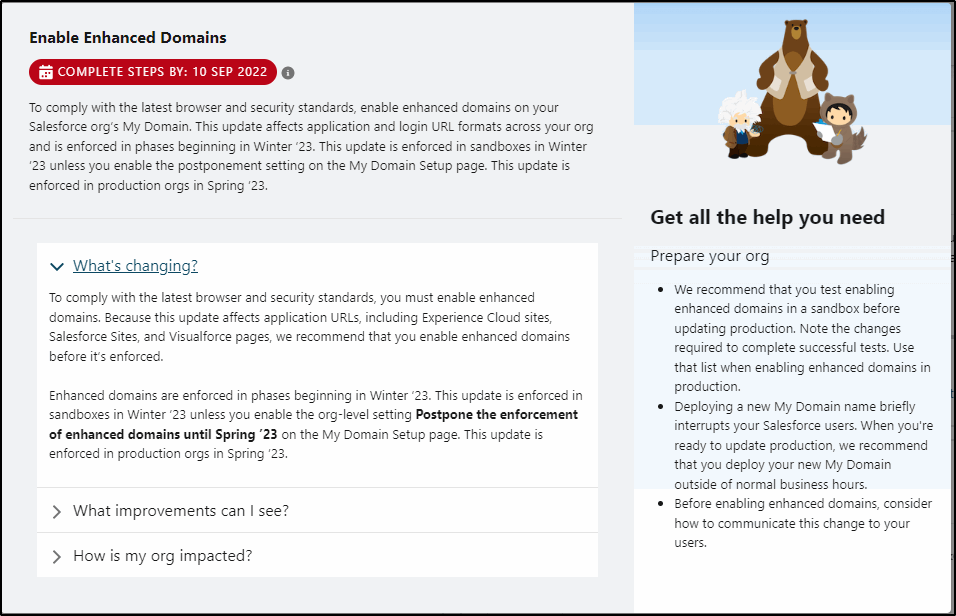
Clicking on the Get Started button takes you to the step-by-step tasks that need to be completed to prepare for each update.

Additional Help & Training plus a history of update actions are also displayed to allow you to learn more and track your progress.
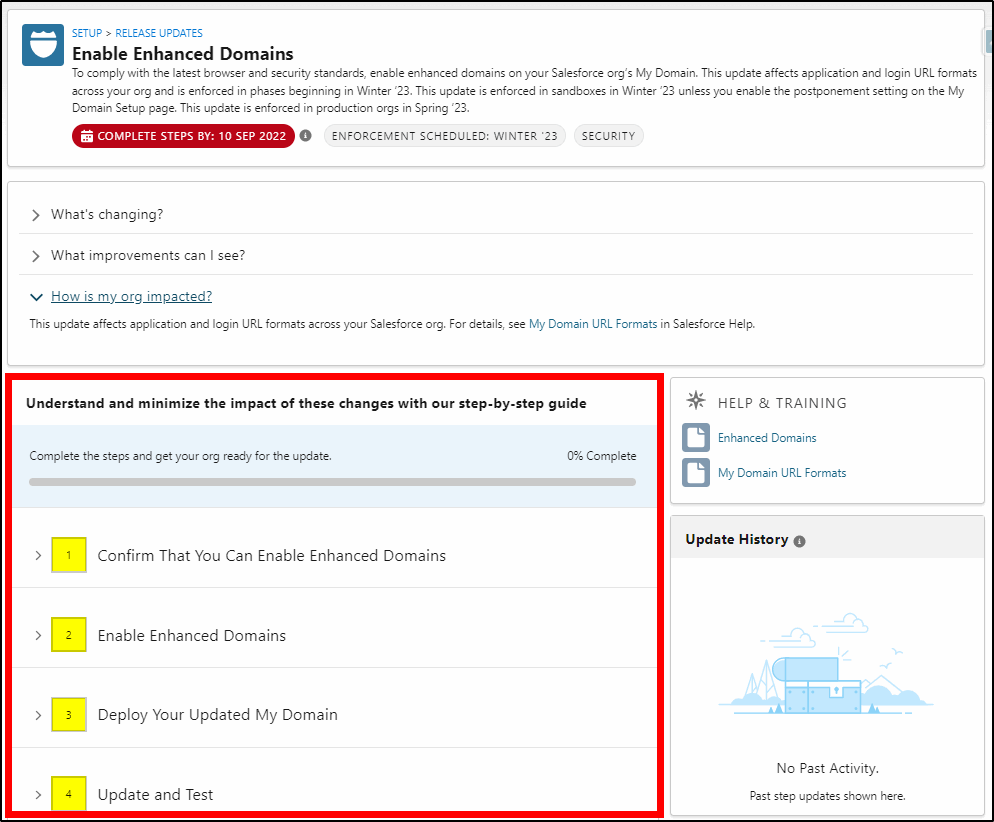
After you have completed all of the preparation steps and clicked Done you will be asked to Confirm you have reviewed and tested the update:
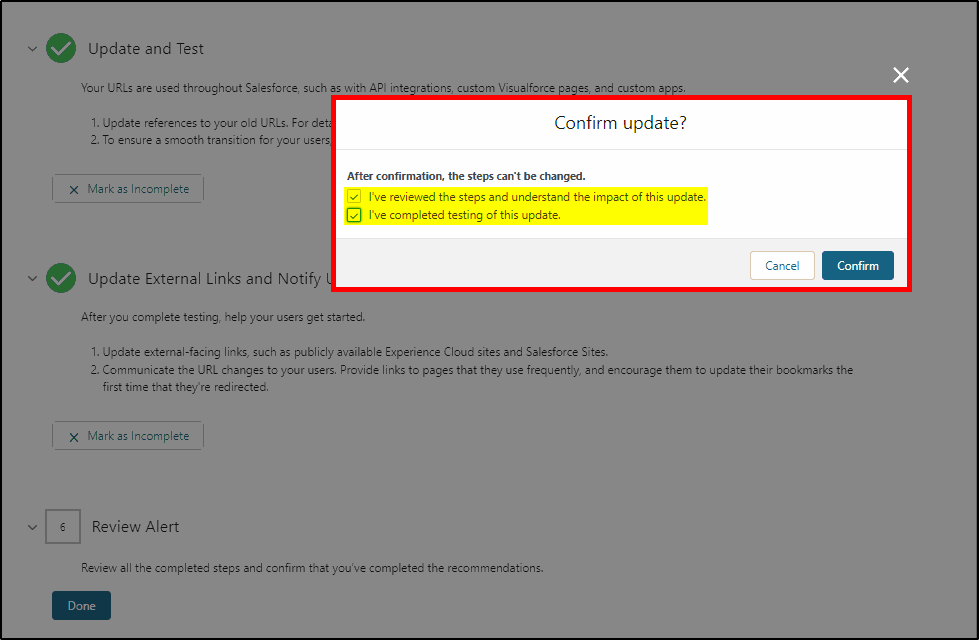
The update will then move to the Archived tab (perhaps at the very bottom of the page).
The Due Soon tab displays those updates that are approaching their “Complete Steps by Date”.
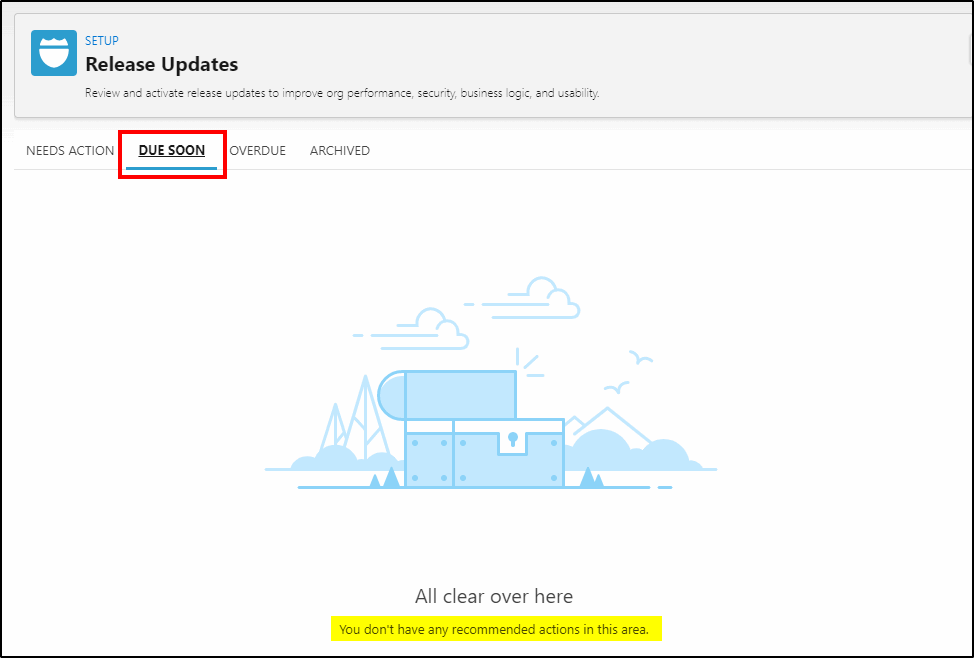
The Overdue tab shows those updates that are past their due date. These should be completed immediately.
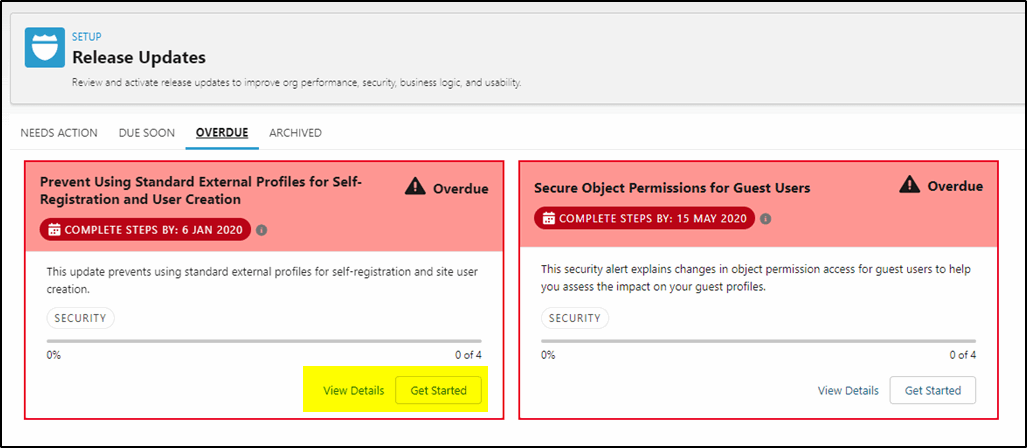
Finally, the Archived tab shows those updates that have been completed. It also shows the major release (or patch) when this update was enforced.

Best Practice
As a Salesforce administrator, attending to these release updates should be a regular task that is performed every month. It is important to ensure there are no overdue updates and complete those that Need Action, well before their due date to give you plenty of time to thoroughly read the notes and perform the testing required.
For assistance to understand and apply your release updates contact the Salesforce Consulting Partners at KeyNode Solutions by dropping us a line at hello@keynodesolutions.com or call us at 1-858-215-5371
 KeyNode Solutions is a full-service Salesforce Consulting Partner company. We deliver the ultimate Salesforce solutions to grow your business: implementation, integration, customization, and development. Our best-in-class Salesforce managed services for ongoing support available nationwide.
KeyNode Solutions is a full-service Salesforce Consulting Partner company. We deliver the ultimate Salesforce solutions to grow your business: implementation, integration, customization, and development. Our best-in-class Salesforce managed services for ongoing support available nationwide.