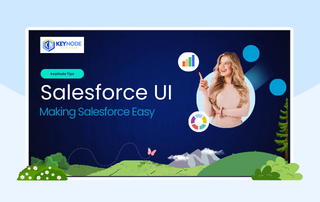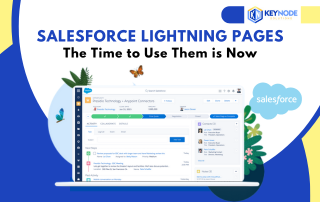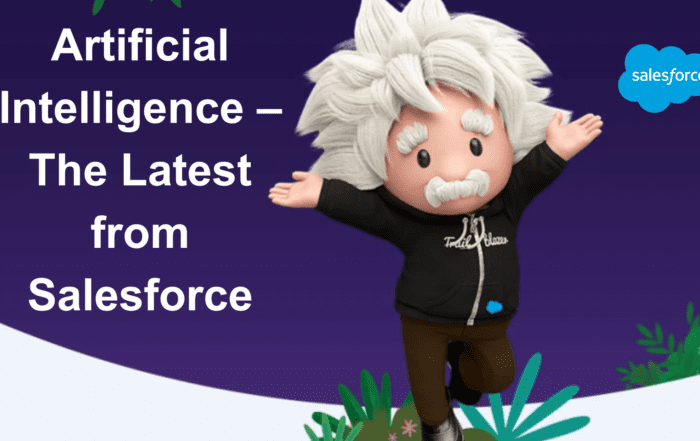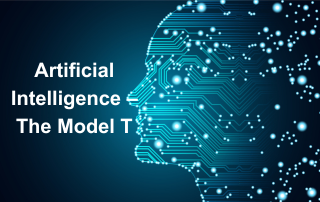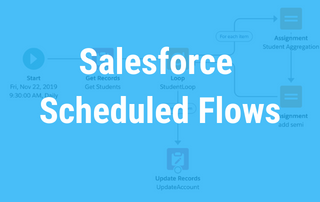What is Salesforce Integration?
When you need to connect your Salesforce system to another computer system, you will hear the term integration. But what exactly is Salesforce Integration?
Integration can take many forms and use many types of technologies but essentially it is making a connection between two different computer systems to exchange data.
Before deciding if integration is the path you need to go down, you should ask questions like:
- Why do we need to integrate these systems?
- What will be the cost of the integration (initial and ongoing)?
- What is the ongoing cost of not doing the integration?
- How frequently do we need to update data when the source data changes?
- Do we have the in-house skills to create and manage the integration?
- What are our data security requirements?
When you can answer these questions, you can then start to explore the many forms of integration that are available. These largely fall into three categories: Manual Entry; Extract Transform and Load (ETL, batch updates); and Live connections to external data (real-time access).

Manual Entry (Copy the data manually from one place to another)
The simplest, but not necessarily the cheapest (when we take into account the labor cost), is to simply re-key the data from one system to another. If the amount of data and the frequency is small, this may be a suitable option.

There is a risk of errors in rekeying data and the expectation from end users that the data input has been completed regularly. What happens when the person rekeying the data is sick or on leave?
Extract, Transform and Load (Copy the data automatically)
The Extract Transform and Load (ETL) option can be suitable where you need to import data on a regular basis but it doesn’t need to be live or instantly up to date. Perhaps you have price book details that need to be imported from your financial system into Salesforce at the end of every day/week/month or exchange rates that need to be regularly updated. Importing leads collected at a trade show is another example. These can be setup as either a manual or automated process where the data is imported from an external system via .CSV formatted files.
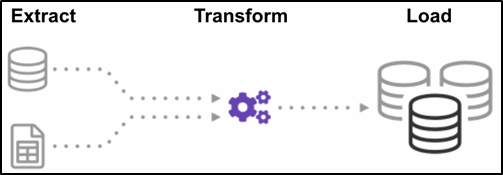
The Extract and Load features are pretty simple, you just specify what data you want to extract or load back into Salesforce. The complexity comes when you need to convert data from one format to another (Transform). Perhaps one system uses GMT time for dates and another uses a different date/time format. What if the Account Name on one system is 40 characters in length and only 30 on the other system? What impact will truncating the Account Name have on a) the readability of the name and b) the ability to match records by account names.
The ETL is a relatively low-cost integration and low technical complexity. You still need to regularly monitor the updates to ensure there are no errors in extracting or uploading the data. You also need to ensure you get advance warning of any changes to the structure of the data on either side that may impact the data you are integrating.
This is not what you would expect from Salesforce integration in the 21st century. While there are cases when you can easily download dataset from one system (typically in CSV format) and upload in Salesforce, developing and setting up the automation for that process can be very complex and expensive. There are also cases when third party system is on premise or doesn’t have a public API, so manual transfer is the only way to sync data.
API Integration
If you have Salesforce Enterprise Edition, Ultimate Edition or have another edition with purchased API access (more here – https://help.salesforce.com/articleView?id=000326486&type=1&mode=1) you can programmatically integrate Salesforce with another platform. Of course, another system should also have open API to integrate with and integration will require development. Because of that integration via API, this will not be the cheapest. But on another hand will be completely automated and custom to your needs. Any data can be pre-processed based on your specific business rules and requirements every time sync runs. There are two ways this type of integration can be done:
- Develop an integration app in Salesforce. This way Salesforce will pull/push data from/to the other system it is integrated with. The other system just provides access so Salesforce can read or save data back. This integration would be done by Salesforce Consulting partners such as KeyNode Solutions.
- Develop an integration app in an other system. Typically it would be built by developers who created or know that third-party system. This way this type of integration app is running sync with all business logic and accessing data in Salesforce. Certain online services come with pre-built integration where you only need to place your Salesforce credentials and that service will read and push data in Salesforce. Some common services that include this type of integration include HubSpot and FormAssembly.
Prebuilt Integration Apps on AppExchange
Salesforce CRM comes with a huge ecosystem that includes its AppExchange. A majority of well-known online services such as MailChimp, Calendly, RingCentral and others have built their own integration apps that you can download from AppExchange and use it along with your online service. Furthermore these apps are often free for existing customers. You simply get them installed and configured in your Salesforce ORG. Depending on the complexity, you may or may not need a Salesforce Consulting partner to help with configuration.This is often a great way to accomplish integration, but there is a potential drawback that may or may not affect you: the sync business logic of the prebuilt integration app is typically straightforward, and you cannot customize it or apply own business rules.
Apps Built on the Salesforce Platform
While certain services like DocuSign can be used outside of Salesforce or as an app installed in your Salesforce ORG, other services can be used only within Salesforce. One of the best e-signature solutions is Conga Composer and Sign, which comes with an app that get installed in your Salesforce ORG and this is only place you can access and use it.
Live Connection (Access the data live, leaving it where it is)
A live connection relies on a third-party broker (or middleware) to perform the integration. The connection sits between Salesforce on one side and the other application on the other side. Think of it a bit like an interpreter, sitting in the middle of two parties translating between English and French.
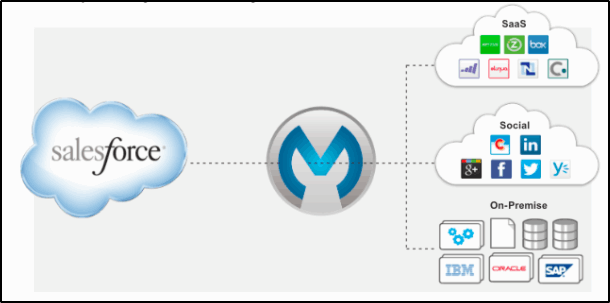
There are now many cloud software companies that can provide these services and they specialize in interconnecting a wide range of products. In addition, some software vendors provide the integration software to connect their application and Salesforce (e.g., HubSpot, Mailchimp, MYOB, Xero).
Integration Specialists
Listed in no particular order are some of the more popular tools used to integrate Salesforce with other systems. Generally, the more you pay the more features you will get and the more robust the integration. Your needs may be simple and well matched by one of the lower cost alternatives or you may have an enterprise need that pushes you towards the top end products.
The following descriptions of these products are taken from their respective websites:
Zapier
An online automation tool to connect two or more apps to automate tasks without needing developers. Offering integrations for over 3,000 apps, Zapier pricing depends on the number of applications connected, the frequency of updates and the number of transactions performed per month. Prices from $20 – $599/month.

With Zapier you can integrate majority of popular online services such as QuickBooks Online (QBO), Twillio, AutoPilot and others. With Zapier you can even feed data from regular emails to Salesforce or from completely custom app using webhooks that Salesforce consultants from KeyNode have first-hand experience and ready to help.
SKYVVA
SKYVVA’s Integration App simplifies Salesforce integration by shifting integration processes on the Salesforce platform, saving development costs by pre-integrating apps such as Account, Order Management or order status handling etc. SKYVVA Integration App uses your existing Salesforce investment without having to buy additional middleware. SKYVVA Integration App covers all Integration Patterns manual – scheduled – real-time and all Integration Scenarios inbound – outbound – synchronous – asynchronous. SKYVVA “Integration App” is a product of Apsara Consulting GmbH. POA

Jitterbit
Jitterbit lets you quickly integrate thousands of applications with pre-built templates and workflows to automate your business processes. Rapidly infuse any application with artificial intelligence, such as real-time language translation, speech recognition and product upsell recommendations, to make better decisions. Jitterbit has combined APIs, integration and artificial intelligence into one seamless integration platform. POA

Workato
Workato’s low-code/no-code platform enables both business and IT teams to build integrations at five times the speed of typical integration platforms. This is achieved through accelerators like pre-built connectors for 1000+ SaaS, on-prem databases, ERP and more; 500,000+ ready-to-use recipes for common business processes shared by 70,000+ community members. A fully cloud-native architecture that is built for scale and speed significantly reduces operational footprint and overall costs. POA
![]()
Tray.io
With the Tray Platform, citizen automators throughout organizations can easily automate complex processes through a powerful, flexible platform, and can connect their entire cloud stack thanks to APIs. See how easy it is to integrate and scale an enterprise’s growth and productivity.
Prices start at $695/month

Talend
From on-premises data warehouses to SAP, Salesforce and Oracle to AWS, Azure, Google, Snowflake and more. All of those connectors are included in one price. deploy in Talend Cloud, multiple clouds, on-premises, or hybrid. Since Talend generates optimized, native code, you have true portability for all your integration projects. $1170/month – $12,000 per annum

MuleSoft Anypoint (by Salesforce)
Design, build, and manage a network of apps, data, and integrations — in the cloud or on premises — with the MuleSoft Anypoint Platform. Create seamlessly connected customer experiences, empower your organization to innovate faster, and unlock your enterprise data, leading to faster and better integrated experiences. POA
MuleSoft Composer (by Salesforce)
Enrich your 360-degree customer view by empowering your Salesforce admins with a no-code solution for quickly unlocking data, connecting apps, and automating integrations to boost productivity.
Build integrations easily with clicks, not code — all inside Salesforce, hit the ground running with a library of connectors and templates, preview as you build connections and design with real data, monitor any errors with automatic alerts.
$27,000/year (Starter Edition) 57,000 (Plus Edition)

Salesforce Connect
Salesforce Connect eliminates this time-consuming process by leveraging the OData protocol to connect with external data without copying or storing that data inside Salesforce. Salesforce’s external objects essentially acts as a wrapper around the OData protocol, treating the data as first-class citizens so that it can be tightly integrated into the Salesforce Platform. Every external object maps to a data table in a defined external data source, and also field maps to a table column, which means they can be: • Included in global Salesforce searches • Queried via SOQL or SOSL • Used in list views, detailed list views, and API calls • Included in related lists • Mapped to other Salesforce standard and custom objects via indirect lookup Price $4,000 /connection/month

Dell Boomi
Boomi is a business unit acquired by Dell in 2010 that specializes in integration platform as a service, API management, Master Data Management and data preparation. Boomi was founded in Berwyn, Pennsylvania, and first launched its services in 2007. Prices start at $550/month per feature

As you can see from the jargon in these descriptions above (taken direct from the product websites), selecting the right type of integration, features and products is not a simple task. Contact the Los Angeles Salesforce Consulting Partners at KeyNode Solutions and we will help guide you through this Integration maze.
 KeyNode Solutions is a full-service Salesforce Consulting Partner company. We deliver the ultimate Salesforce solutions to grow your business: implementation, integration, customization, and development. Our best-in-class Salesforce managed services for ongoing support available nationwide.
KeyNode Solutions is a full-service Salesforce Consulting Partner company. We deliver the ultimate Salesforce solutions to grow your business: implementation, integration, customization, and development. Our best-in-class Salesforce managed services for ongoing support available nationwide.