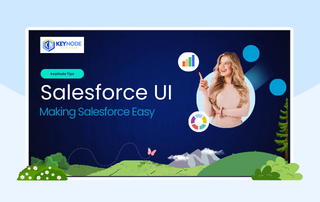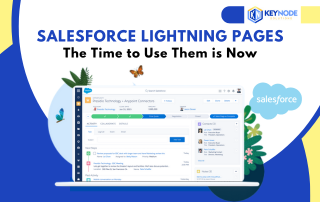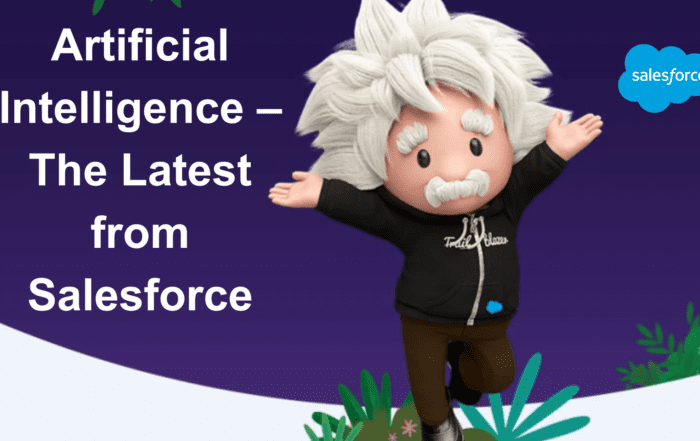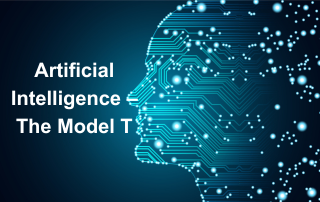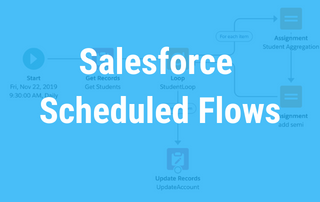Ensuring the data in your Salesforce environment is accurate and up to date is a challenge for every organisation. To be able to make important decisions based on this data makes the task of keeping it up to date even more critical. Many Salesforce customers have a policy that “If it isn’t in Salesforce then it doesn’t exist”. If you take this stance then you need to make the process of entering this data and keeping it up to date as easy as possible. There are a number of ways to ensure data quality that we present in this article.
Mandatory Fields in Salesforce
Configuring key fields to be mandatory will help to ensure that they are completed, but the down side is if you force users to enter something because they have to, then if they don’t have the information at the time they will just enter anything to meet the mandatory field requirement. This leads to bad data being entered – data that you later rely on to make important decisions.
Salesforce Validation Rules
Validation Rules in Salesforce are more flexible than simply making a field mandatory and can contain more complex logic. For example, when initially creating an Opportunity record, you may not know a picklist value for the opportunity. Making this field mandatory could force the user to guess a value. Using a Validation Rule would allow some more complex logic to be applied allowing the field to be completed at a later stage. Dates can be validated too, ensuring they are within a valid range.
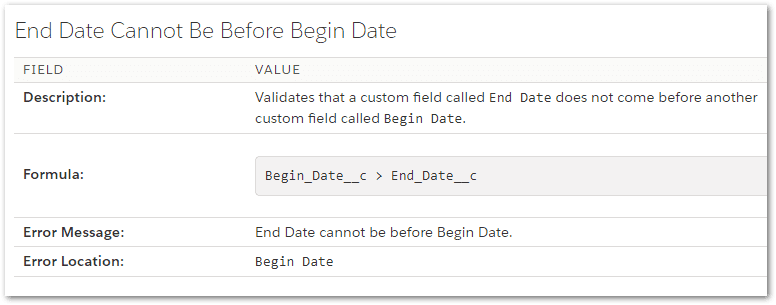
Duplicate Management in Salesforce
Salesforce now have some built in tools to help manage duplicate records. You can both prevent duplicates being created by warning or preventing users from creating what looks like a duplicate with duplicate matching rules and you can also identify and report on existing duplicates so you can correct or merge the duplicates. There is a great training module in Salesforce Trailhead – Resolve and Prevent Duplicate Data. If you feel like this is too complex for you or you are unsure about the results, you can work with Salesforce-certified consultants from a Salesforce Consulting Partner like KeyNode Solutions to help configure duplicate management.
Salesforce Data Quality Scoring
Another way to ensure the quality of data in records is to implement a data quality score. By creating a formula that assign points to each critical field, you can then display a total score for the record. Encourage staff to ensure that every record achieves a minimum score and display team scores with dashboards. There is an App in the AppExchange that can be used as a starting point to implement this feature but it needs to be customized to suit your requirements.
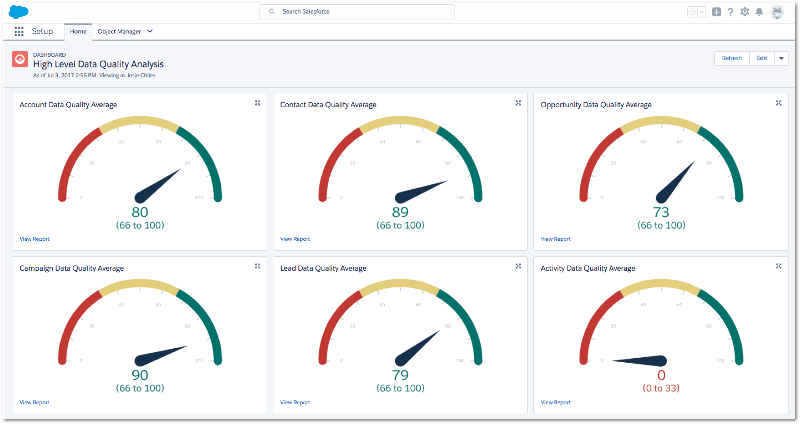
Automated Data Cleaning Tools
Data.com is a paid service that can be used to “clean” data including leads, accounts and contacts by looking up your records in a Dun & Bradstreet database and suggesting additional data or updates that should be applied to your existing records. Over 100 fields are available to enrich your data. You have control over how the updates are applied and can make them fully automated or have manual control over how updates are applied.
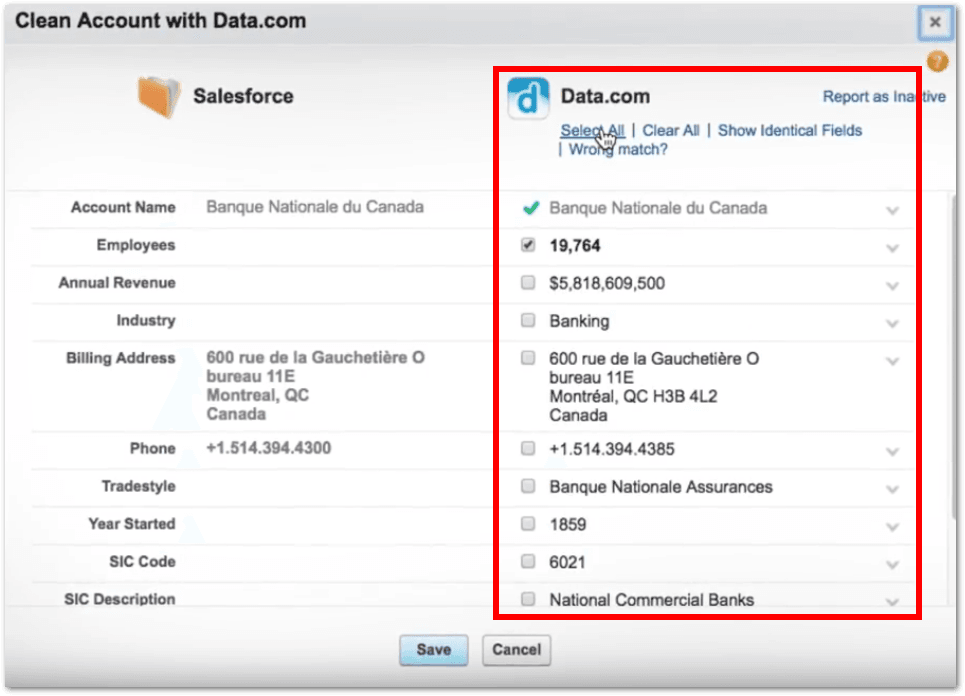
While Data.com is approaching retirement, Salesforce and Dun & Bradstreet have partnered to offer D&B Optimizer and D&B Hoovers as a replacement. There are at least eight other data source providers on the Salesforce AppExchange that can also provide data cleansing solutions.
Page Layout Design
The way input pages are designed has a major impact on how users complete the fields on the page. Make sure the fields follow a logical sequence and use record types and custom page layouts to only collect the data that is essential for a particular record type. Reducing the page to containing only the critical data, helps reduce the time taken to capture the data and increases the possibility that it will contain accurate and relevant data. Involving the users in this page design process will help make the pages more relevant and easier to use.
Breaking pages into logical sections can also help reduce the amount of information that a user has to complete at a given stage. This will help encourage accurate data entry if there are less fields to complete.
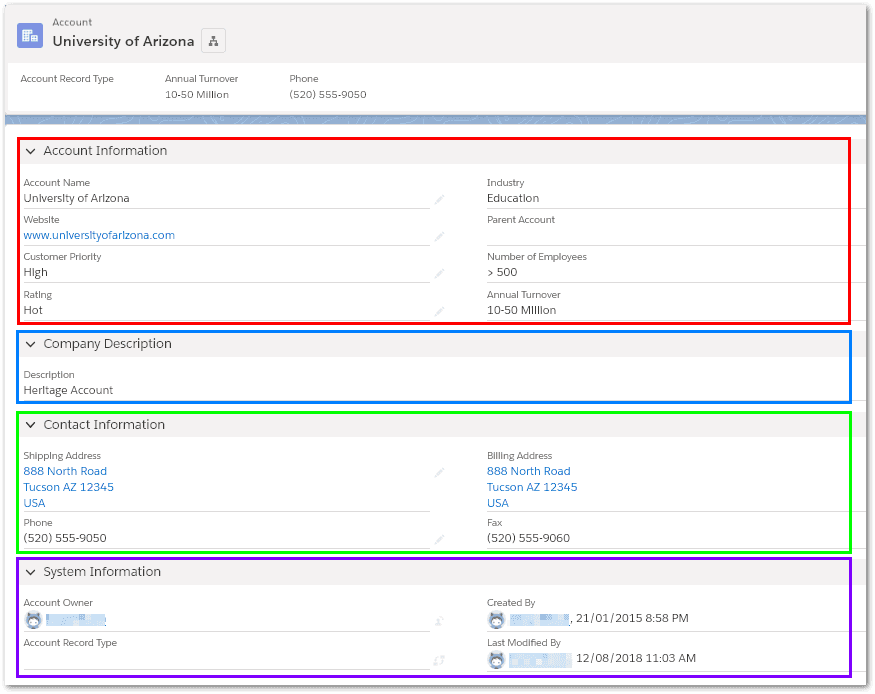
Data Capture Tools
Tools available to capture new leads include web forms, email tools that allow lead creation from signatures and scanners for business cards, barcodes and QR Codes. Take care with the accuracy of scanning tools as even 99% accuracy means one letter in an email address or one digit in a phone number may be incorrect, preventing you from being able to contact that prospect.
Don’t Import Dirty Data
Don’t import any data until it has been cleaned and verified. If you are importing from spreadsheets, make sure the data is checked, de-duplicated and cleaned before import. Cleaning up the data once you have imported it into Salesforce.com is more difficult and less likely to be done. Carefully design the import spreadsheet using formatting and selection lists rather than free text fields to make the data captured more accurate.
Justify Every New Field
When considering the addition of a new field, ask the hard questions: How will this data be used? How will this data be reported? Who will capture the data? Who will update the data? Do we really need it? Can it be automated or calculated automatically?
Avoid Custom Free Text Fields
Free text data fields are difficult to report on and difficult to validate. Unless they are capturing critical information, try to avoid them and instead use picklists of pre-set values where possible.
A combination of these techniques will help you improve your data quality and provide better information for decision making. Ask the San Diego Salesforce Consulting Partners at KeyNode for help in implementing these features in your Salesforce organization. Drop us a line at hello@keynodesolutions.com or call us at (858) 215-5371.
 KeyNode Solutions is a full-service Salesforce Consulting Partner company. We deliver the ultimate Salesforce solutions to grow your business: implementation, integration, customization, and development. Our best-in-class Salesforce managed services for ongoing support available nationwide.
KeyNode Solutions is a full-service Salesforce Consulting Partner company. We deliver the ultimate Salesforce solutions to grow your business: implementation, integration, customization, and development. Our best-in-class Salesforce managed services for ongoing support available nationwide.