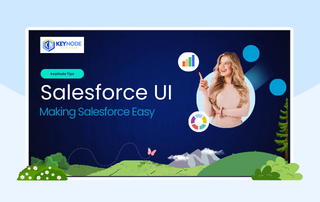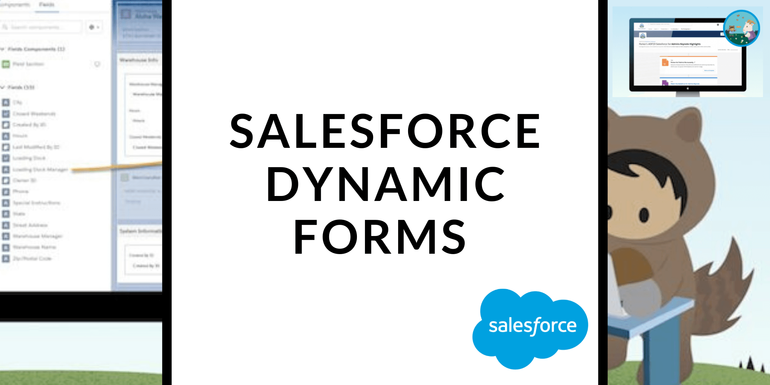
KeyNode Solutions is a leading Salesforce Consulting firm dedicated to helping organizations throughout the United States capitalize on the power of the world’s leading CRM to help their business grown. Recently we have been growing increasingly excited about the upcoming release of Dynamic Forms. To learn more, please read the article below, and if you have any questions about Dynamic Forms or any Salesforce issues, do not hesitate to contact us at hello@keynodesolutions.com or call us at (858) 215-5371.
Dynamic Forms – the ability to dynamically display fields on a lightning page when you want them is one of the most requested Salesforce features of all time with over 98,000 points on the Salesforce Idea Exchange. The original idea for this feature was posted over 13 years ago – so it’s long overdue.
First demonstrated at Dreamforce 2018, the feature is currently in pilot and is getting closer to release. It is expected to be delivered (Generally Available) in the Winter 2021 Salesforce release – October 2020.
What does Dynamic Forms mean to our end users and why should our Salesforce consultants be so excited?
- Each field (or section) becomes an independent component that can be placed where you want it on a Lightning page, allowing you to group information exactly as you need it.
- Combine this with component visibility rules to only display the field or section when needed.
- No more classic Page Layouts required – do everything in the Lightning App Builder!
This example in the Lightning App Builder shows a Warehouse record broken up into three sections: Information, System Information and Warehouse Info.
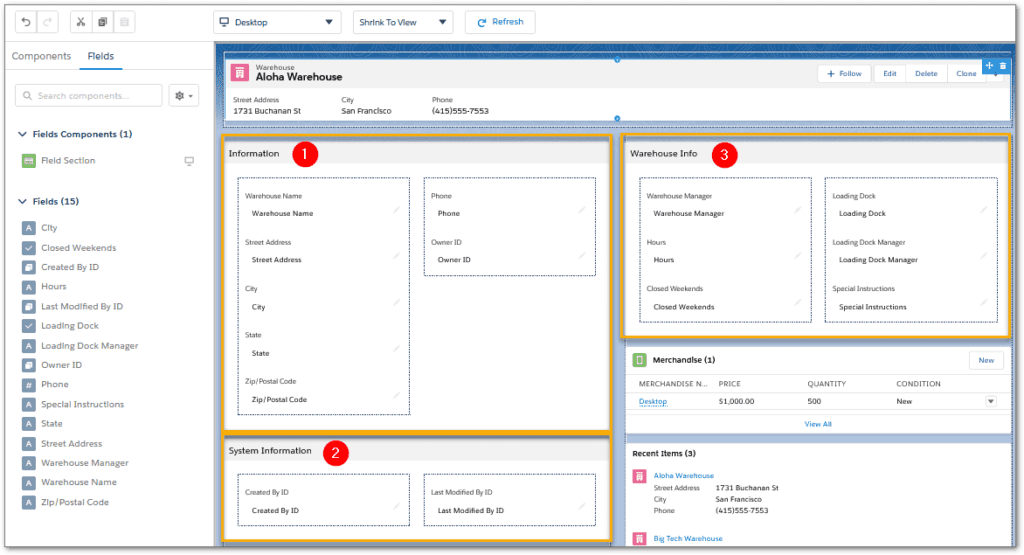
Zooming in on the sidebar, we can see a new tab for Fields allowing you to select those required.
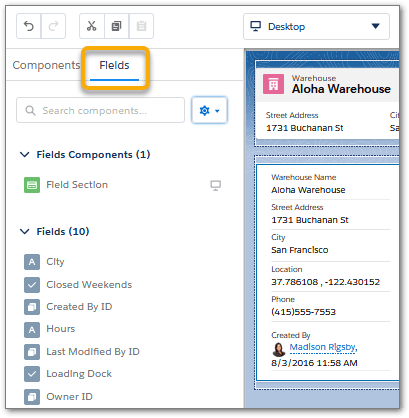
From the Fields sidebar, it’s a simple drag and drop onto the Lightning Record page.
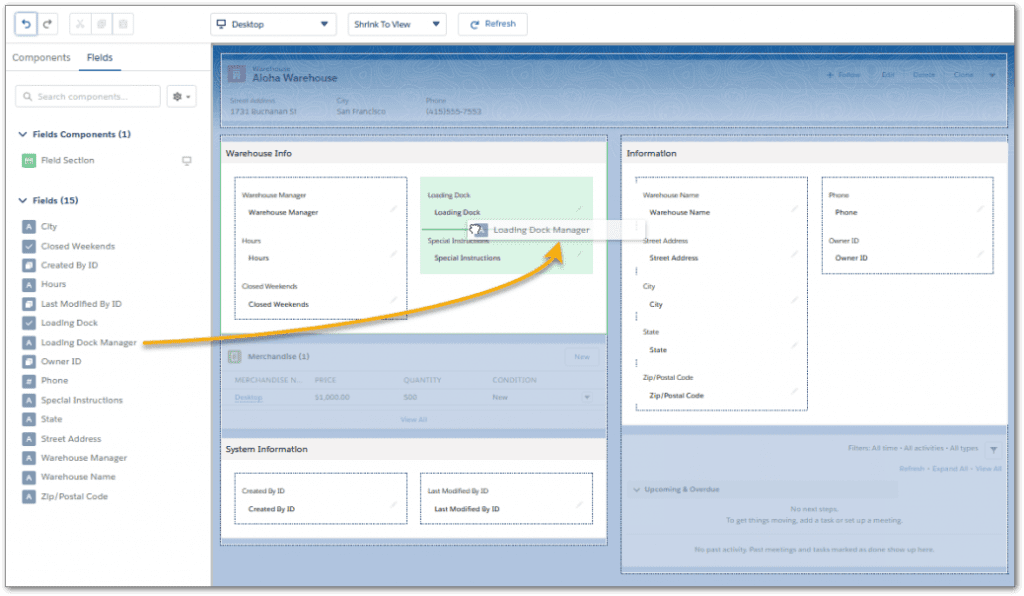
While this feature is not fully supported for mobile users (yet), there is a new Record Detail – Mobile component that will display the fields in the mobile form factor.
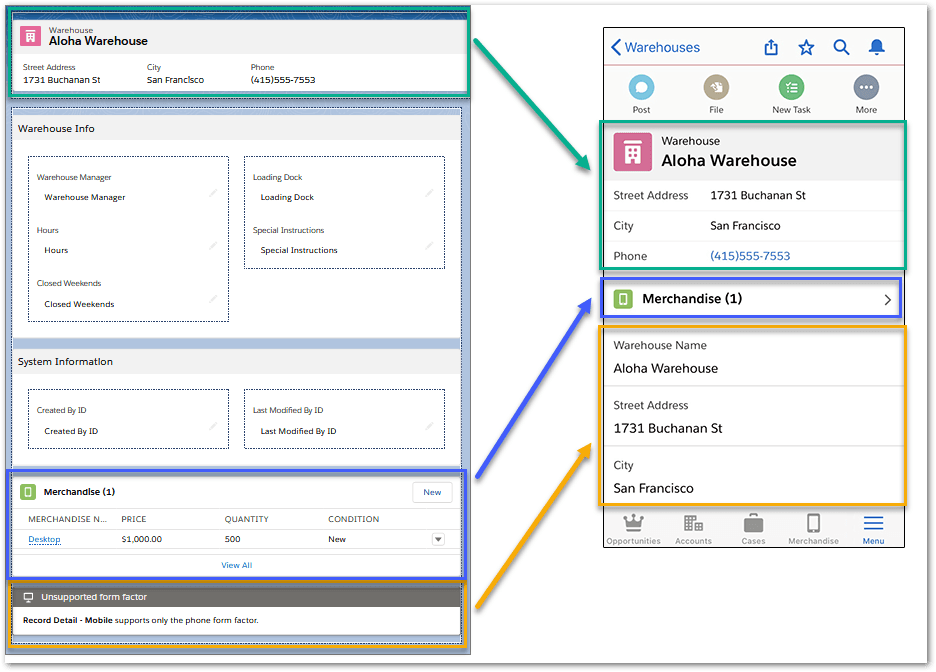
In this example below, Salesforce Dynamic Forms will allow an Opportunity page to be significantly simplified with less important information about the marketing and system information fields moved off to their own tab. Now the Opportunity details page is simple and easy for sales reps to complete.
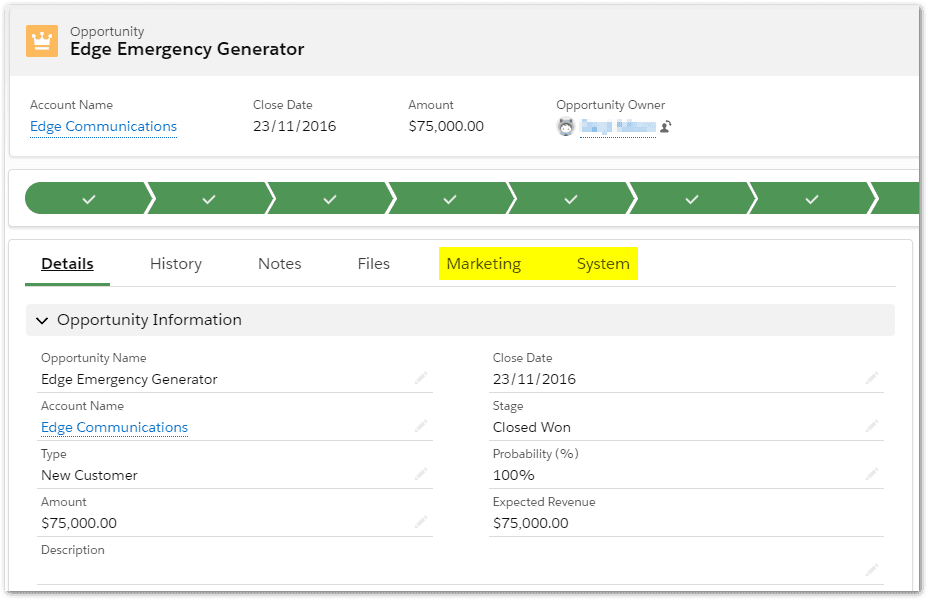
The Marketing tab shows the Lead Source and Primary Campaign Source fields that have been removed from the main details tab and located on a tab of their own.
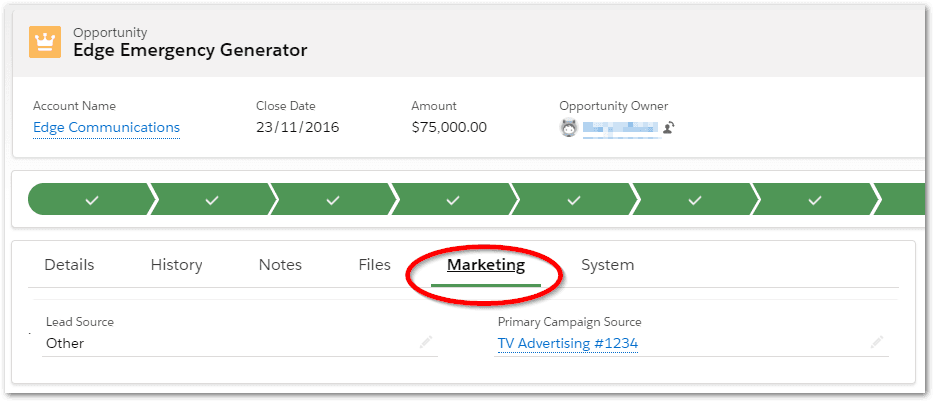
Likewise, the system information is removed from the details tab and placed under its own tab.
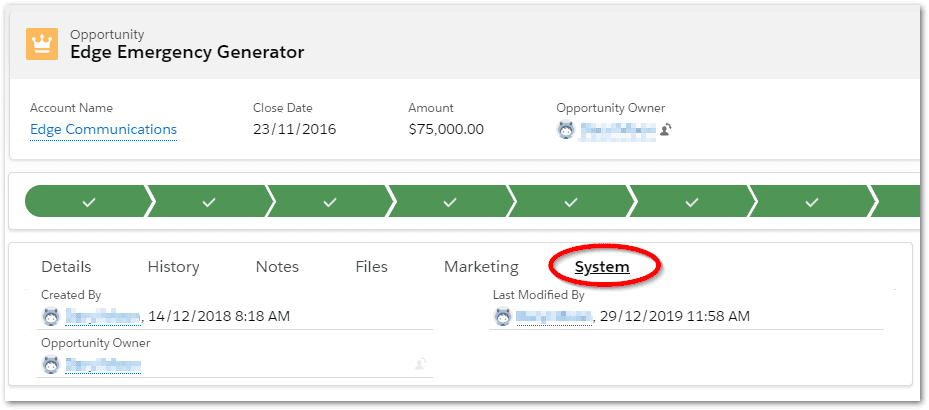
While the Dynamic Forms capability is not ready yet, there are a few things you can do now to improve the user experience on large complex record pages.
Setting Salesforce Component Visibility
Currently, you can use component visibility to show/hide a Salesforce Lightning component on a Lightning Record page. Once the component is added to the page, you can select the Component Visibility (1) on the side panel and then provide some filter options. In this example we will filter by a field – the Opportunity Stage (2) where the stage equals (3) Value Proposition (4). This component will only be displayed when the opportunity stage equals Value Proposition. At all other stages, the component will not appear.
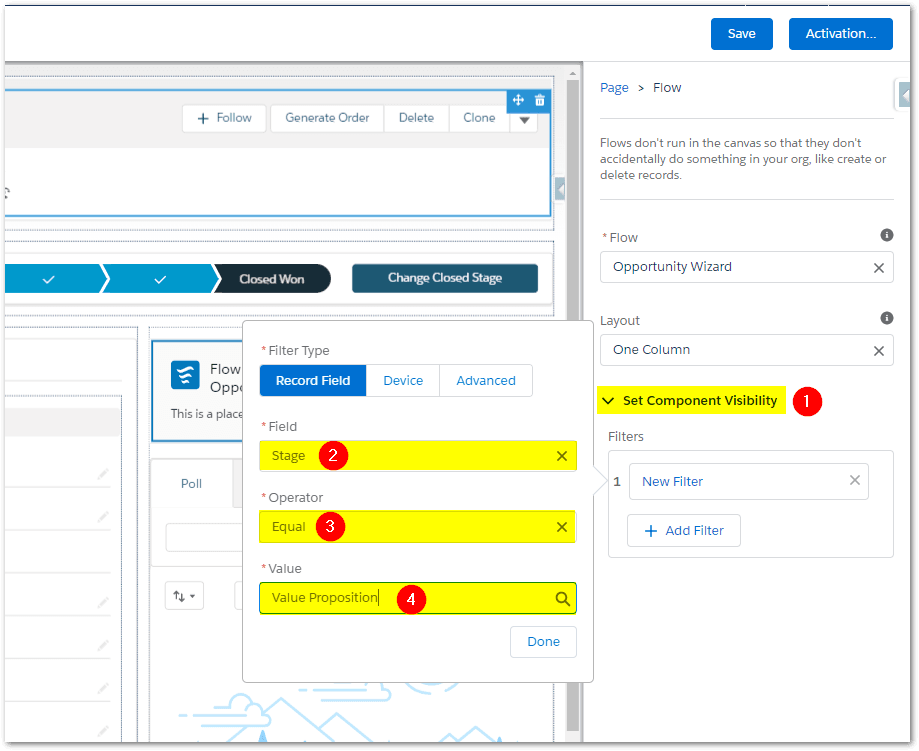
In the next example, we only display this Lightning component if the device you are using is a phone.
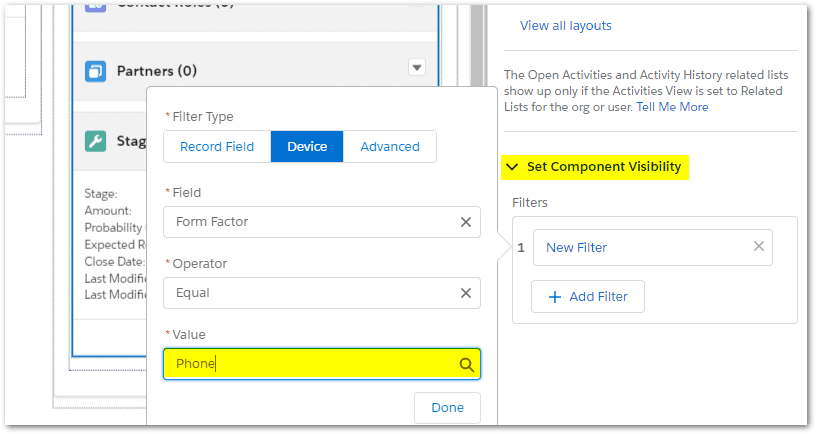
Another feature that you can take advantage of now is the use of page sections and always displaying the section header on page layouts. This configuration is done by an administrator in the Page Layout Editor. This allows the user to collapse the section and only see the information they need right now. When a user collapses the section (as shown below) this preference is saved for the user and the next time they view a record page for that object the settings are remembered.
Unfortunately, you cannot set the page to have the sections collapsed for all users, it is a setting that each individual user needs to configure.
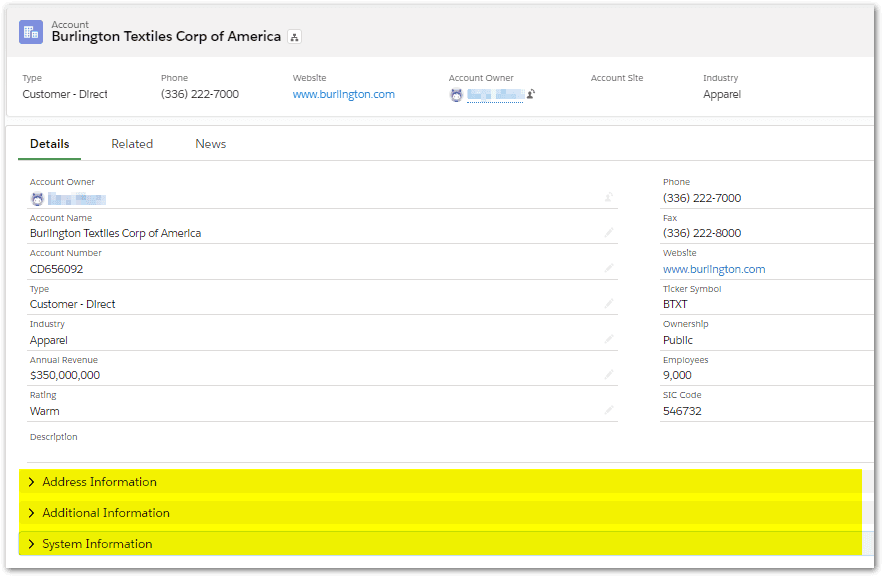
While Dynamic Forms is not expected until the Winter 2021 Salesforce release in October 2020, there is a Dynamic Forms pilot available. If you want to be part of it, contact your Salesforce Account Executive or Riverside Salesforce Consultants at KeyNode Solutions who will be happy to help you with this or any other Salesforce improvements.
Free Salesforce Implementation Assessment
It takes a few minutes and gives you immediate results.
Use this proven tool to find out how Salesforce platform can increase your revenue.
 KeyNode Solutions is a full-service Salesforce Consulting Partner company. We deliver the ultimate Salesforce solutions to grow your business: implementation, integration, customization, and development. Our best-in-class Salesforce managed services for ongoing support available nationwide.
KeyNode Solutions is a full-service Salesforce Consulting Partner company. We deliver the ultimate Salesforce solutions to grow your business: implementation, integration, customization, and development. Our best-in-class Salesforce managed services for ongoing support available nationwide.