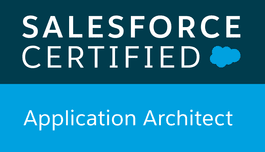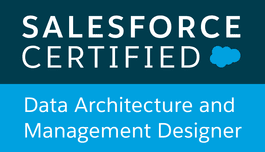Salesforce Dynamic Forms In Action: A Case Study
This case study highlights our favorite new Salesforce feature: Dynamic Forms! (Now available on Custom Objects.)
Salesforce Dynamic Forms are only a small piece of the Salesforce Customization pie, but due to high interest in this innovative tool, we decided to publish a case study about it. Here’s a simple example of how we configured Dynamic Forms in one of our recent Sales Cloud customizations to accomplish two things:
- Conditional Displays
- Regrouping Sections
We’ve waited a long time for these, and we’re so excited they’re finally available! Let’s dig in…
The Customer
Our customer is a Healthcare company located in Phoenix, Arizona that owns multiple outpatient surgery centers. It uses Sales Cloud primarily for Patient Referral Management.


The Challenges
Certain fields in the form needed to be shown on the interface that were dependent on selections in other fields on the form. (In case any members of Salesforce admin is reading, Record Types weren’t an option for this implementation.) This is a very typical Salesforce customization request. For example, the “Closed Lost Reason” field should only be seen when the Closed Lost stage is selected. However, this wasn’t possible to accommodate previously unless using Apex or Visualforce page development.
In addition, there were too many fields on one form, causing it to be a long scroll and difficult to navigate.
The Initial Requirement:
Track Multiple Payments of Different Types
Our client needed to have a custom object that tracks multiple payments to one medical procedure. For this requirement, we created an object called Payment, which would have the ability to track different payment groups, including an insurance payment, or a patient payment. Also, there were multiple payment types a patient could make, and extra information was needed if the payment was collected in Check or Credit Card. The initial data structure (only relevant to this case study) look like this:
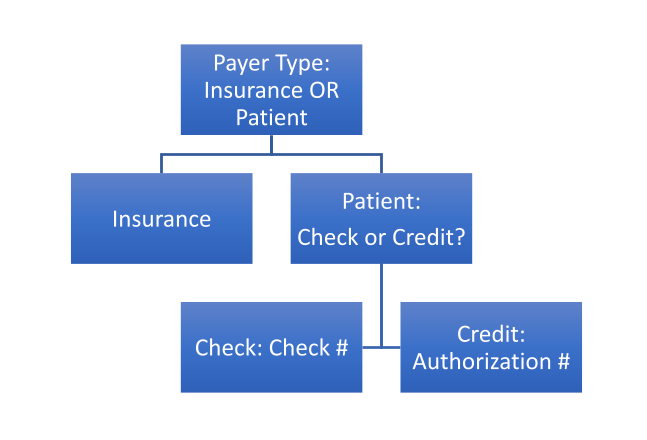
The Solution
1. Conditional Display
Now when the user chooses Insurance as Payment Type, the Insurance lookup fields appear under Insurance Details.
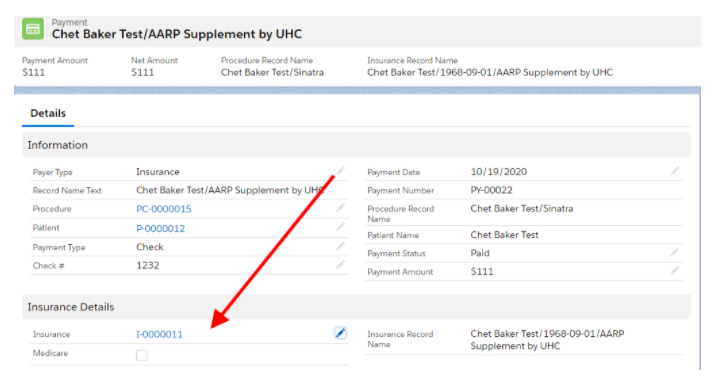
And when the user chooses “Patient” as Payment Type, another section called “Patient Payment Details” appears.
What’s more, there is a warning message on the bottom of the form signaling that it’s showing a new field due to the choice made at Payment Type. When the Patient pays by Check, choosing the Payment Type of “Check” brings up the field to collect “Check Number.”
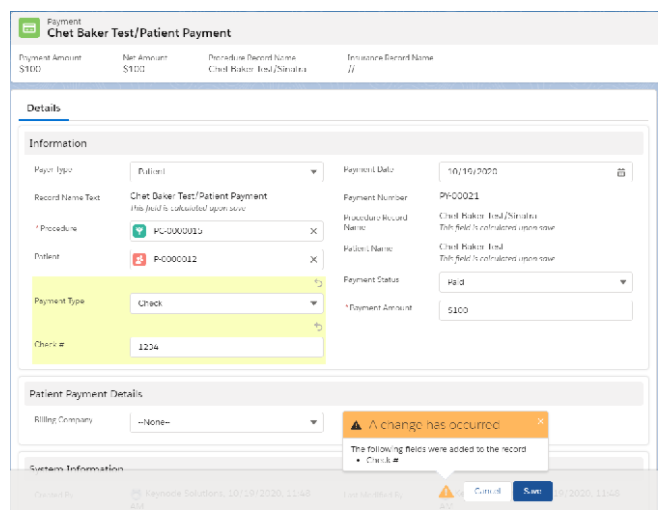
For Credit Card Payments, our client wanted to be able to track the Authorization Number.
The updated design provides just that.
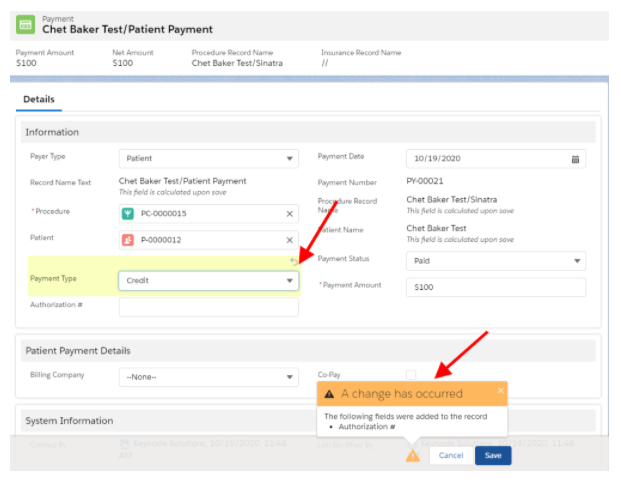
2. Breaking Up Page Layout
Have you ever wondered if you could break up your page layout and spread it out to get the maximum real estate out of your record pages? Before Dynamic Forms were available, we were at the mercy of the object specific page layout, without the ability to break up the page and rearrange it. Now you can, thanks to Dynamic Pages.
This is a screenshot of our Records Page, which has many different fields to track. You can see that the page layout is divided into two equal columns (this is necessary if you want to have two column layouts on both sides) Fields in Payment Summary section on the right side are in fact from the main record that is presented on the left side.
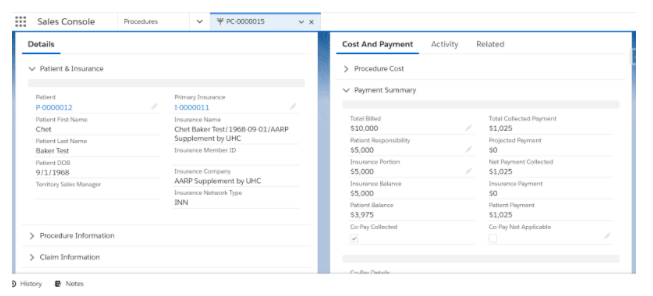
The information was arranged with an Accordion so users can collapse and expose only relevant fields.
In this example, one Procedure can have multiple Payment Records. You can see it as a Payment List, which conveniently lays out all the relevant information you want to see.
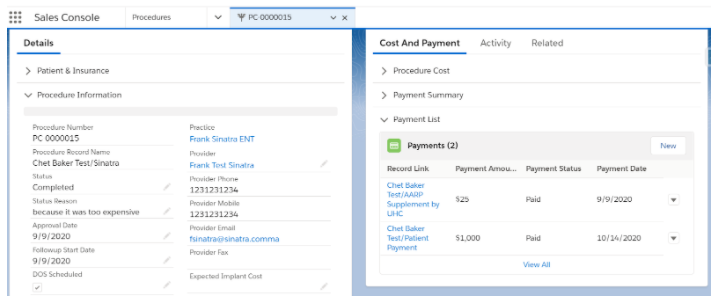
The Result
This user-friendly and efficient layout makes day-to-day Salesforce usage a pleasant experience for our wonderful client in Phoenix!
Technologies and Tools
Salesforce Sales Cloud, Dynamic Forms
KeyNode Solutions is your Salesforce Partner for Salesforce Implementation, Salesforce Customization and Salesforce Integration. Our Certified Salesforce Consultants are always looking for the best ways to help our clients access and utilize data for the best user experience possible.
If you would like us to create custom pages like these for your company, please let us know!
Contact Our Salesforce Consultants Today!
Call us today at (858) 215-5371 or simply complete this form
Our team of dedicated Salesforce-certified consultants will be happy to simplify your day-to-day management of Salesforce and make it work for your business at full capacity.

Your success is our 100% priority!