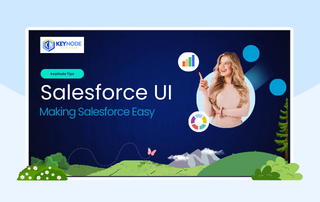The first Salesforce release for 2019 is now installed in your org, ready for you to take advantage of these exciting new features.
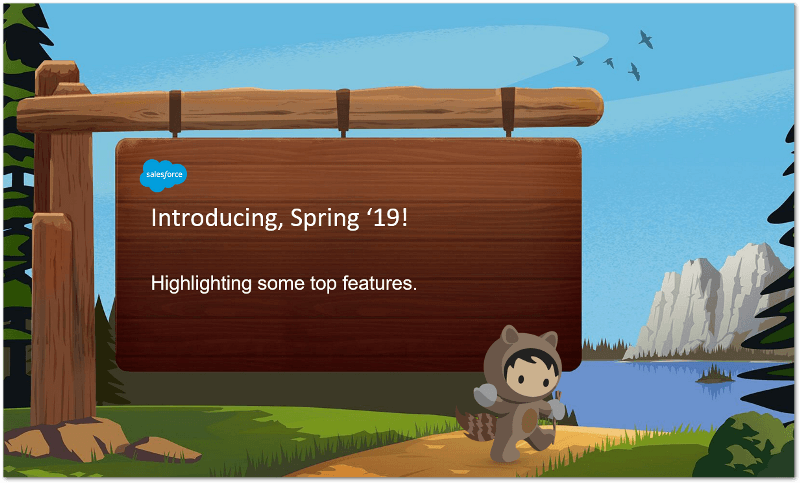
Sales Cloud Features
Pinned list views allow you to select your favorite list view (eg All Opportunities) and pin this view so when you return to the Opportunities tab it will always be there. Many of the clients have been asking our consultants here at Keynode Solutions for this simple yet very useful feature for quite some time.
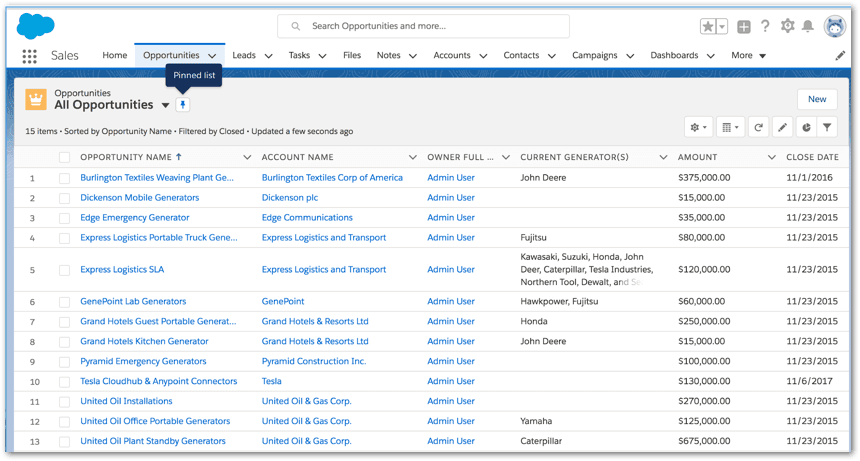
Print a Record Page right from your browser, just like you could do in Salesforce Classic. Includes related lists and shows sections expanded or collapsed exactly the same as the record page. If needed, Admins can remove this feature from the Page Layout Editor.
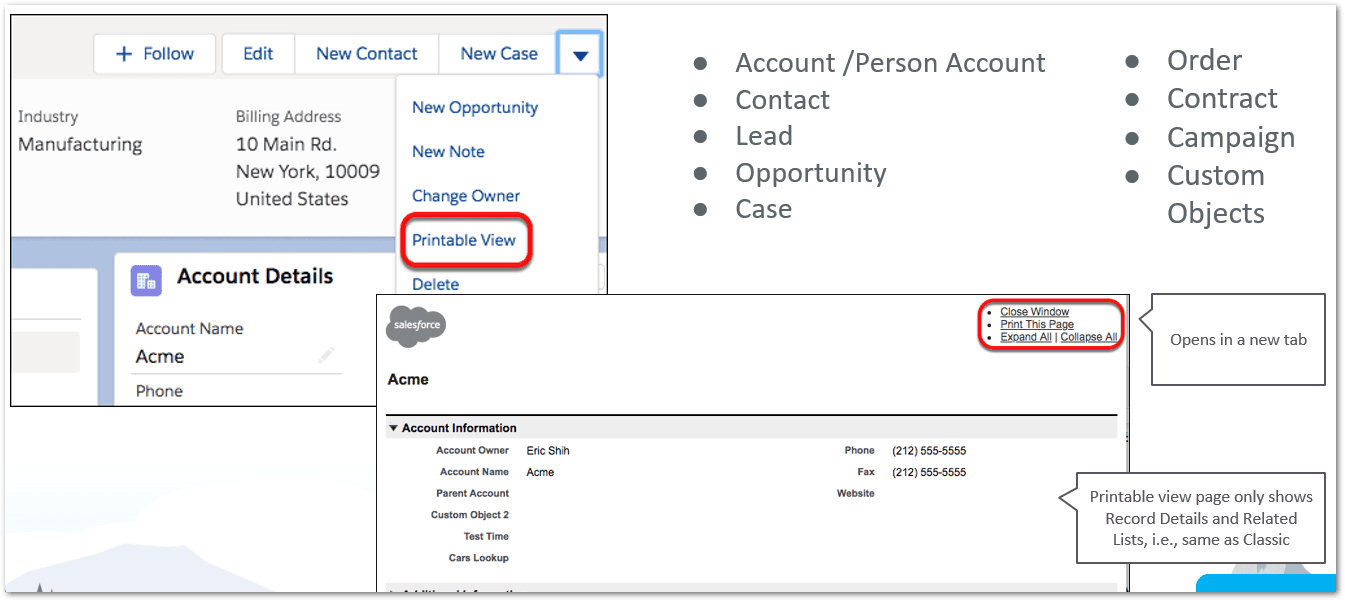
Creating and editing Joined Reports in Salesforce.com is now available in Lightning with up to five blocks, allowing you to analyze data across multiple related report types. Customer Service can add three blocks and filter one by case open status, another by in progress and a third by closed status to get an overall view of their Customer Service operation.
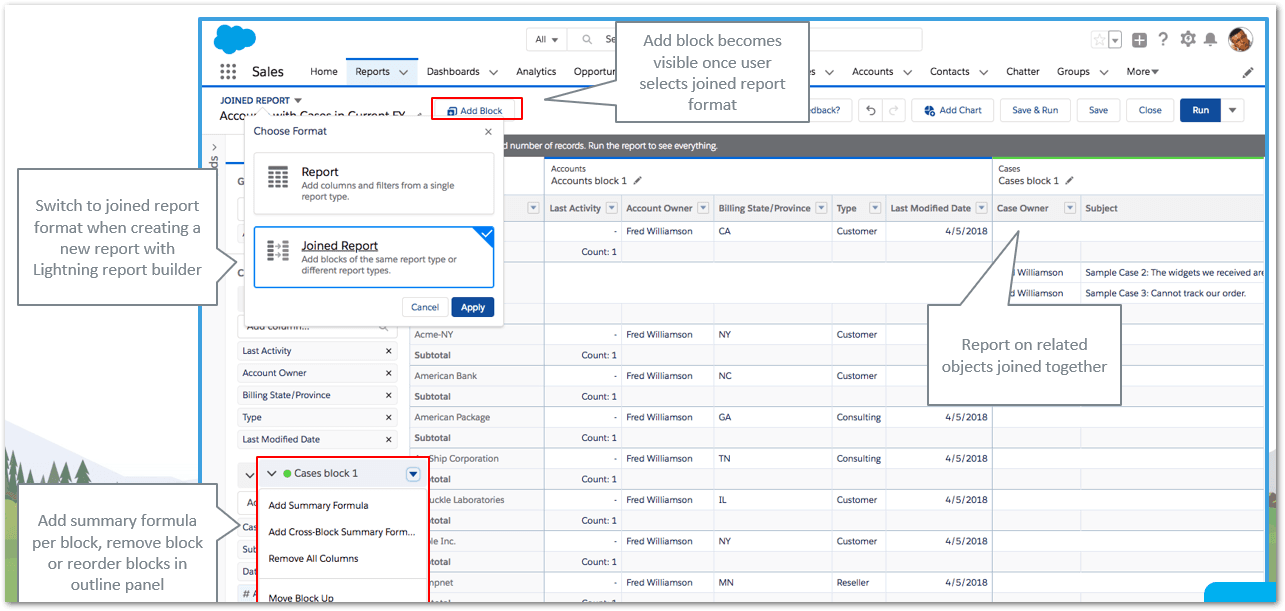
Dashboard improvements include a compact metric component, great for displaying KPIs and 12 column dashboards. With 12 columns on a dashboard, you now have much greater flexibility with four (4) components that are three (3) columns wide, 2 x 6 columns, 6 x 2 columns and several other combinations. A significant improvement on the previous nine (9) columns.
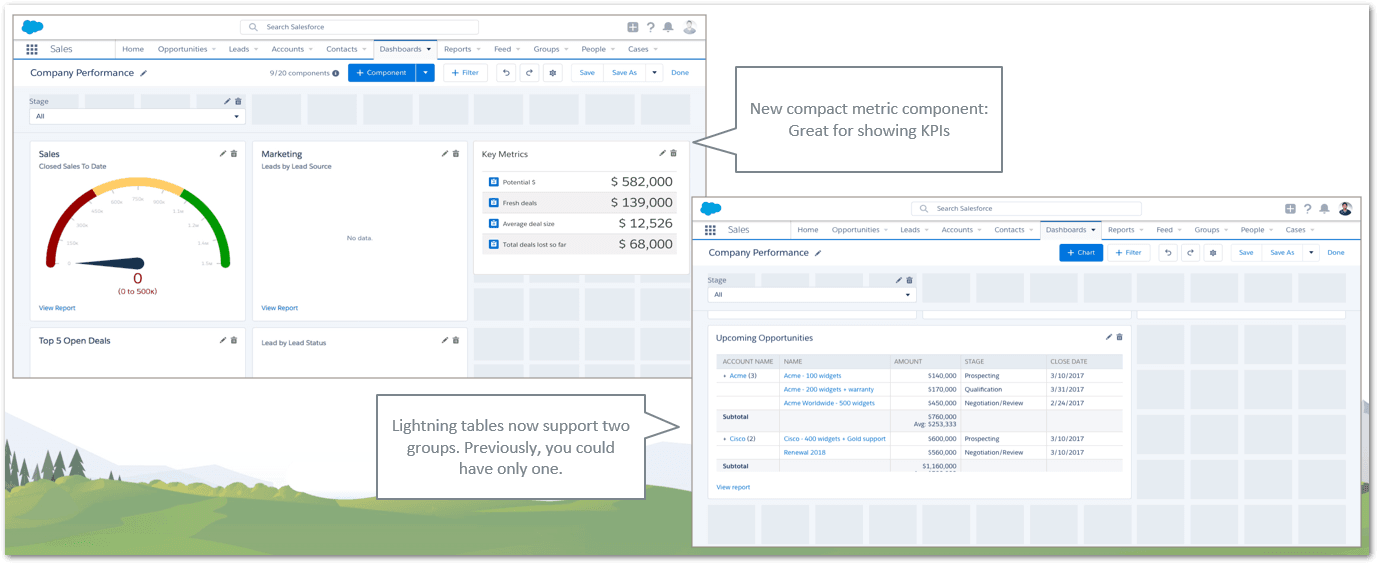
Pop-out Utilities in Consoles allow you to move a utility from the Utility Bar (eg a dialer) and place it in its own window or even drag in to another monitor.
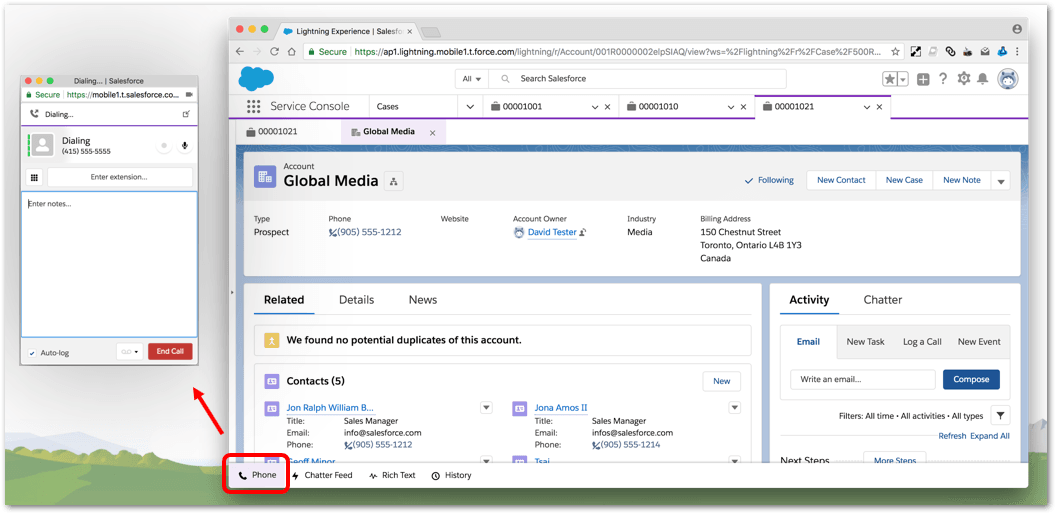
High Velocity Sales is designed for inside sales reps and provides them with the tool they need to be successful. Features include work queues, the Lightning Dialer, Einstein Lead scoring and Sales Cadences with easy to follow best practices for sales teams, all contained within the Sales Console.
Updates to Configure Price Quote (CPQ) support usage-Based pricing based on consumption, tiers of usage pricing, overages charging, and invoicing on standard or custom time periods.
Improvements to Gmail integration with Salesforce with a single Chrome extension that provides access to Salesforce, Google productivity tools, Einstein AI all in one familiar location.
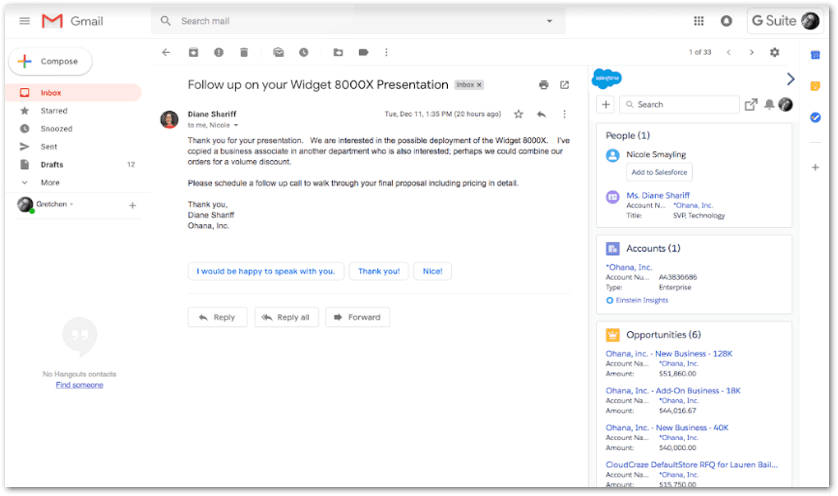
Book appointments with the right people at the right time with Lightning Scheduler and embed this in lead, referral and opportunity processes.
Service Cloud Features
Einstein Case Classification uses the power of Artificial Intelligence to help classify cases automatically. This can help your agents when triaging new cases, using machine learning to recommend and prioritize cases, helping accelerate resolution.
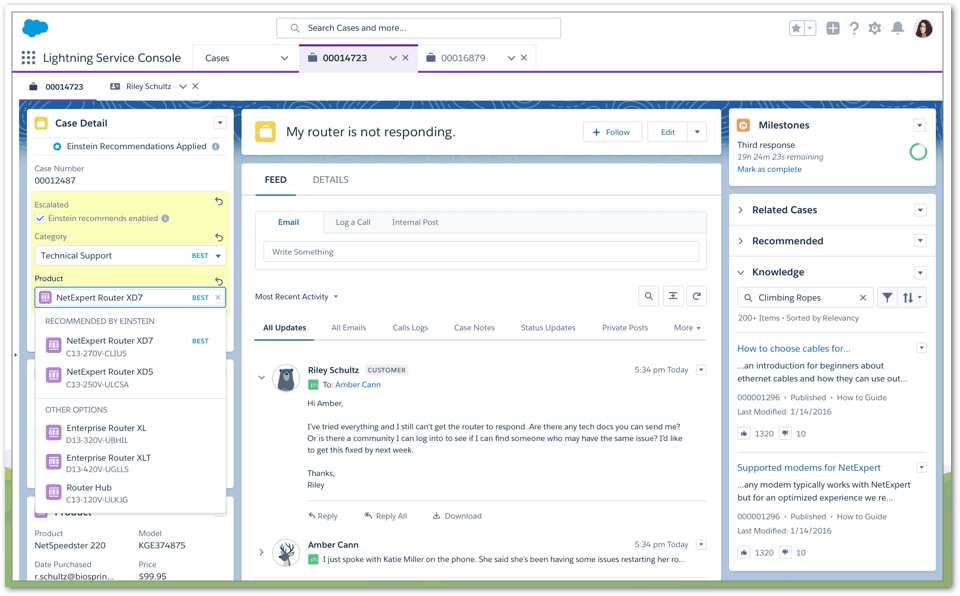
Einstein AI suggests the Next Best Action for Service Cloud allowing you to deliver personalized recommendations based on your business rules, predictive models and data from both inside and outside Salesforce.
Einstein Bot enhancements increase case deflection by automating routine questions on messaging channels like SMS and Facebook Messenger. Einstein Bots can be configured declaratively (no code!) and delivered to all your support channels.
Lightning Scheduler is also available with Service Cloud.
Salesforce Lightning Features
The Salesforce Mobile Publisher enables you to easily design, build and publish mobile apps with clicks not code! Using pre-built components, you can publish the finished result to the iOS App store or Google Play.
The new Salesforce Lightning Flow Builder replaces the old Cloud Flow Designer, removes the need for Flash and provides a simpler set of tools with attractive icons. Lightning Flow Builder is easier to use and much more intuitive when building complex automations. All existing Flows still run just like they did before without any changes needed.
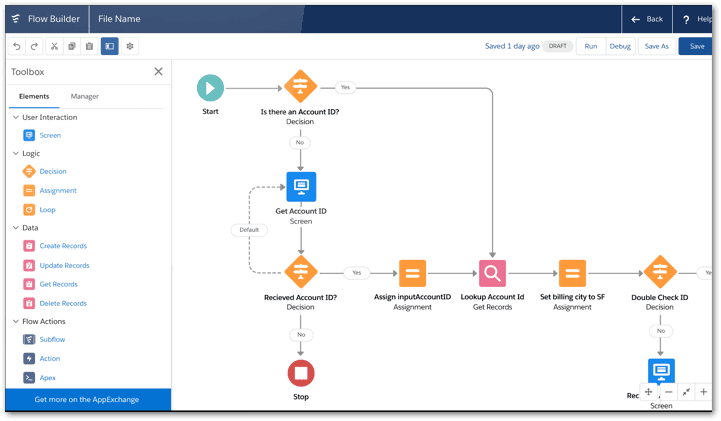
Lightning Web Components is aimed at developers but for the rest of us the important takeaway is that it makes it easier to build Lightning Components that use standard web components, perform better and utilize modern JavaScript and HTML features.
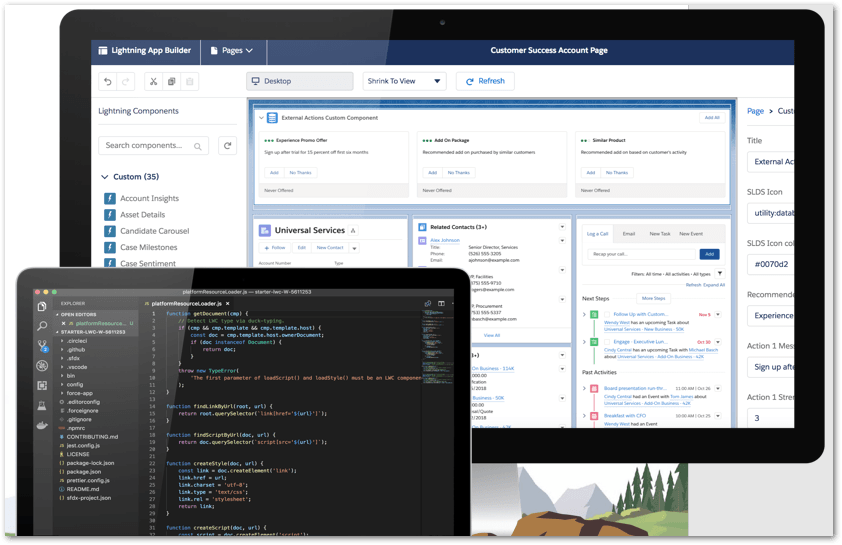
The Pop-out console utilities that were discussed above under Sales Cloud are also available for Service Cloud.
More Information
For more information about these awesome new Spring 19 features:
Release Videos include demos of top features.
Release in a Box highlight the top features.
Release Notes provide detailed information on all new features.
Earn a new badge by taking the new Spring ’19 Release Trail on Trailhead.
Join the Release Readiness & Feature Adoption group on the Salesforce Success Community to discuss these features with your peers.
Need help with adoption of new features or tweak existing ones? Talk to Us!
Ask the Orange County Salesforce Consultants at KeyNode Solutions for help in implementing new features in your Salesforce organization – hello@keynodesolutions.com or call us at (858) 215-5371. We’ll be delighted to help you re-envisage your success with Salesforce Lightning.
Free Salesforce Implementation Assessment
It takes a few minutes and gives you immediate results.
Use this proven tool to find out how Salesforce platform can increase your revenue.
 KeyNode Solutions is a full-service Salesforce Consulting Partner company. We deliver the ultimate Salesforce solutions to grow your business: implementation, integration, customization, and training. Our best-in-class Salesforce managed services for ongoing support available nationwide.
KeyNode Solutions is a full-service Salesforce Consulting Partner company. We deliver the ultimate Salesforce solutions to grow your business: implementation, integration, customization, and training. Our best-in-class Salesforce managed services for ongoing support available nationwide.