
Another Salesforce release jam-packed full of great features is almost ready with the Summer ’25 release due on May 17, or the weekends of June 7 or 14th. The actual release is staggered over several weekends, and the exact date for your instance can be found by visiting status.salesforce.com, entering your instance name, and checking the maintenance tab.
Much of this release is focused on one of two topics: AI Features or Automation (Salesforce Flow). Rather than covering the AI features in detail, we provide links to those features where those with the additional AI licenses can review this content. We will instead focus on the features available to everyone for automation (Salesforce Flow).
Salesforce Flows – Automation Features
Flow Builder is the main tool used for automating Salesforce processes, making the workload for end users much faster and simpler. Experienced Salesforce Administrators can build these automations quickly using clicks and not code. A lot of effort has been put into improving the capability of Flow Builder, and this release does not disappoint.
While these may not be tools available to end users, it’s important to see how these tools are evolving and improving, making it easier for your admins and consultants to build complex automations that solve your business needs.
Visual Picker
When building a screen flow that involves the end user making choices from a list of values, that list can now be represented graphically, making the selection easier.
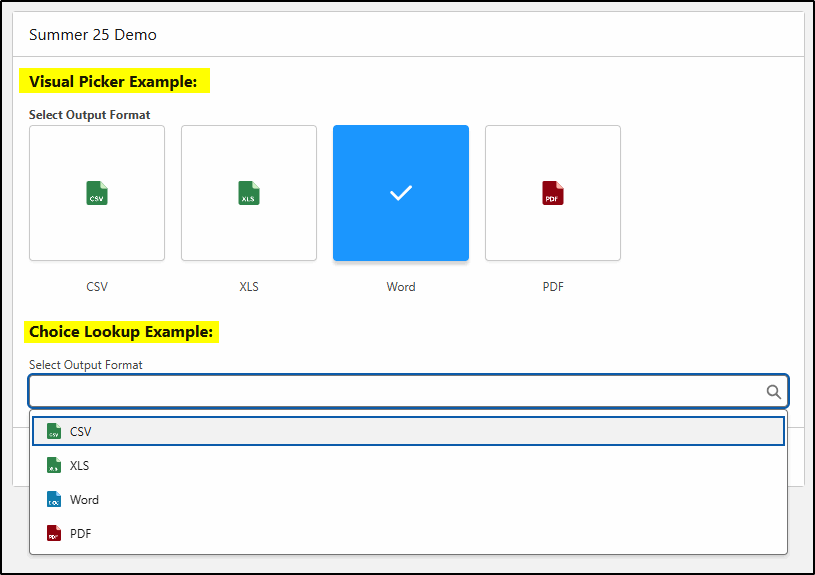
Component Width
Previously, when adding fields to a screen flow, there was a maximum of four columns permitted. Now you can add up to 12 components, with the width of the page divided into 12 units. Each component or field can have a separate width from 1-12 units. The page could have 12 very small single unit fields, 6 x 2 units, 4 x 3 units, 3 x 4 units, or any other combination as long as the total width equals 12 units.
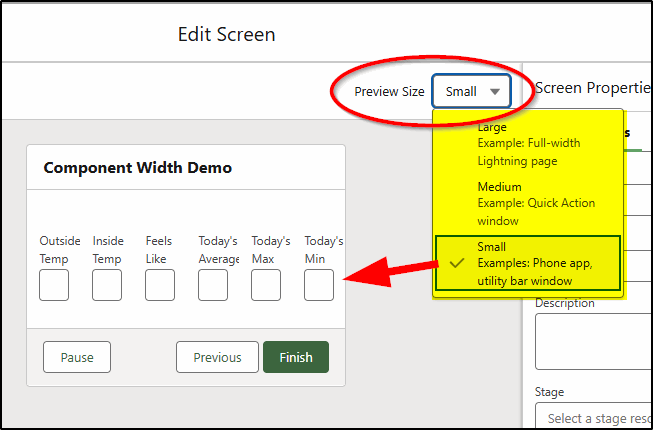
Preview Size
When adding these various-sized fields (and other components) to a page, care needs to be taken to ensure the layout works on a desktop, tablet, and also phone devices. Fortunately, there is a new option to provide this preview:
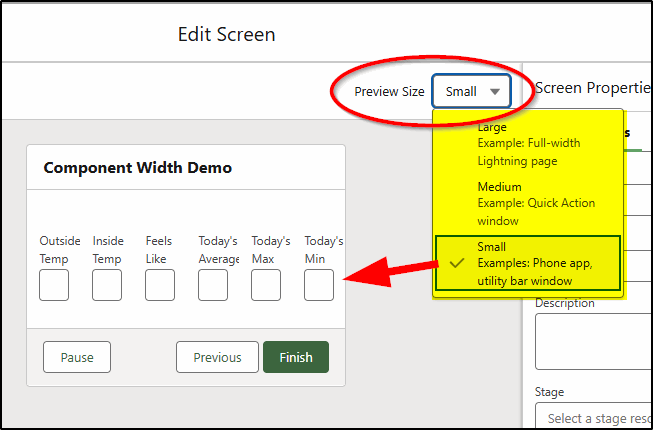
Reactive Screen Actions (GA)
Reactive Screen Actions are now generally available, and they allow you to have more dynamic screen flows that react to data changes on the page without having to click the next page and display a new page. For example, reactive actions allow you to build a single screen flow that can display a list of Account records, allow you to select one, and then dynamically display all the Contacts for that account. Alternatively, you may want to display all open Cases or Open Opportunities and perform an update on one or more of these records. Now this can all be done without leaving the initial page.
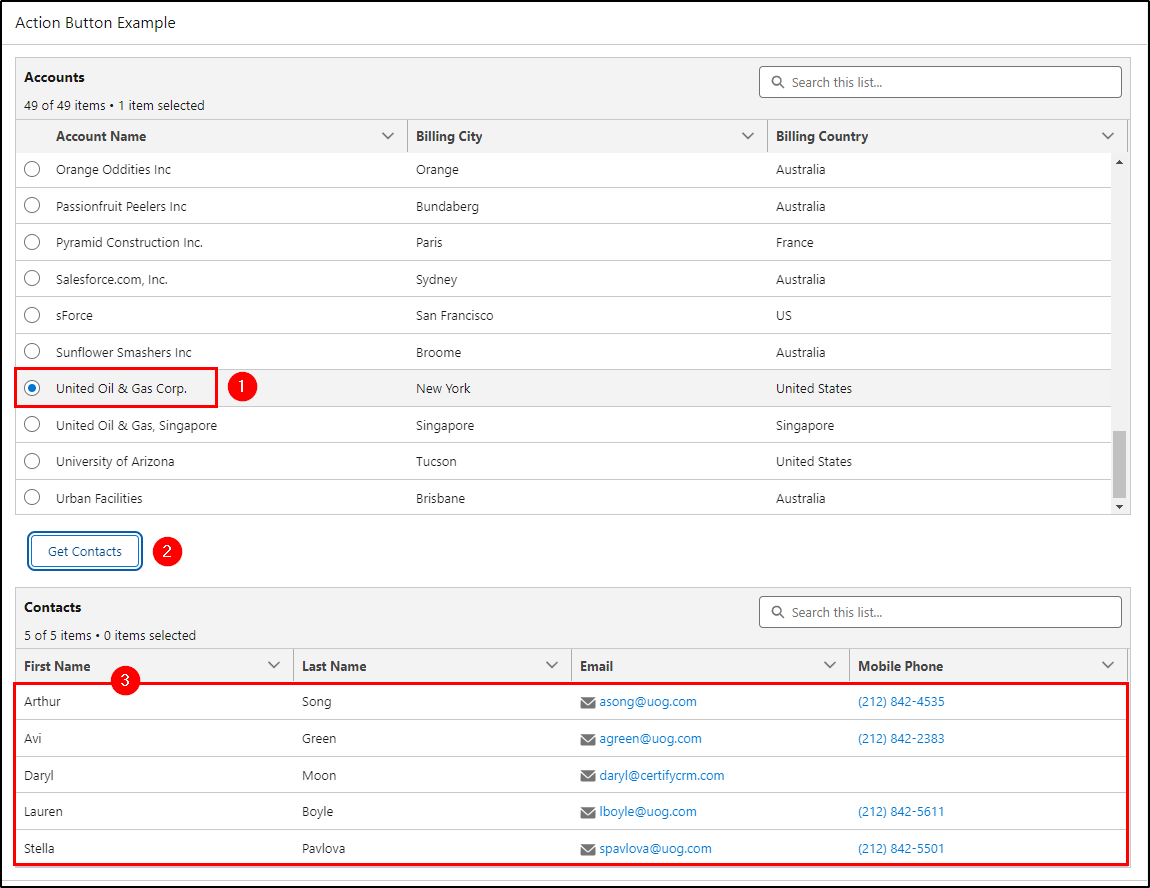
Send Email Improvements
Configuring a flow to send an email has been improved to make the process much easier. Now you are guided to either manually compose all the components of the email, or you can select to use an email template and the configuration page changes to reflect the settings for this choice.
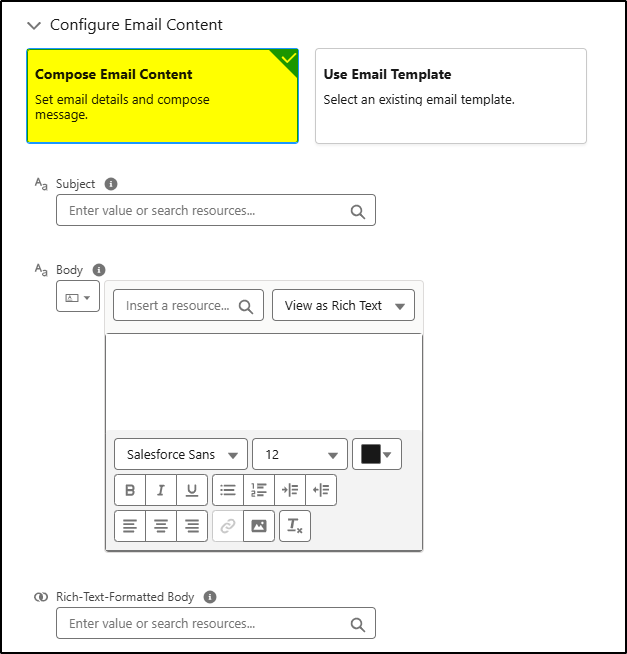
The email template configuration includes the fields required when using a template, hiding those fields that are contained in the template, making the configuration less prone to producing configuration errors.
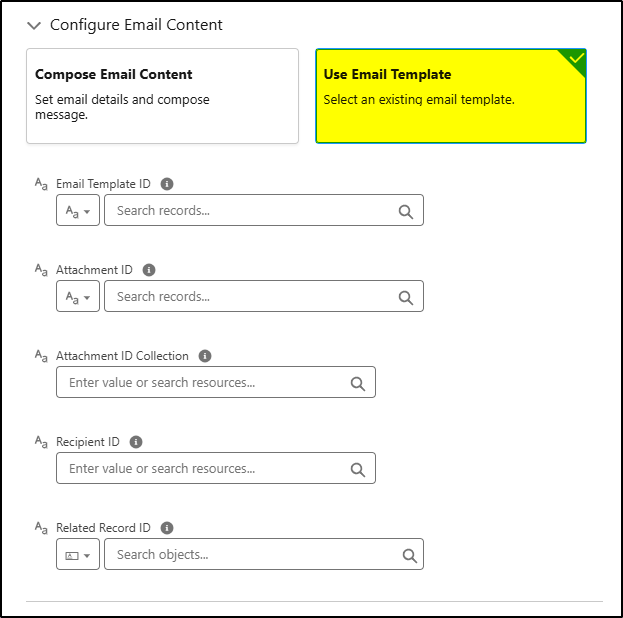
Debug Improvements
When debugging flows, the side panel has been expanded in width to display more detail. The individual sections of the display have been changed into individual cards that can be easily expanded or collapsed to show or hide details. This makes the debug process easier and hides unnecessary detail until needed. The search function makes finding key items quicker and easier.
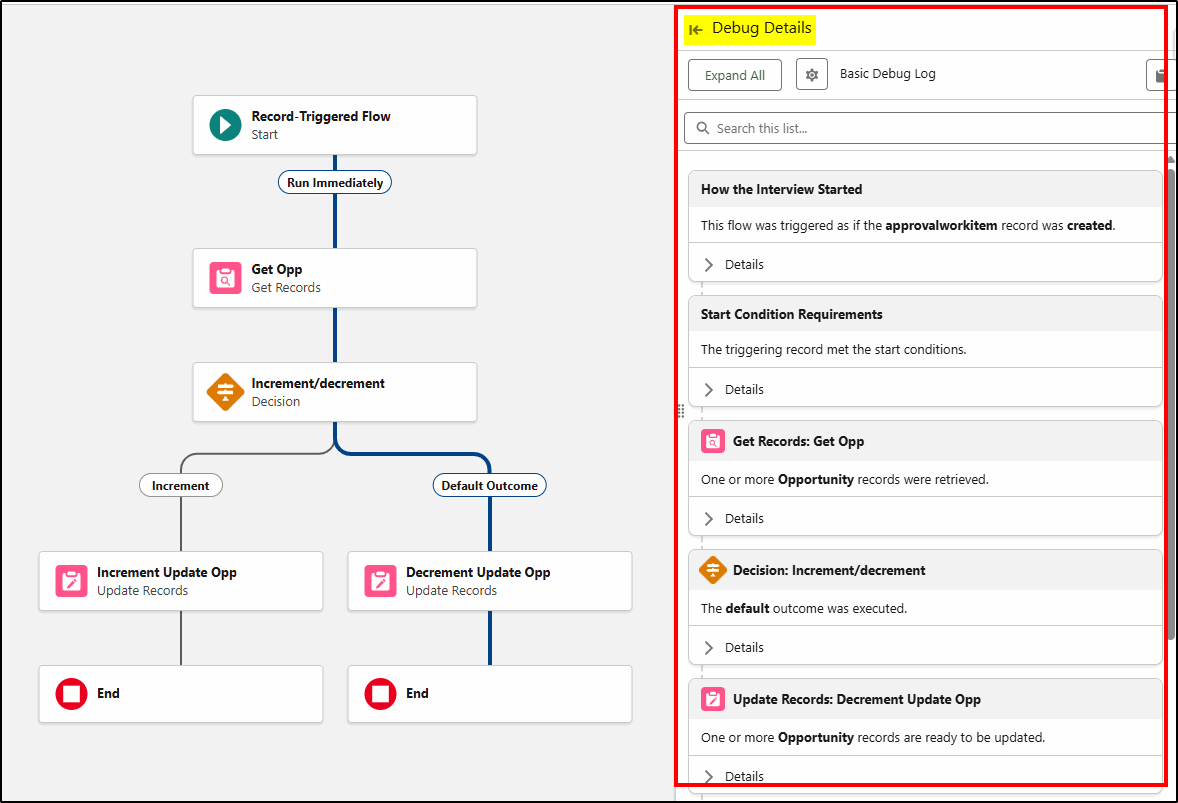
Improved File Upload
The file upload component has been improved by adding a “required” field, so if a screen flow requires the user to upload a file, you can now make this mandatory before they can proceed further in the flow.
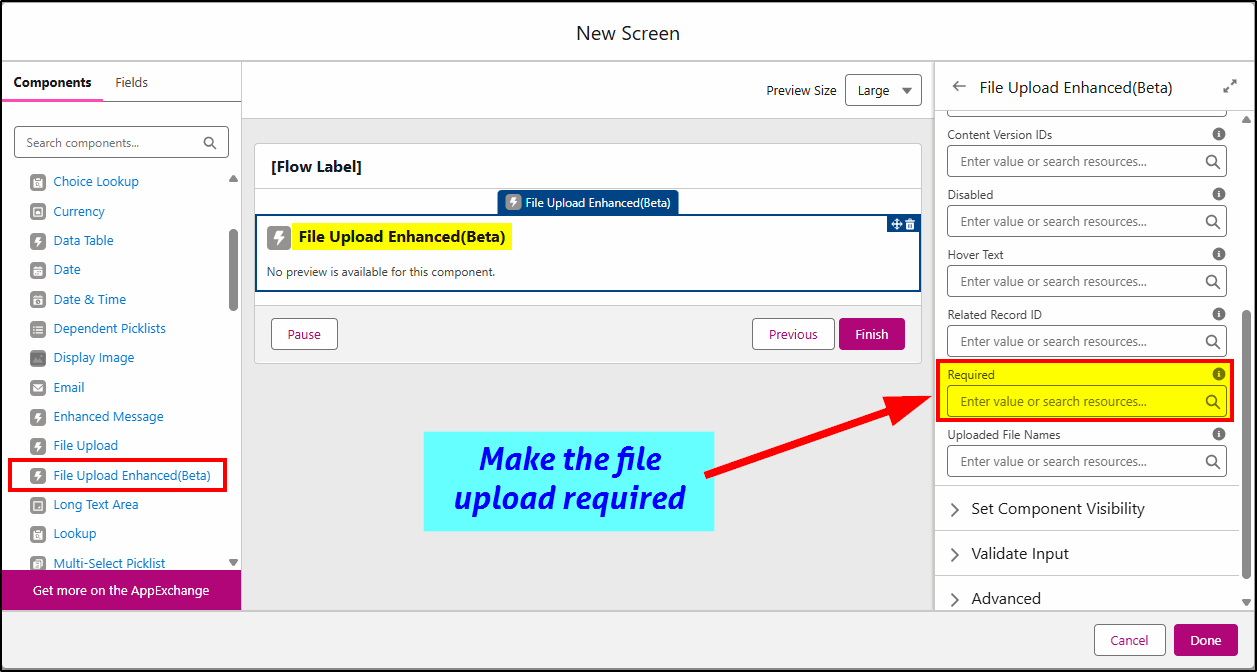
Flow Approval Process updates
The next generation of Salesforce approval processes is based on using orchestrations from within a flow. This was initially launched in Spring ’25 and has received significant upgrades in this release.
There is a new wizard that guides you through the process of creating a new approval process, and this supports up to three (3) levels of approvals.
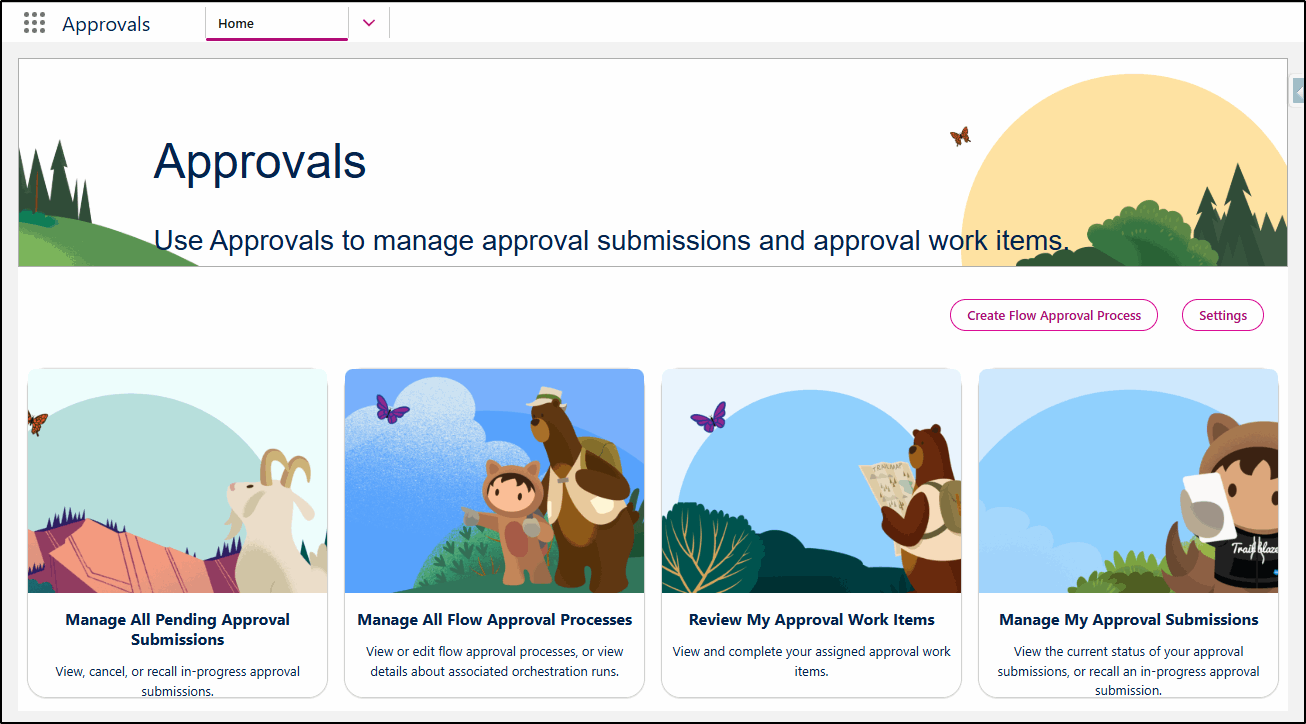
Within the wizard, you can configure the paths, stages, and elements required for your approval process.
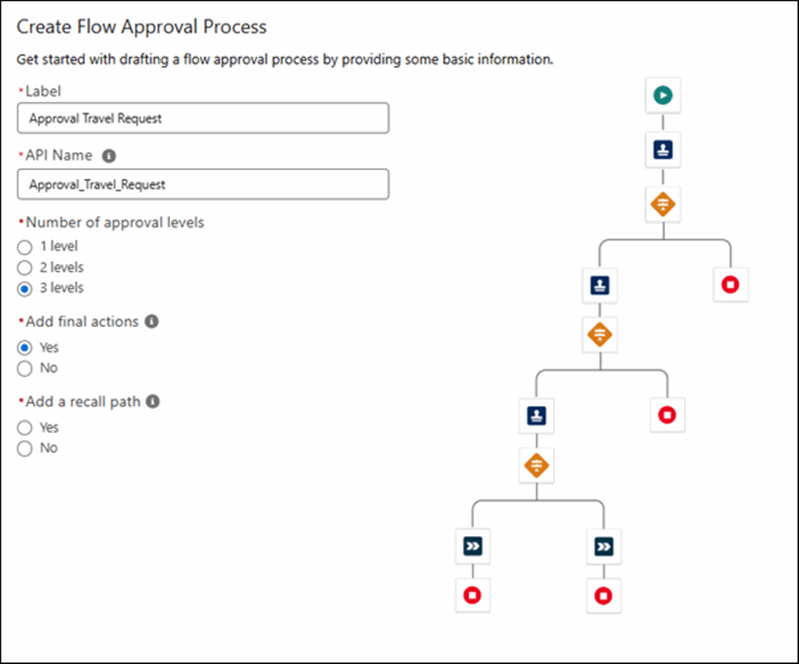
AI Features
Many of the new AI features are only available to those who have purchased additional license features or specific Einstein AI licenses. Details on these features can be found in the official release notes here.
Here is a quick summary of Sales/Service Cloud features:
Sales Cloud
- Identify Coachable Moments by Uploading Recorded Video Calls
- Improve Sales Processes by Using Conversation Transcripts in Flows
- See Pricing, Challenge, and Objection Topics in Sales Signals
Service Cloud
- Respond Quickly to Changes in Service Channel Demand with Agentforce
- Accelerate Case Resolution and Boost Service Efficiency with Einstein Follow-Up Emails
- Let Service Reps and Supervisors View Translated Transcripts and Respond in the Customer’s Preferred Language (Beta)
- Provide Better AI Support with Real-time Monitoring of Email Conversations
- Declutter Omni Supervisor with Only Relevant AI Agents
At KeyNode Solutions, a leading San Diego Salesforce Partner, we want to keep our visitors and clients up to date with the latest information. If you have any questions about features in this release, contact us at hello@keynodesolutions.com or call us at 1-858-215-5371
 KeyNode Solutions is a full-service Salesforce Consulting Partner company. We deliver the ultimate Salesforce solutions to grow your business: implementation, integration, customization, and development. Our best-in-class Salesforce managed services for ongoing support available nationwide.
KeyNode Solutions is a full-service Salesforce Consulting Partner company. We deliver the ultimate Salesforce solutions to grow your business: implementation, integration, customization, and development. Our best-in-class Salesforce managed services for ongoing support available nationwide.
Why Salesforce Is Good for Sales Reps
Sales reps succeed when they have clarity, speed and confidence in their daily work. Salesforce has become one of the most trusted sales platforms in the world because it delivers exactly that. For organizations [...]
Salesforce Spring ’26 – The Top Features
The next Salesforce release is just around the corner, with releases being scheduled on January 16, February 13, and February 20th, 2026. Once again, it’s jam-packed with lots of great new features and a [...]
Salesforce Retires Workflow Rules and Process Builder
Effective December 31, 2025. The Salesforce automation landscape is undergoing a critical transformation. Salesforce has officially announced the end-of-life for its long-standing declarative automation tools, Workflow Rules and Process Builder. This strategic move is [...]
Salesforce Winter ’26 – The Top Features
With Dreamforce looming, another Salesforce release jam-packed full of great features is almost ready with the Winter ’26 release due on September 19th, or the weekends of October 3rd and 10th. The actual release [...]
What is the Job of a Salesforce Consulting Partner?
At KeyNode Solutions we frequently get messages from our clients and prospects who are confused about what really is the job of a Salesforce Consulting Partner. To help answer some common questions we thought [...]
How To Choose a Salesforce Partner?
With decades of experience, KeyNode Solutions understands how important it is to choose the right Salesforce partner. It is a critical step for any organization looking to implement or optimize Salesforce solutions. The right [...]






